Online interviews have become quite common in recent years. They are a quick and easy way for employers to interview possible candidates with the help of online tools. It is also great for podcast interviews.
Almost 50% of companies rely on technology when it comes to interviewing, even big companies like Google and Apple.
Online interviewing is crucial for remote recruiting, good candidate experience, and emergencies. It also helps employers save money or time and handle scheduling conflicts.
If you want to schedule and conduct professional interviews, you will need the help of online tools. In a sea of tools, it can be hard choosing the right one.
But if you want only the best, we have prepared a list of the top 5 online interview tools you can use today.
1. Rumble Studio
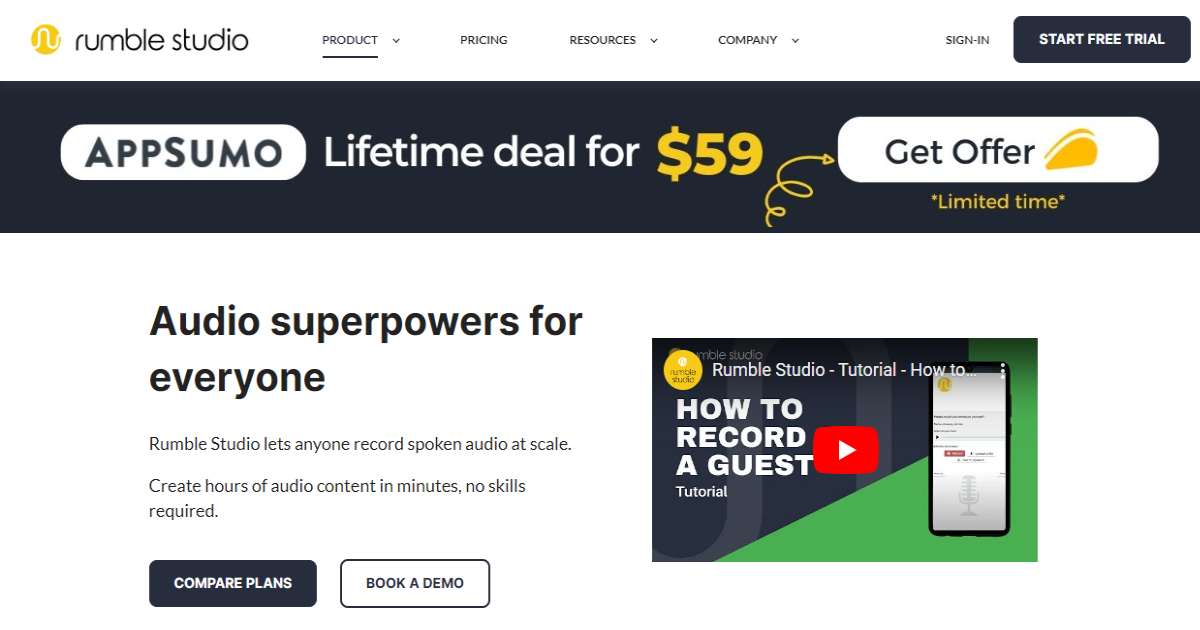
Rumble Studio is a tool that helps you conduct online interviews and produce quality content quickly.
It’s great for booking guests, preparing interviews, editing, recording audio, and more. It lets you interview one or multiple guests, edit podcasts, collect unlimited audio responses, and high-quality export audio.
This tool benefits everyone, whether you are an employer or a podcast producer. You can get started by using one of the existing templates, or you can customize your questions via text or audio.
With Rumble Studio, you can build a landing page where you ask questions and collect responses in various formats. The interview link lets guests answer by recording or uploading audio or submitting images, videos, and text.
The interview builder lets you set up asynchronous interviews and collect responses in many formats.
You can share your interviews in different ways so that you can interview individuals or multiple guests at once. For example, you can share invitation links, QR codes, or embed interviews on your website.
The responses will be organized and labeled on the dashboard so you can review them. With the advanced group permissions, you can collaborate with team members and review work with stakeholders.
The built-in mixing tool lets you record, upload, and arrange audio clips and add jingles or ads. The automatic post-processing will fix and enhance your audio so that you can export high-quality audio in MP3 and WAV formats.
Rumble Studio offers many white-labeling features. You can create branding kits and customize color schemes, logos, layouts, and fonts. Being creative and authentic to your brand can make you stand out and build a devoted audience.
2. Podcastle
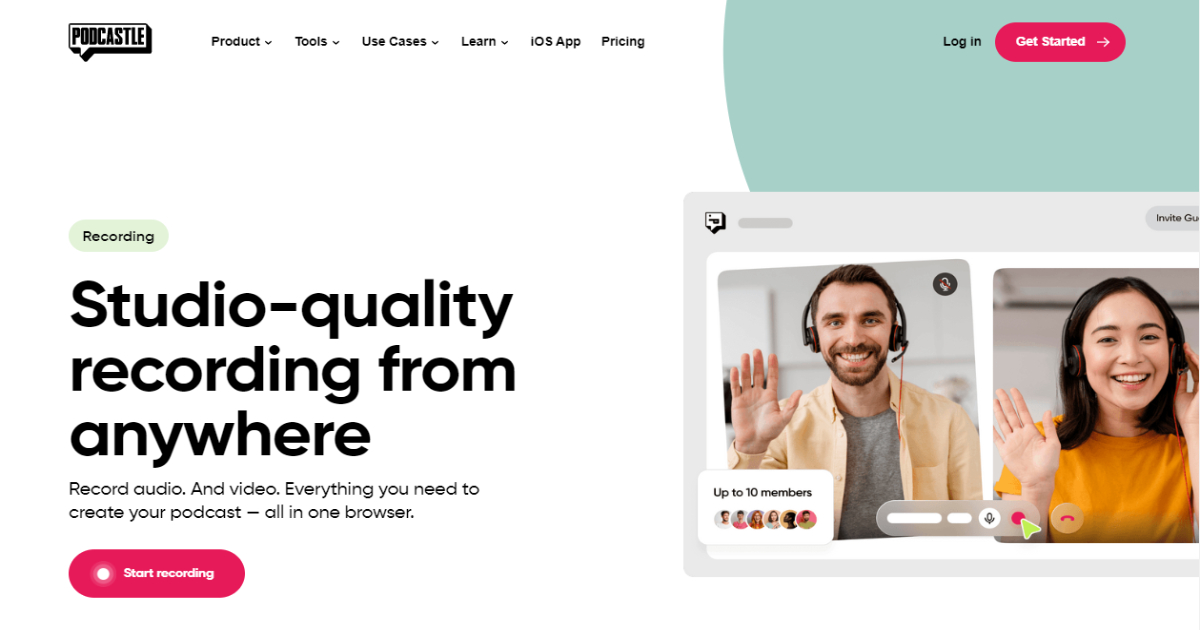
Podcastle is an easy-to-use tool for studio-quality recording, AI-powered editing, and exporting. It’s a simple toolkit with excellent quality video and audio, multi-track editing, audio enhancement, downloading, and more.
The multi-track recorder lets you record online interviews with local recordings of every track. You can convert audio files and live speech into text and turn text into various lifelike voices.
Also, it offers auto-leveling, fading, royalty-free effects, and music. The AI-powered echo and noise cancellation make anything sound professional. Podcastle also has an iOS mobile app that lets you conduct interviews while editing projects on the web-based platform.
3. Riverside.fm

Riverside.fm is an easy way to record HD quality videos and podcasts from anywhere. Even when your internet connection is weak, your recordings will run smoothly and won’t freeze.
You can record uncompressed clear audio for every guest. The audio and video files are uploaded to the cloud during recording, so you can easily download the files later.
If your computer crashes or the page reloads, recordings are automatically saved. With the Magic Editor, you can upload your logo, change the background, layout, and export.
You can record on the go with the iOS and Android app, invite guests, live stream interviews, and more.
4. VideoAsk
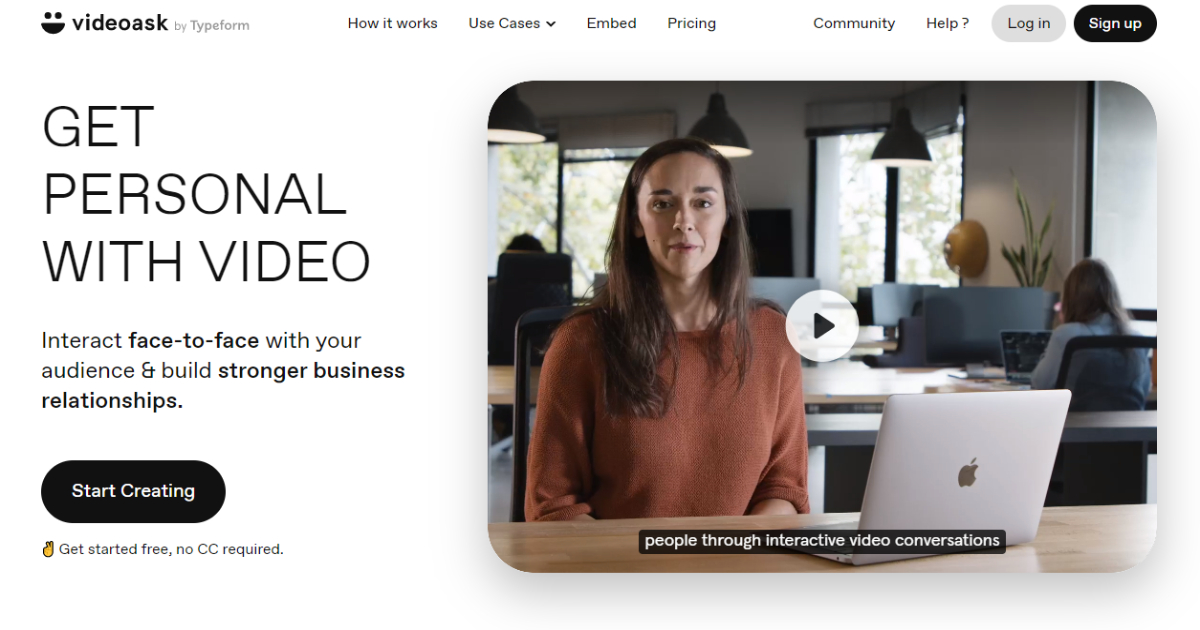
You can use VideoAsk to interact with your audience online, conduct interviews, record questions, share links, and more. You have multiple response options, contact forms, and conditional logic for better interactions.
Each interaction will be recorded, transcribed, and organized. VideoAsk is great for recruitment, lead generation, sales, engagement, testimonials, training, and education.
To make your website more interactive, you can use the floating widget and embed, copy and paste files without coding.
5. VidCruiter
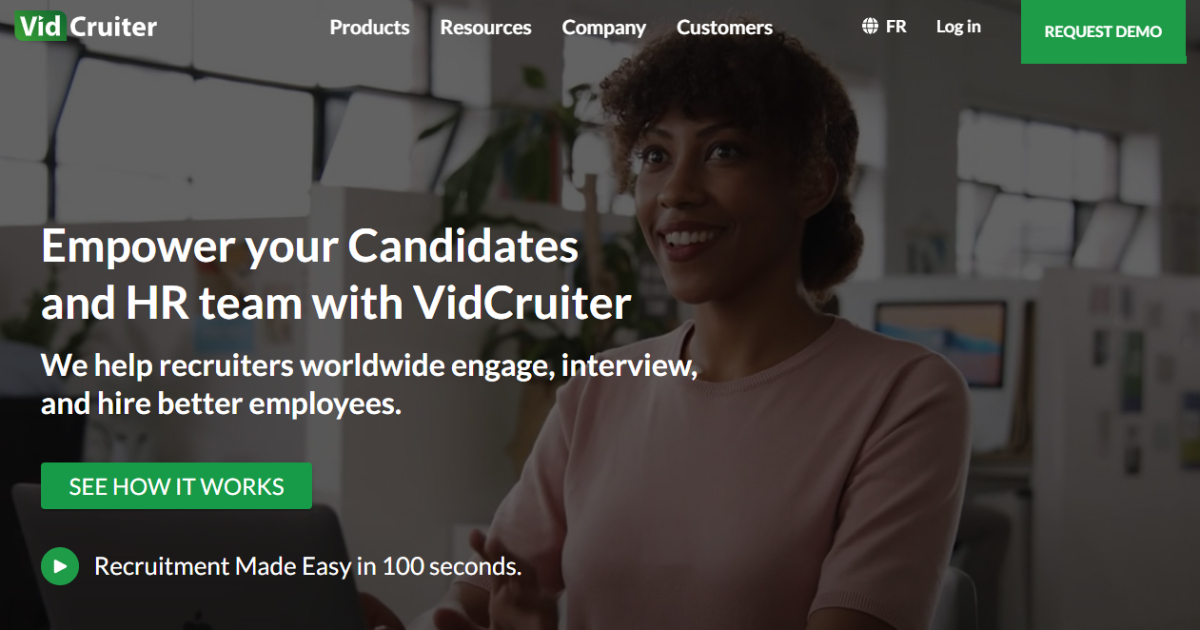
VidCruiter helps recruiters interview and hire employees online. You can review videos on your schedule and eliminate time zone and scheduling conflicts.
Some features include filtering, pre-screening, screening, scheduling, and interviewing. It helps you save money and frees up your headspace for other priorities.
With VidCruiter, you can interview many candidates in a short amount of time. It simplifies all aspects of the hiring process and is easy to use, straightforward, and intuitive.
Final Words
Companies use many tools for conducting online interviews, creating podcasts, and much more. These tools take care of technology-related stuff so you can focus on creative work and run your business.
Rumble Studio is a must-have if you want a great tool that does it all. It’s easy to use, fast, and has all the features you will ever need.
And each tool from our list will ensure you get quality interviewing and more. With tools like this, online interviewing has never been easier.
