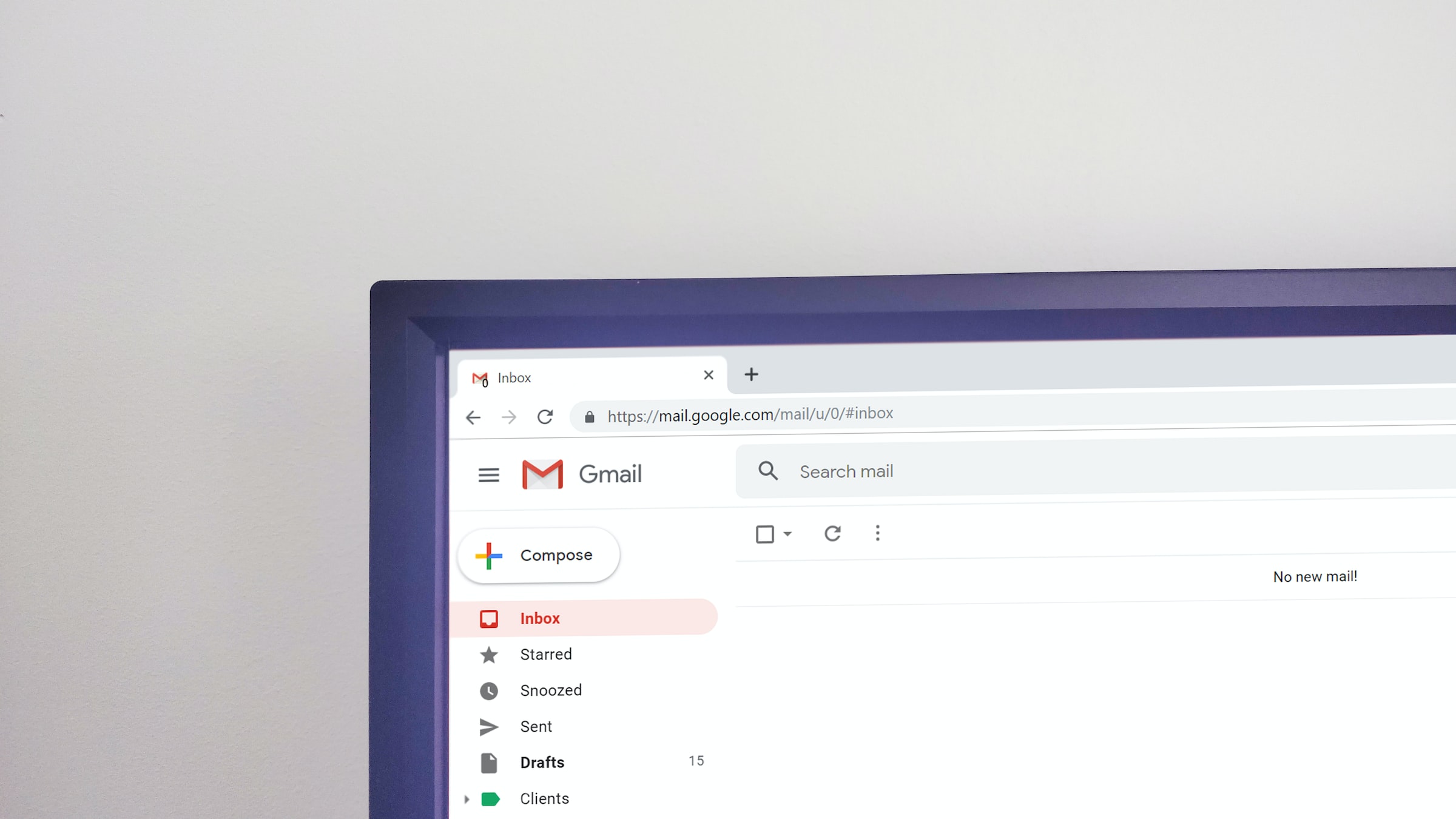Speaking about email marketing many people nowadays still think that it is all right to batch the entire client database with the same message at the same time. Well, we need to say that the world has changed a lot over the last 15 years of email marketing development.
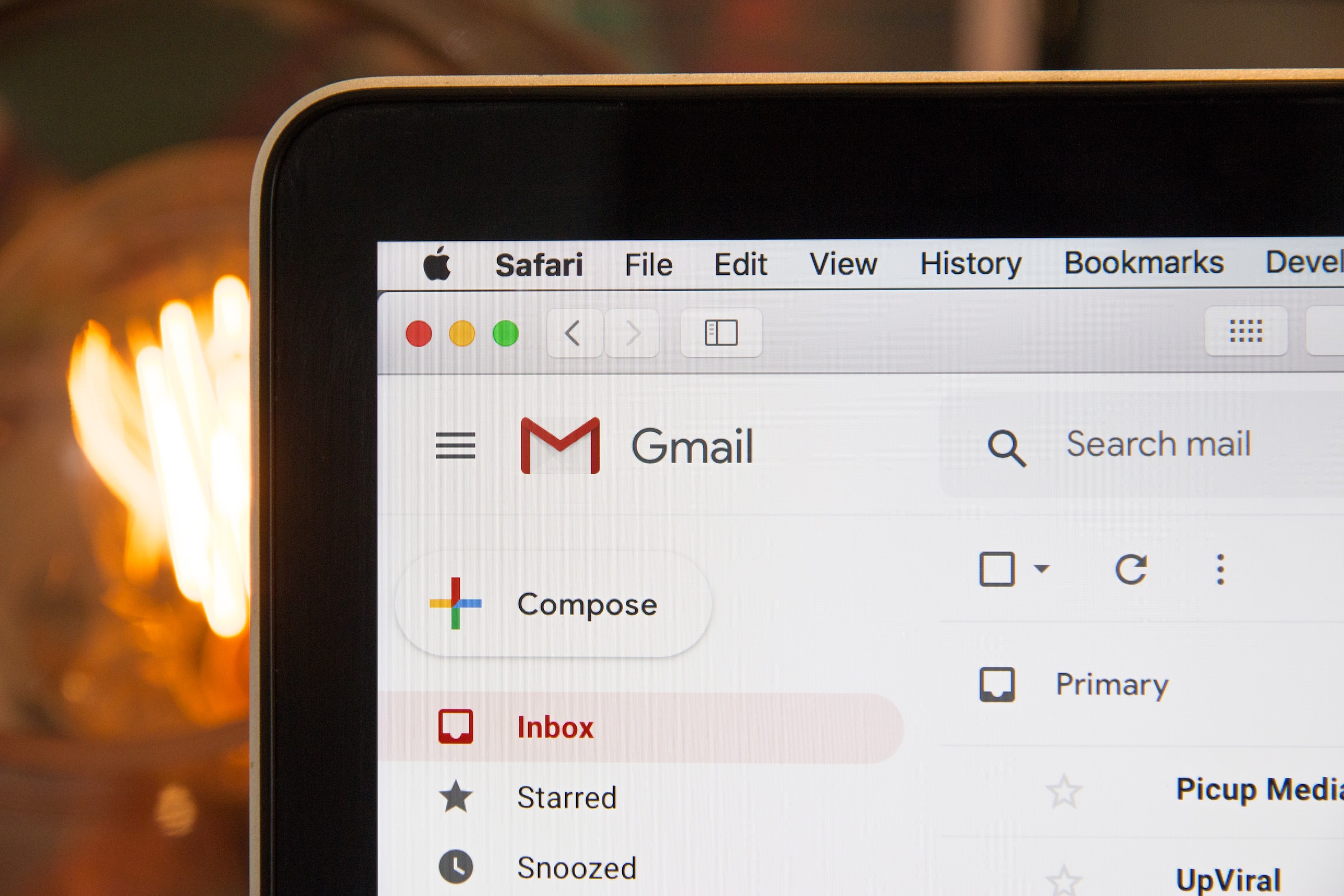
The inboxes are overwhelmed by hundreds of emails (our favorite brands, various marketing promotions, junk mail, etc) but how to stand out from others? The answer is email automation. Email campaigns that are automated get higher open rates and click-through rates compared to standard marketing emails because they meet the basic rule: right time, right message, right person.
Automated campaigns help you to get highly personal with subscribers using all the information customers tell about themselves and be relevant to their preferences. It’s no matter how many people there are on your mailing list (50 or 1 million), an automated email campaign plan that we list below will bring your marketing activities to a new level.
So, what types of email messages do you need to plan for your business?

1. Welcome Emails
These emails are sent to new subscribers or customers to welcome them to your brand, provide them with an overview of your products or services, and encourage them to engage with your business.
As a business, you should send a welcome email as soon as possible after a customer has made a purchase or signed up for your service. The purpose of a welcome email is to make a good first impression and to establish a relationship with the customer.
When it’s the right time for a welcome email?
- After a customer has made a purchase
This is a great opportunity to thank the customer for their choice, provide any additional information they might need about their purchase, and offer them any relevant resources or support.
- After a customer has signed up for a service
If you offer a subscription or membership service, it’s important to welcome new customers and explain the benefits of their membership. You can also use this opportunity to guide them through any necessary setup steps.
- After a customer has created an account
If your business requires customers to create an account to use your website or app, it’s a good idea to send a welcome email that confirms their account creation and provides some basic information about your business and its offerings.
2. Confirmation Emails
These emails are sent to confirm a customer’s order or subscription. Confirmation emails typically include details such as order number, expected delivery date, and payment information.
When it’s the right time for a confirmation email?
- After a customer places an order
Send a confirmation email to the customer after they have placed an order on your website or in-store. The confirmation should include details such as the order number, the items ordered, the total price, and the expected delivery date.
- After a customer makes a reservation or appointment
If your business provides a service that requires customers to make a reservation or appointment, send a confirmation email to them with the details of the reservation, such as the date, time, and location.
- After a customer subscribes to your newsletter or mailing list
When a customer subscribes to your newsletter or mailing list, send them a confirmation email to confirm their subscription and let them know what they can expect to receive.
- After a customer fills out a contact form on your website
If a customer fills out a contact form on your website, send them a confirmation email to let them know that you have received their message, and will respond as soon as possible.
Sending confirmation emails is a good practice for businesses as it helps build trust with customers and provides them with the information they need to feel confident in their transactions with you.

3. Abandoned Cart Emails
These emails are sent to customers who have left items in their online shopping cart without completing the purchase. The email reminds them of their abandoned items and encourages them to complete the purchase.
When it’s the right time for an abandoned cart email?
- When a customer adds items to their cart but does not complete the purchase
If a customer adds items to their cart but does not complete the purchase, you can send them an abandoned cart email reminding them of the items in their cart and encouraging them to complete the purchase.
- When a customer starts the checkout process but does not complete it
If a customer starts the checkout process by entering their personal and payment information but does not complete the purchase, you can send them an abandoned cart email to remind them of the items in their cart and encourage them to complete the checkout process.
- When a customer leaves your website without adding items to their cart
If a customer visits your website but does not add items to their cart, you can send them an email suggesting products that they may be interested in based on their browsing history.
Sending abandoned cart emails is a great way to encourage customers to complete their purchases and can help to increase your conversion rate. When sending abandoned cart emails, make sure to include a clear call-to-action and provide any necessary information, such as pricing and shipping details, to make it easy for customers to complete their purchases.
4. Anniversary Emails
As a general rule, it’s a good idea to send anniversary emails to your clients on the anniversary of their initial purchase or sign-up with your business. This shows your clients that you value their patronage and appreciate their loyalty.
If you have the information available, you can also consider sending anniversary emails on other important milestones, such as the anniversary of their first order or the date they became a member of your loyalty program.
It’s important to strike a balance with anniversary emails, as you don’t want to overwhelm your clients with too many messages. One email per year on the anniversary date is usually sufficient.
In addition to sending anniversary emails, you can also use this opportunity to offer special promotions or discounts as a way to thank your clients for their continued support. Just be sure to make the offer compelling and relevant to your clients’ interests and needs.
5. Feedback Emails
it’s important to gather feedback from your clients regularly to ensure that you are meeting their needs and expectations. Keep your feedback emails concise and relevant, and make it clear why you are asking for feedback and how you will use it.
Additionally, make it easy for clients to provide feedback by including clear calls to action and providing multiple channels for submitting feedback (e.g. email, survey, phone).
When it’s the right time for a feedback email?
- After a purchase
Following a purchase, it’s a good idea to send a feedback email to your clients to ask about their experience. This can include questions about the product or service they purchased, the buying process, and their overall satisfaction.
- After a support interaction
If a client has reached out to your support team for help with an issue, it’s a good opportunity to ask for feedback on their experience. This can help you identify areas for improvement and ensure that your clients are getting the support they need.
- After an event or campaign
If your business has recently held an event or launched a new marketing campaign, you can send a feedback email to ask for your clients’ opinions. This can help you gauge the success of the event or campaign and make improvements for future endeavors.
- Regularly
Depending on your business and industry, you may want to send feedback emails on a regular basis (e.g. monthly, quarterly, or annually) to check in with your clients and gather feedback on their experiences with your brand.
Summing Up
Email automation is a powerful tool for companies to enhance customer communication and engagement, while also saving time and increasing revenue. Now that you’ve read the material don’t wait for long and try implementing email automation in your business and see the first results which we bet will encourage you to go on.