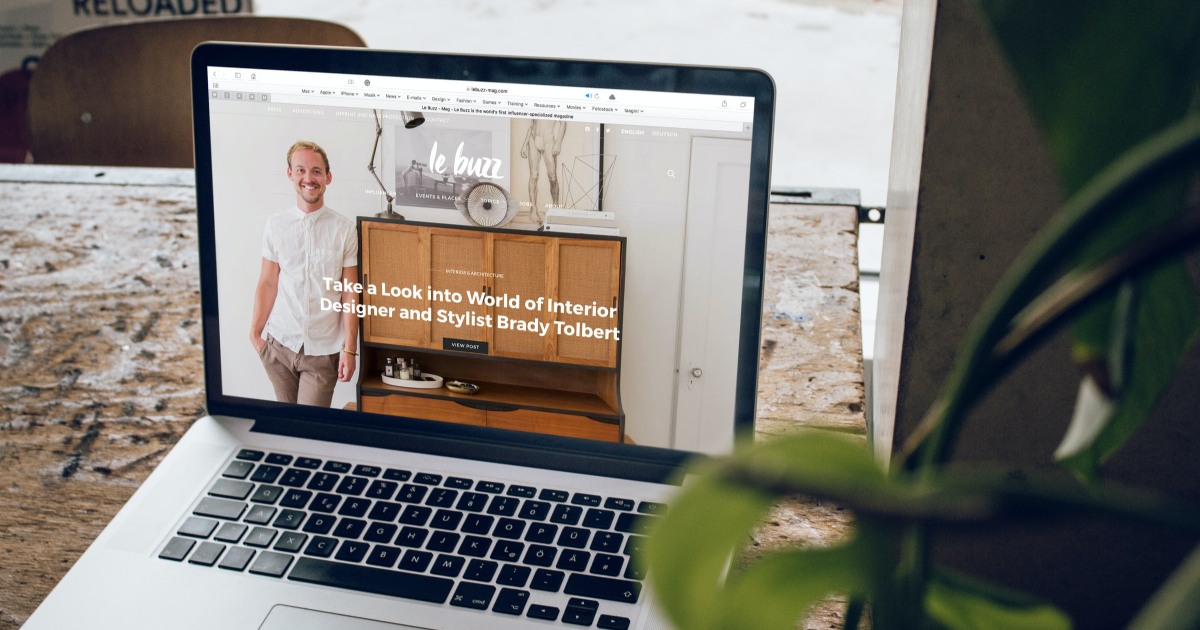Have you bought a product or service online lately? Ecommerce is a business model where people buy products and services over the internet. The prevalence of internet-enabled devices; smartphones, tablets, and computers make this among the fastest-growing segments.
Ecommerce platforms such as Shopify and Amazon have made great strides in helping businesses establish a wider market presence and increase distribution channels. Having a robust website helps businesses optimize this opportunity to grow sales and increase foot traffic.
WordPress is a platform that enables you to create your website, design, and add features to make it stand out. When planning out your web design, ease of use, site navigation, and branding are very important considerations.
The white label web development services provided by WordPress make your web design project manageable with an assurance of return on investment through increased traffic and sales.
In this article, we will explore tips to keep in mind when creating or updating your website using WordPress.
Tips for WordPress Web Development

The services provided by the platform ensure you are in full control every step of the way without necessarily having web design skills. It allows you to both build and host your website.
The following tips will act as a guide for your next project:
1. Select Your Domain Name
This tells your visitors who you are. The name should be; catchy, short, and memorable. You can make this your site title in the settings and also add a tagline.
2. Install a WordPress Theme
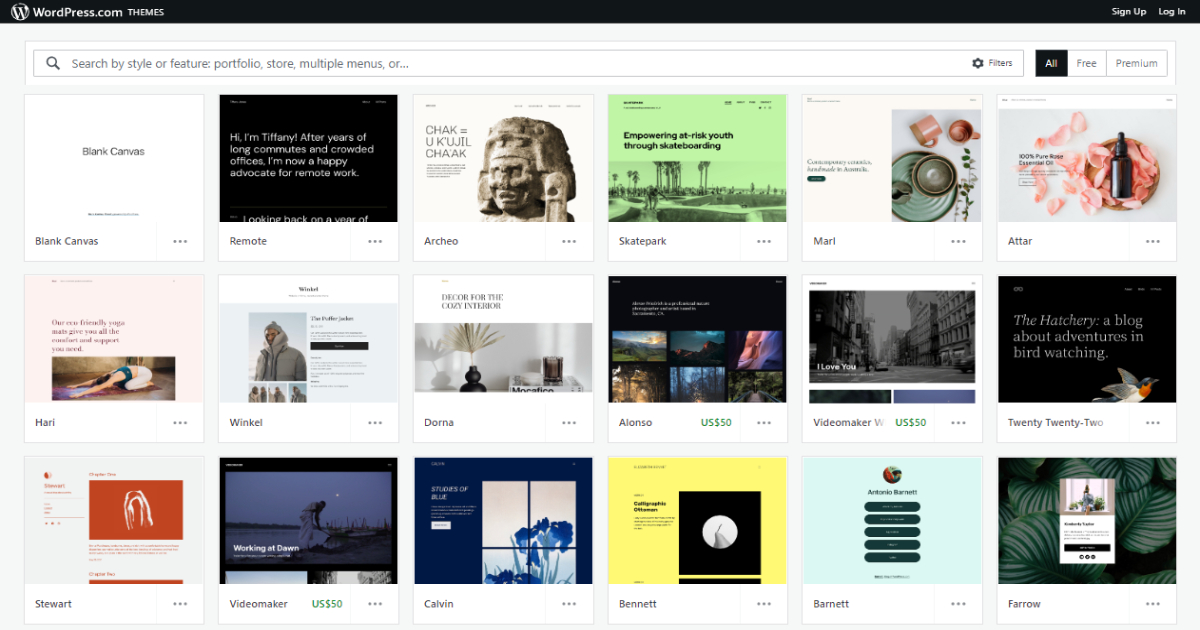
Your website needs to reflect your brand’s style, colors, and fonts. Take your time in selecting a theme that captures your brand essence from the numerous templates available on WordPress.
3. Design Your Home Page
Also referred to as your landing page, this is the first interaction visitors have with your website when they open it. Like a brick & mortar storefront, you must determine what you want users to see first.
WordPress has a variety of templates from which you can pick or you can start with a blank slate. Once you’re satisfied with the look, feel and touch of your landing page, you can proceed to add other pages depending on the needs of your site. Visit your dashboard then select add pages and add a new page.
4. Install Plugins
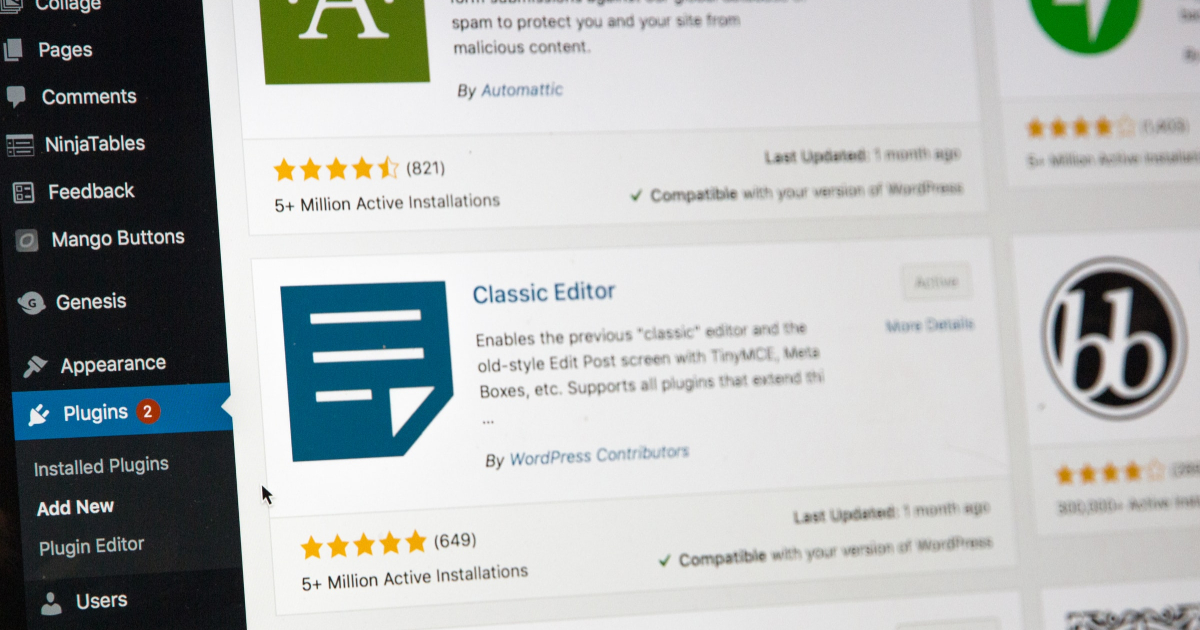
This helps to expand the functionality of your WordPress website. The platform has built-in plugins but you can also add others depending on the functionality of your site. Caution should be observed because too many plugins can slow down your website’s performance.
5. Set Up Your Menu
This helps to make navigation through your website easier for users. You can add this by going to the appearance tab and selecting the navigation block. From here, add the pages you created to complete the menu setup.
6. Add Social Media Pages

These can be added using the social links block. Social media presence helps to create social validation for your business through customer testimonials and is also a great way to promote your website.
Conclusion
The WordPress software is one of the most popular platforms for website development for skilled developers and those unskilled. Over 43% of internet users opt for it due to its flexibility and customization options. Whether to market your business or share ideas, WordPress enables you to create and host a website at an affordable cost.