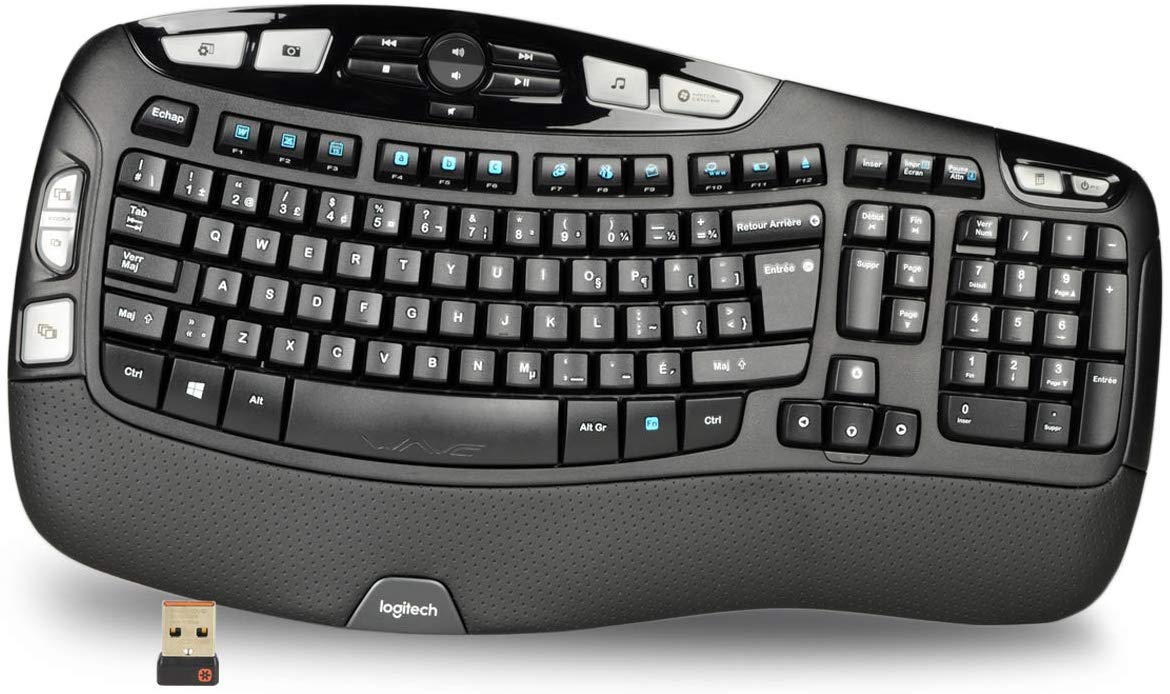Most of us nowadays spend many of our times typing on a keyboard. Whether you are a worker, a freelancer, an employee, even if you are a student. The more correctly our posture when we are typing the better it is for our health.
Working for so many hours on computers, as most of us do nowadays, gradually takes its toll on our bodies –especially our bone structure–. Our necks, shoulders, backs, eyes suffer from the long hours of staring at the computer screen.
Just as importantly, our wrists and hands suffer as well. Our wrists and hands suffer stress from the extended periods spent typing and using a keyboard. This if not dealt with correctly can lead to serious long-lasting injuries.
Typing with bad form can lead to chronic pain. That is where ergonomic keyboard comes in handy.
Ergonomic keyboards on the market take steps to stop hand, wrist and shoulder pain from occurring. They also work on reducing the likelihood of conditions like Repetitive Strain Injury, or Carpal Tunnel Syndrome.
Buying an ergonomic keyboard comes down to a simple choice between either, a keyboard that is split in two and a keyboard that is designed in a comfortable curve. Both these designs have benefits health-wise, so in the end, it comes down to personal preference.
The best ergonomic keyboards are designed in a way you can fit both your wrists and hands naturally on them. Without any strain or any work that is done to keep them there.
Here in this list, we are going to show you the Top 10 Best Ergonomic Keyboards in 2021
You can also check out our detailed article on the functionality and pros & cons of Ergonomic Keyboards – Do Ergonomic Keyboards Work?
Table of Contents
Top 10 Best Ergonomic Keyboards in 2021
Image | Name | Features | Price | Buy Now |
|---|---|---|---|---|
MATIAS ERGO PRO | Click metallic switch, Movable components | $$$ | ||
MICROSOFT ERGONOMIC SURFACE KEYBOARD | Slick design, | $$ | ||
MOKO UNIVERSAL FOLDABLE KEYBOARD | Perfect for on-the-go computing, Can be used with phone | $ | ||
VITALITIM ERGONOMIC WIRELESS KEYBOARD | Low price, Ultra slim design | $$ | ||
MISTEL BAROCCO | Ergonomic split design, RGB lighting | $$$ | ||
LOGITECH K350 | Affordable price, Great design | $ | ||
ADESSO TRU-FORM 150 | Multimedia keys | $$ | ||
MICROSOFT SCULPT | Comfortable design, Ergonomic tilted design, Ergonomic mouse included | $$ | ||
KINESIS FREESTYLE2 |
| $$ | ||
EVOLUENT WIRED COMPACT KEYBOARD | Can be used on any Operating system, Silent keys | $$ |
1. MATIAS ERGO PRO
A new style from Matias, the Ergo professional keyboard comes with the famous ALPS impressive style. This keyboard navigation keys are organized in the conventional manner; the difference is it lays them horizontally.
The keyboard positions its keys at a lower position than the conventional keyboards do, which makes it an odd keyboard to use at first.
However, once you get the hang of it, you would find that these decisions makes total sense, as it offers extra comfort for long writing sessions.
Not only that, but the keyboard utilizes the Matias' Quite Click technology, which gives you that satisfying click sound when you type. Not to be alarmed here, although keys makes that clicky sound, it is quite enough to not bother anybody sitting beside you in the same room.
Pros
Cons
2. MICROSOFT ERGONOMIC SURFACE KEYBOARD
From its name, this keyboard was designed to complete your Microsoft Surface products. It is a wireless keyboard that can be operated from a distance up to 32 feet away.
It connect wirelessly via Bluetooth. Keys are organized in the conventional QWERTY setup.
Its arched design makes it a very comfortable keyboard to use for long amount of time.
The keyboard is made from very durable material that will last long. The wrists rests provide extra comfort and luxury to the keyboard.
They are strain resistance, and shock absorbent. Overall they keyboard will provide you with the best experience you can possibly get.
Pros
Cons
3. MOKO UNIVERSAL FOLDABLE KEYBOARD
This is one of the portable keyboards, one of the best of them actually. The Moko Universal Keyboard will go anywhere with you.
It works with all platforms without any lagging or bugs, Windows, Android, iOS, and Linux.
Its simple small design (6.37 inches when folded) makes it small enough to fit inside your pocket.
That way you can take it with you anywhere you want.
The split design provides comfort while typing, and keys are spaced in a way to always keep your fingers and hand in a natural position.
Pros
Cons
4. VITALITIM ERGONOMIC WIRELESS KEYBOARD
If you are looking for an ergonomic keyboard while on a budget, search no more. The Vitalitim ergonomic keyboard is your solution.
This keyboard offers you great value at a great price. However, do not be alarmed.
The keyboard is on bar with the high end "expensive" ones.
In fact, some users report that it performs better than its expensive counterpart does.
Vitalitim ultra thin design makes it very lightweight. It has a 2.4 GHz wireless antenna, and can work at a distance up to ten meter away from source.
The ultra design did not cut back its options; this keyboard has hundred and ten keys (twelve hotkeys are included).
For its price, Vitalitim wireless keyboard offers you best value for money.
Pros
Cons
5. MISTEL BAROCCO
This is the latest edition from Mistel Company. The Mistel Barocco keyboard is a full mechanical keyboard. It has the clacky feedback of mechanical typing to it.
However, it is packed with modern technology. The Mistel Barocco keyboard is considered the bridge between old and modern technology.
The keys on this keyboard uses the Cherry Maxwell Switches Technology.
The keyboard is sturdy, durable, heat resistance, and shock absorbent. It is a keyboard for hard working.
The split design of the keyboard makes it a comfortable keyboard to use for long periods. The slight arches in the design makes it one of the best keyboards for supporting wrists and hands.
The RGB backlighting in the keyboard offers eleven different combinations of colors to complement your moods.
This is a good choice.Pros
Cons
6. LOGITECH K350
Logitech is one of the companies that has been in the market for a long time. It is a company that understands customers' needs and listens to their complaints.
That is why the Logitech K350 keyboard is on our list of the best ergonomic keyboards for 2019.
With its comfortable design and affordable price, it is the best choice you can make if you are on a budget.
This low priced high end keyboard features the advanced technology that Logitech provides. It has all the features of the more expensive Logitech keyboards offers, yet in an ergonomic design.
The K350 keyboard is very comfortable to use. It is arched in a way to help support your hands and wrists so that stress on them remains on a minimum level. It has customizable hotkeys, which is a nice touch. The wave design of the keyboard makes typing and gaming a breeze.
It is one of the keyboards that truly reduces strain on hands and wrists while giving you all the benefits without any compromise.
Pros
Cons
7. ADESSO TRU-FORM 150
The TRU-FORM 150 keyboard helps in reducing the risk of developing the Carpal Tunnel Syndrome.
Moreover, the keyboards keys offers a bigger font (2X bigger than conventional ones) which makes it perfect for visually impaired and old people to use.
Although it is a non-mechanical keyboard, it offers a great typing experience.
Pros
Cons
8. MICROSOFT SCULPT Ergonomic Keyboard
As always, Microsoft designs its products to complement one another. This is no exception.
The Microsoft Sculpt keyboard is a great accessory for Microsoft Surface products.
It works perfectly with Microsoft Studio, which makes working for long hours not so tiresome anymore.
It is made of a very durable material. It can withstand hard working conditions. The MS Sculpt was not designed with gaming in mind unfortunately.
It is designed for productivity. That is why the design itself is not as elegant as it focuses on productivity more than anything.
The numerical keypads are separated from the keyboard and can be moved for a more versatile option. In addition and ergonomic mouse in included in the purchase.
Pros
Cons
9. KINESIS FREESTYLE2
The Kinesis Freestyle2 keyboard is the second generation of the Freestyle line of keyboards from Kinesis Company. It features the same style of the previous generation.
However, there are a few additions to the design, which makes it stand out more. This new model is thinner than the previous, has a lower profile, and lighter than the previous generation.
It has a nine inches long cable, which is a little short for a keyboard. However, there is another 20-inch version if you would like more space between your keyboard and source computer.
The keyboard is a little pricey, and does not offer a satisfying feedback when typing.Pros
Cons
10. EVOLUENT WIRED COMPACT KEYBOARD
This is one of the compact ones. The Evoluent Wired keyboard has the compact dimensions of 12.5 inches long, 6.5 inches wide and 0.5 inches high.
This design makes it easy to use the keyboard in crowded places. It takes very small space.
However, do not let this small size fool you, the Evoluent keyboard comes with twelve hot keys that offers you various functions from adjusting the volume to shutting down your computer.
The Evoluent keyboard has no number pad. Its extremely low profile makes it one of the most comfortable keyboards to be used.
Not only that but also this keyboard is completely flat, which eliminates the need for you to arc your wrists, thus reducing strain on them.
The low profile of this keyboard helps too in lowering the risk of carpal tunnel syndrome and other musculoskeletal disorders.
Pros
Cons
Buying Guide: List of Features to Look for When Buying A Keyboard in 2021
If you think about how your conventional keyboard is designed whether it is flat, rectangular, square. Then buying an ergonomically shaped Keyboard makes sense.
The problem is when using a conventional keyboard, the positions your wrists and fingers take is not a natural one. This can lead to serious issues, especially when you use them for long periods.
Some serious issues include Carpal tunnel syndrome, deformed fingers and other musculoskeletal disorders.
Using an Ergonomic keyboard reduces these risks to the bare minimum. Their design help making your hands and wrist always lay in their natural position, thus eliminating strain on them.
Usage
What are you going to use this keyboard for? Is it for personal usage? Are you going to take it with you to the office? Are you a gamer, a writer, or a casual blogger? Determining what you will use the keyboard for makes it easier for you to choose from all the different models on the market.
Mac vs. PC
What platform are you going to use the keyboard with? Take into consideration that not all keyboards works with every platform.
There are keyboards specifically designed to work with Windows, and others designed specifically to work with iOS. If you do not know how to choose, ask for assistance when buying.
Wired or Wireless
Do you want versatility to move with your keyboard away from your computer? Or do you prefer it to be attached to the computer? The choice to make between wired and wireless depends on many different variables, including your personal preference.
Also, the response you want to get from the keyboard. Some wireless options experience some kind of lag, that will not be beneficial if you are a gamer and needs instant response.
While some wired keyboards has a very short wire that you cannot even maneuver a few inches away from your computer.
Keyboard Size
Where are you going to use the keyboard? And what do you like in a keyboard? Are the main questions here. If you are going to place the keyboard on an already crowded disk, then it makes sense to go for the compact version, and vice versa.
Keys and Keystrokes
You should feel that the keys of your keyboard were designed particularly for you. If there is no such feeling, go for another keyboard immediately. However if the keystrokes do not irritate you and you smile on every occasion your fingertips bit the keys then it does not matter.
Moreover, you have to consider the feedback you get from those keys. If you prefer the clicky mechanical feedback, then go for keyboards with mechanical technologies, and stay away from the switchless options.
However, if you hate that feedback, then keyboards with butterfly switch techniques are your best options. In addition, the distance between each key is important. People with big hands need keystroke distance to be wide enough to type comfortably.
While people with small hands, mostly kids and females needs the keystrokes to be small to experience the same level of comfort while typing