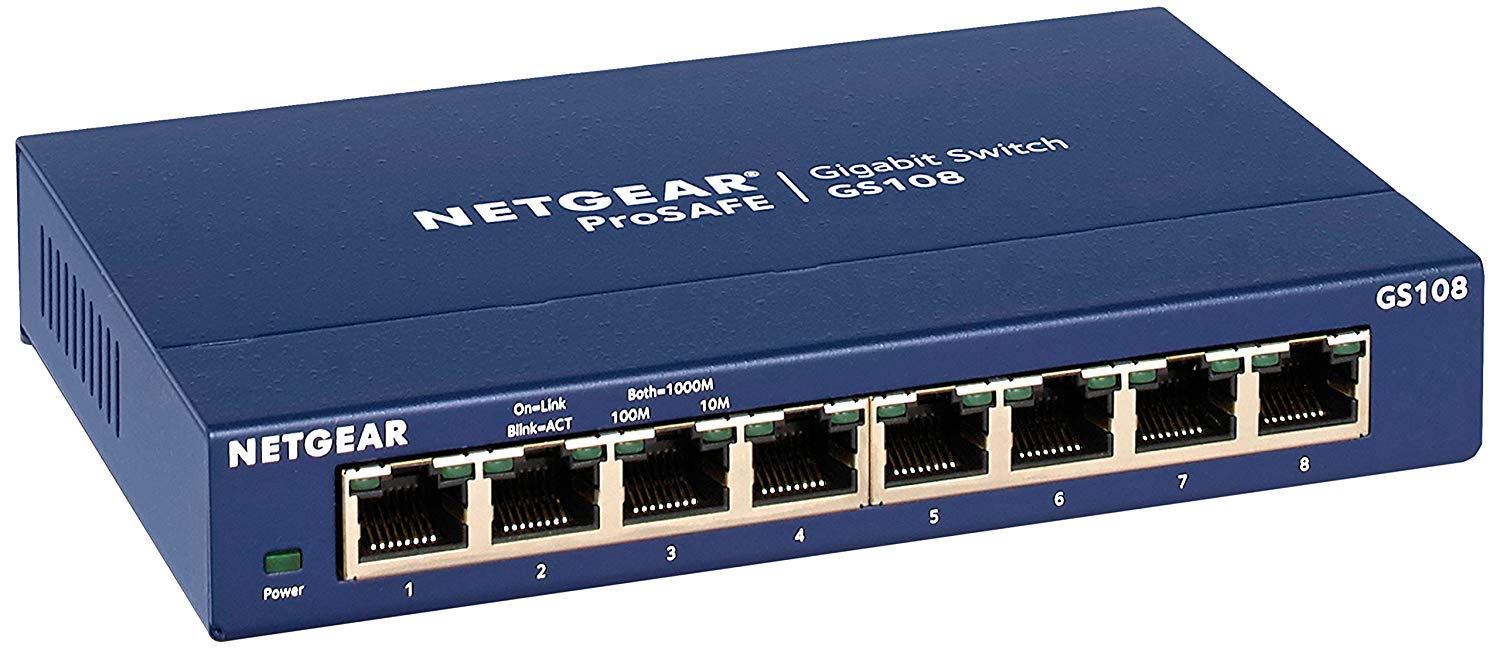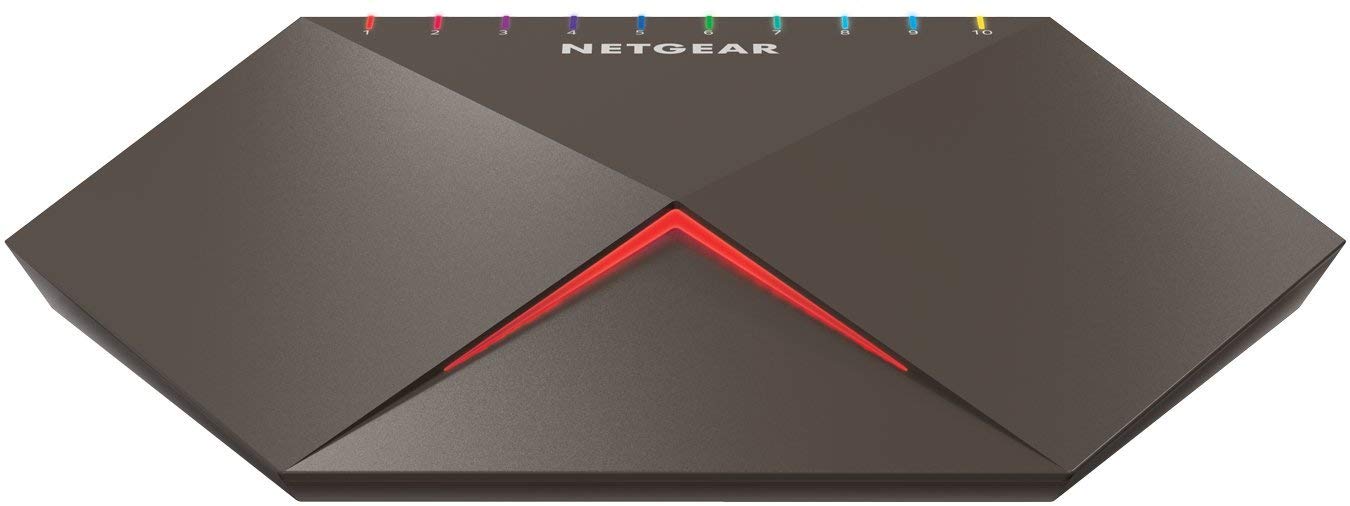It is common to have several devices in your home or office that need a wired connection. A single modem might be effective if it's just one device but when dealing with several an Ethernet switch is the way to go. Ethernet switches offer you a cheapest and easy way to expand your office and home network. Ethernet switches don't just send and receive information to the connected devices they are capable of sorting it out to use the bandwidth more efficiently.
Although we have good wireless options available to such as Wi-Fi, there are still some case scenarios where we need to do it the old fashion way and we need Ethernet switches to achieve this. Getting a good Ethernet switch that will meet all your requirements can be a hefty task sometimes that's why we've come up with this list of best ethernet switch to make the job a lot easier for you.
Table of Contents
10 Ethernet Switch You Should Consider Getting
Image | Name | Features | Price | Buy Now |
|---|---|---|---|---|
D-Link DGS-1008G | QoS features, Energy Saver, Switching speeds up to 16 Gbps | $$ | ||
Netgear ProSAFE GS208 | Switching speeds up to 16 Gbps, Plug-n-Play design, Versatile ports | $$ | ||
TP-LinkL-SG1005D | LED indicator lights and ports on the front side of switch, 5 Gigabit Ethernet ports | $ | ||
Linksys SE3008 | Auto MDI/MDI-X cable detection, QoS, Advanced power-saving mode | $$ | ||
NETGEAR GS1088 | Sturdy Metal frame, 8 auto-sensing ports, activity & speed monitoring | $$ | ||
NETGEAR GS308 | Sturdy metal case, LED port activity & speed monitoring, Auto-sensing Ethernet ports | $ | ||
TP-Link TL-SG105 | Plug and play, Power saving design, Desktop or wall mounting installation | $ | ||
Ubiquiti UniFi Switch US-8-60W | T4 MB buffer, Half-duplex support for legacy devices, software for n/w management | $$$ | ||
NETGEAR GS316 | 16-gigabit ports, Full and half duplex support, Plug and play | $$ | ||
NETGEAR NIGHTHAWK S8000 | 2 10G ports and 8-gigabit port, QoS, L2 switch networking | $$$ |
Having a good Ethernet switch goes a long way in making the whole process of sharing an internet connection a lot easier. Whether you are setting up a business network, a network for recreational activities or streaming media via multiple devices an Ethernet switch will surely come in handy. Here's a list of the best switches that are suitable for home and office use.
1. D-Link DGS-1008G – Best Overall
This is one of the easiest switches that's easy to setup. The D-Link DGS-1008G is a great buy for your home and office networks.
Its body frame is compact and made of sturdy plastic. The D-Link DGS-1000G Gigabit switch has 8 ports and switching speeds up to 16 Gbps.
It has Quality of Service, QoS, features which allow it to prioritize data packets that are more important or time-sensitive, allowing you to use your full network speed for online gaming or VoIP calls.
DGS-1008G has no remote configuration, management, or monitoring options, like all other Unmanaged switches. One great feature of this device is its ability to save energy by sensing when ports are idle and powering them down as it is designed with Green Ethernet technology and supports Energy Efficient Ethernet.
Pros
Cons
2. Netgear ProSAFE GS208 – Runner up
The Netgear ProSAFE GS208 is an unmanaged Ethernet switch that is suitable for both home and office use. It is easy to use that even a tech novice will have no trouble setting it up.
Netgear ProSAFE GS208 features a super simple, plug-and-play setup that easily installs into any network. It comes in high recommendation because of its versatile nature.
This device features eight ports that allow for flexible configuration of source and outlet cables and auto-MDI/MDIX to eliminate the need for crossover cables.
Each port auto-negotiates connections so they work at the fastest common speed for each device connection. They can transfer data at maximum throughput for a total maximum switching speed of up to 16 Gbps. Each port has a corresponding LED at the front that indicates its activity and power status for easy monitoring.
The ProSAFE GS208 can come in either sturdy plastic or metal casing. Both without fans, allowing the switch to work silently without overheating. This device is Energy Efficient and can conserve power by limiting energy expenditures to idle ports.
Pros
Cons
3. TP-Link TL-SG1005D – Budget Pick
If you need a good Ethernet switch for your home and office and you have a tight budget the TP-Link TL-SG1005D was designed just for you.
It is regarded as the best budget Ethernet switch because of its remarkable balance of affordability and performance. It is a great, standard switch with plug-and-play design.
This TP-Link switch has a lightweight plastic body and features 5 Gigabit Ethernet ports on the back each having corresponding LED indicators on the front. This 5 Gigabit Ethernet port allows for non-blocking switching, making a transfer of large files possible.
Although this device comes at a cheap price it has energy-saving technology. It automatically detects when a port is not being used and reduces the power consumption of idle ports. This alone can reduce the overall power consumption of the device by 85%.
This device is super easy to set up making it a great option, even for those who think they are not tech gurus.
Pros
Cons
Linksys is another great brand you can go for it you are searching for a good Ethernet Switch. The Linksys SE3008 model is a model you are sure to love.
It has a very attractive and intuitive design and is built with performance and reliability in mind. It's great data flow rates and advanced features lands it a spot on our list.
This device boasts of 8 Gigabit Ethernet ports that provide high-speed connections for a total of 8 devices. It features a plug-and-play design, allowing you to benefit from an expanded network.
The Linksys SE3008 is designed to be desktop mountable and has a sturdy metal chassis so you are assured of a durable frame. Another thing worth mentioning is the non-blocking architecture.
Auto-sensing ports are put in place to give you maximum connection speed for 10/100/1000 Mbps. This is a versatile switch that supports auto MDI/MDI-X cable detection. Using this Gigabit Ethernet switch you are assured of a much faster connection than a conventional unit.
The Linksys SE3008 comes with a power-saver feature allowing it keep power consumption within reasonable ranges. The LED indicator lights turned off using the on/off switch.
Pros
Cons
For basic network builder who is simply looking to split a connection between devices the NETGEAR GS1088-Port Gigabit Ethernet Unmanaged Switch is the best option for you. This device allows for additional wired connections, be it modem or a router.
This easy to use eight-port switch is perfect for providing bandwidth for your home and office.
It features a plug and play setup that requires no other configuration or software. The NETGEAR GS1088-Port Gigabit Ethernet Unmanaged Switch has a sturdy metal frame with 8 auto-sensing LED ports.
Pros
Cons
This is yet another great switch from NETGEAR. The NETGEAR GS308 8-port Gigabit Unmanaged Ethernet Switch is a good option for your home and small office network.
It is the big brother of the GS108. It is the perfect device for newbies as it is designed to connect automatically to any modem or router through any port.
This device had a sturdy metal case with 8 LED auto-sensing ports.
One great feature of this device is its auto-negotiation function that allows it connects automatically at great speed the switch and an end device. The NETGEAR GS308 8-port switch has a high data transfer rate of up to 1,000 MB per second.
Pros
Cons
Now this is probably the best Ethernet switch for someone who needs to connect only a few devices.
The TP-Link TL-SG105 comes with just 5 ports which are perfect for someone who's planning on building a little network. This device features a simple plug and plays setup that requires no software or configuration.
This device ensures router and modem connectivity and incorporates auto-negotiation RJ45 ports designed to expand the network capacity.
This device had a power-saving design as it shorts power to idle ports. The TP-Link TL-SG105 has desktop and wall mounting design so you can install it in a suitable position. This is the perfect device to set up your gaming desk as it provides reliable data transfer.
Pros
Cons
This is the most expensive device on our list but if you’re looking for a premium switch, this is the switch for you.
The Ubiquiti UniFi Switch has a metal case that supports new and old devices alike. Using this device allows you to have full control over your network as you can manage network traffic with the included software.
One unique feature of this device is that it has a 4 MB buffer, giving you the privilege of stacking it up with gaming machines or streaming media, and it will still run smoothly.
No kidding about it, this is an expensive switch that consumes a ton of power. Although because of the price factor, not everybody will opt-in for this device, but if you’re looking for maximum performance at maximum speed, it will be difficult to find any that does it better.
Pros
Cons
If you desire a high-capacity switch for your home or small office, this switch is what you seek.
The NETGEAR GS316 Gigabit Ethernet Unmanaged Switch was designed specifically for small businesses.
This device comes with 16 ports. If you have several devices to connect without engaging in advanced network management or daisy-chaining switches this was meant for you.
However, the attractive many ports this switch offers, it has its own limitations that might make you think twice before going for it. It has a very small buffer of only 768 KB, remarkably slow if you need a fast transfer. This makes it not a good pick for gaming or for businesses that require a lot of media transfer.
It also doesn’t have any network management options. The price, however, is extremely reasonable for a switch this big.
Pros
Cons
This Ethernet Switch is for all the gaming enthusiasts. There are several gaming switches out there, but as an experienced and avid gamer you'll want one that has a good combination of quality features and great performance.
The NETGEAR Nighthawk S8000 Gaming Switch is one of such device. It comes with numerous functions and offers great gaming and streaming experience.
This device features, QoS, IGMP snooping, Storm Control, Auto DoS, L2 switch networking and so much more. The NETGEAR Nighthawk S8000 comes with two Multi-gig/10G ports and eight gigabit ones that allow for link aggregation.
Its fan noise is reduced to a minimum, resulting in an almost silent performance. If you enjoy playing for long hours this is surely the switch for you but it comes at a very high price.
Pros
Cons
Buying Guide: List of Features to Look for in the Best Ethernet Switch
When purchasing an Ethernet switch a lot of factors come to mind, especially when you are trying to get the best value for your money. There are a lot of Ethernet Switches out there and it can get really confusing when making a decision especially when you don't have a clue of what might work best for you.
Here are a few guidelines to help you know what features to look out for when searching for your desired Ethernet Switch.
Speed
No one enjoys surfing the internet on a slow network connection. When it comes to the internet speed is everything so there's no need to slow down your connection by using a slow Ethernet switch. You'll have to choose the supported speed of your switch based on the network type and use. You can choose between the Fast Ethernet and Gigabit Ethernet switch.
Gigabit Ethernet switches are 10x faster than Fast Ethernet and they are usually more expensive also. If you are paying for a fast internet plan, there's no need to slow it down by going for the Fast Ethernet. But if you are working on a tight budget the Fast Ethernet is also a good buy.
Number of ports
The number of ports you need is probably the first thing you should consider when buying an Ethernet switch. The number of ports on a switch is one of its most important characteristics. When shopping for an Ethernet switch think of the number of devices you are looking to connect to it.
If you have just a few devices to work with a 5 port switch will just do. For those who have lots of devices to connect like gamers, an 8 port switch will be suitable. 16 and 24 port switches are recommended for those who wish to use it as a primary hub.
Managed and Unmanaged Switches
In your search for a good Ethernet switch you will discover there are managed and Unmanaged devices. The major difference between them is that managed switches come with a web interface which allows you to control the network more conveniently. Your choice should be dependent on the type of network you are looking to build.
If you want an easy-to-use device, without too much involvement, go for the unmanaged switch. For home users and those who just want a simple hub to connect simple devices, this is a great choice for you. If you are a tech expert who enjoys having control over every aspect of your connection, the managed one is the ideal option for you.
Continue Reading: 10 Best Projectors Under $200 in 2019