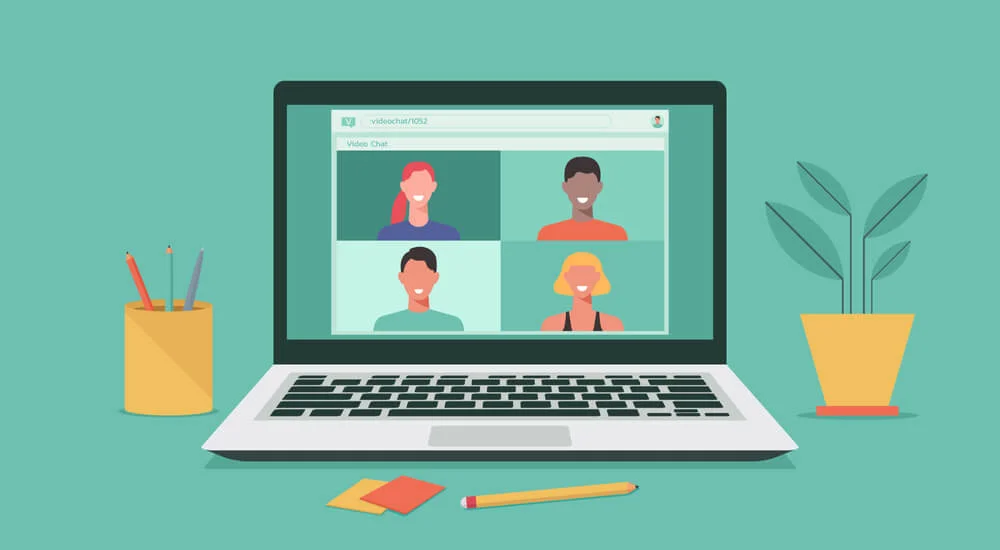
In this era of most advanced laptops, people still love fanless laptops. See! That’s why you landed here. The passively cooled laptops aren’t much in the trend these days due to exponential growth in data size. But somehow, these types of machines are keeping their purpose alive.
I am not going to dig deep into that discussion but let’s discuss some other logic. A best fanless laptop is a prime choice of users who are much critical of the machine’s emission rates. It’s true, bad heat and noise management can throw away your heart from any high spec laptop. Now here, these laptops without fans flatter their wings.
Finding a no-fan laptop is somewhat a challenging task today as most manufacturers are less producing these gadgets. You have to rely on some old generation processors. So, what are the legendary boys in that sect? Let’s find out;
Best Fanless Laptops in 2021 – Great Passively Cooled Machines
| Serial | Laptop Model | Hard Drive & RAM | Display Size & Inches |
|---|---|---|---|
| 1. | Microsoft Surface Pro 6 | 128GB - 8GB RAM | 2736 x 1824 - 12.3 Inches |
| 2. | Samsung Galaxy Book | 128GB - 4GB RAM | 1920 x 1280 - 10.6 Inches |
| 3. | ASUS Chromebook Flip C434 | 64GB eMMC - 4GB RAM | 1920 x 1080 - 14 Inches |
| 4. | ASUS Chromebook Flip C302 | 64GB - 4GB RAM | 1920 x 1080 - 12.5 Inches |
| 5. | Google Pixelbook Go | 64GB - 8GB RAM | 1920 x 1080 - 13.3 Inches |
1. Microsoft Surface Pro 6 – Overall Best Fanless Laptop
Specification: CPU: Intel Core i5-i7, 8-16GB RAM, 512-1TBGB PCIe SSD, Ports: MicroSD reader, USB-A 3.2, Display: 12.3” PixelSense Multi-touch HD Display, Battery: Upto 10+Hrs
Why should one buy this? It’s the best tablet to laptop 2-in-1 convertible yet comes with a powerful performance-oriented combination of hardware. For users who look above laptops without fans but want to keep the emission at a minimal level, SurfaceBook Pro 6 is the right choice.
Who’s it for? Students, Travelers, Authors, Content creators, Artists, professional and casual users
Why we picked Microsoft Surface 6? SurfaceBook pro series has been seeing notable changes and mellowness with every step up. Seeing the previous 5th edition of SurfaceBook, this one is a hugely improved gadget regarding performance, style, speed, and battery life. Though some features are still missing, like thunderbolt3 and USB-C, overall, it’s a friendly platform to handle upper midrange tasks.
Microsoft kept shining its devices with PixelSense display technology, and it works like a charm for designers, artists, and day-day users consuming rich video media. The unconventional 12.3” IPS super bright (407nits) display shows 10-point touch ability, letting you experience the crunchiest touch responsiveness ever.
But then, when we talk about the improvement, we see Microsoft continuing with 620U graphics, which definitely won’t handle graphic-intensive tasks. It had been positively rumored that this variant would have the upper version of Intel UHD chip or IRIS+ graphics. However, with Intel stopping the production of Intel 640, Microsoft was left with only a choice of Intel 620UHD.
Nonetheless, if you assume the whole sphere of fanless laptops, the majority only get blessed with entry-level AMD Radeons and UHD 500 series. So, clearly and technically, it’s still comparatively the safest bet against most of the high-intensity graphics.
Well, coming to the ports lineup, it’s still unfortunate we don’t see any inclusion of USB-C and thunderbolt3. But later on, the Microsoft SurfaceBook Pro 7 got upgraded with a USB-C port which is among the best notes-taking laptops for students and designers.
Microsoft claims about 13+ hours of battery life. But, we only managed to squeeze 10+ hours on moderate brightness settings, HD playbacks, and web browsing. Fanless machines above 10 hours of battery backup are options for all-day computing so that SurfaceBook Pro 6 happily is.
- Signature Pixel sense technology with extended 407 nits of brightness
- Good performance with much capable hardware combination
- Touch sensitivity is magnificent
- Lightweight – Best laptop under 2lbs
- Virtuous emissions management – Great passively cooled fanless ultrabook
- Good battery life
- No upgrades in GPU
- Relatively expensive than its competitors
2. Google PixelBook Go: Fanless Laptop with Stunning Display
Specification: CPU: Intel Core i3-i5-i7 8th Gen M3, 8-16GB RAM, 512-1TBGB PCIe SSD, Ports: 2x USB-C, Display: 13.3-inch, 1920 X 768 – 3840 x 2160, Battery: Upto 11+Hrs
Why should one buy this? The GO Chromebook formally introduced Google in the laptop manufacturer industry due to its maturity and much stable performance. But this is not the only one in the portfolio to offer. For users who love a combination of various hardware configurations, performance, aesthetics, and stunning display (in short, a balanced machine), Google PixelBook Go keeps their hopes high.
Who’s it for? Midrange-somewhat upper midrange performance users, Home and office users, Travelers, Midrange budget users
Why we Picked Google PixelBook Go: I like the Intent induced while being the laptop without a fan. Equipped with an 8th generation m3 chip, you get a whole range of i3, i5, and i7. Not only this, the higher-tier model comes with an option of 4K, which we rarely found in this category. On the other hand, performance and style plus battery life are much sublime. However, my only complaint here, the machine isn’t convertible, which may give you a weird experience while playing asphalt 8 or doing some sketching or notes-taking work.
As we discussed above, you get an option here in the display department – 1080P or 4K. The higher tier machine with an i7 setup comes with 4K, and that’s only for high-budget users. But, if you are a mid-range budget user and 4K is the least priority on your list; still, the 1080P display is one of the best in terms of brightness, color sharpness, and tones.
With brightness over 350nits, it edges out the major competition. Besides, the 108% sRGB color gamut holds responsibilities for displaying the most sharped tones and exquisitely balanced color saturation that is simply a wow for Netflixers, content creators, and media editors.
Other than this, the range of hardware configuration utterly put this on the competition map with windows laptops like flip c434, HP fanless laptop Chromebook 15, and other guys. Since it’s a passive cooling laptop without a fan, it remains somewhat lower in the race with big contenders. Yet, you can witness a much stable thread and video processing without worrying about the lag.
Thank God! we don’t see an Intel 500 series here in the GPU department. The addition of UHD 615 is much significant here, but what more can you expect with the 8th generation m3 chip. The graphics performance is greasy smooth, and even excessive use of Netflix, YouTube, Twitch, etc., sweetly put this machine on the list of laptops that don’t overheat.
And yes, with an even bigger processor, the effusions are admirable, so you can even use it in the scorching heat of Florida.
It’s simply a battery beast. And why shouldn’t it be? Again, it comes to the intent part. PixelBook Go can efficiently execute 11+ hours on moderate brightness settings and web browsing. So, a machine that is almost on the list of laptops under 2lbs and with such a battery, travelers, students, and professionals like lawyers, designers can squeeze maximum leverage out of it.
- Great built and treat for black lovers.
- Lightest weight and aluminum finish
- Flexible hardware configuration
- Much consistent performance
- Spectacular display quality with the option of 1080P and 4K
- Longest battery life
- Not convertible
- It doesn’t come with USB-A
3. ASUS C434TA-DSM4T Chromebook Flip C434: Superbly Elegant Fanless Laptop
Specification: CPU: Intel Core M3-8100Y Processor, 4GB RAM, 64GB eMMC Storage, Ports: MicroSD card slot, USB 3.1 with Type-C, USB 3.1, Display: 14″ Full HD Touchscreen 4-Way NanoEdge, Battery: Upto 11+Hrs
Why should one buy this? With a stunning thin-bezel display, improved battery life, elegance that wows everyone’s eyes, and above expectation performance, this is one of the favorite fanless laptops for beginner to mid-range users. Though it is somewhat pricey from its competitors, performance is divine with aesthetics that match with premium MacBook.
Who’s it For? Student, travelers, Home Users, Librarians, Office professionals, Beginners
Why we Picked ASUS Chromebook Flip C434? The metallic grey aluminum finish and sleek design attracted us like a bee to honey. Then we found out it’s not an amateur fanless machine that is being built to fill the spot. Though it’s an m3 chip, it handles many tasks above one’s expectation. So, a good design, consistent performance, and superb battery life introduced us as a good all-rounder. Yes, it is somewhat pricey; however, if you plan to squeeze some good performance from a laptop that doesn’t use a fan, the price won’t disturb you much.
If you ask me about the display, Man, bezels seem non-existent. I mean, what do you need from a 500+ Chromebook that offers an 87% body-screen ratio. Due to this, the 14” display seems big than the casual 14-inch panel. And what’s lying under this crystal LED panel?
The 94% sRGB is improved from the last c302 variant. So, you can witness extraordinary vividness and authentic color tones. Meanwhile, 287nits brightness isn’t much bright, but it is slightly ahead of its competitors like c302, Chromebook X2, etc.
Thus, if you are looking for a machine primarily for media consumption and serious Netflix sessions, this won’t disappoint you at all, at least when you consider display.
On the other hand, the 8th generation M3 chip even handles the upper range tasks. Whether it’s about crushing web browsing through chrome, various video playbacks, and other essential editing work, this machine has an ample amount of juice to handle.
That being said, emissions remain under control. It’s a machine with the slimmest profile, but that doesn’t make it a lousy emitter of noise and heat.
So, if you are a user who uses your lap as a desk, things won’t be as such toasty on the highest levels of its capabilities.
Moreover, the M3 chip is a battery friendly processor, and you can assume plentiful numbers of hours covered by this machine. But to be very particular, it can readily generate 10+ hours.. So, travelers and students can take sober leverage from such uptime.
- Most elegant design
- Lightweight and aluminum finish
- Thinnest display and supreme display quality
- High graded performance to handle your intermediate tasks
- Long-running battery juice
- Comes with USB-C
- Somewhat pricey
- The touchpad seems a bit sluggish
4. Samsung GalaxyBook 10.6 Review: Best Ultra-Portable Fanless Convertible Laptop
Specification: CPU: Intel Core i3-i5-i7 8th Gen M3, 8-16GB RAM, 128- 512GB SSD, Ports: 2 x USB-C, microSD card reader, headset jack Display: 10.60 inch 16:9, 1920 x 1080 pixel 208 PPI, Battery: Upto 10+Hrs
Why should one buy this? If you want to have something very light without losing much of the performance and entertainment part, Samsung Galaxy is something that has been largely improved from its sister 2-in-1 series. The battery life is still (obviously) a plus here, but what amazed us? The Super sharp display. So, it’s a good machine for keeping your digital connectivity up to the mark for Netflix and travelers.
Who’s it For? Light and Casual users, Students, Travelers, Home Users,
Why we Picked Samsung GalaxyBook? We know Samsung is really struggling hard to come shoulder to shoulder with mainstream laptop giants. This Galaxybook comes right next to the Surface Pro 4 and iPad, with display quality, touch responsiveness, and battery makes a buzz in the competition. These factors genuinely can convince a user who wants something between a Mobile Tab and a full-frame Laptop.
On the display part, though it’s a TFT instead of a 4K Amoled display, you still get super-rich color without being oversaturated. The color vibrancy and tone are just majestic, and you can get these factors coming from Samsung’s school of display technology that undoubtedly needs no introduction.
But one thing you’ll notice that may not go according to your mood is the plastic being used as the main cover. Though it doesn’t feel flimsy, cheap, and weird to your hands, Aluminum is still supreme from any kind of plastic. Consequently, this dents its reputation against its rivals.
On the performance side, it comes with an Intel M3 chip which lets you only open your arms to some basic web surfing, content editing, and nominal multi-tasking. It rightly does these sorts of tasks, going above these add friction in performance smoothness. To be very realistic, the size and its category depict its range of usage.
As this is a bit older machine, the battery is still a heavyweight feature in its portfolio. Logically, good battery life isn’t an amazing feature due to the small screen and a light processor chip; you easily get 10 hours of battery life on middling brightness settings on video playbacks and casual web browsing.
- Good touch responsiveness
- Comes with S-Pen
- Stunning display quality
- Finally, come with USB-C
- Decent Battery life
- Bit overpriced considering its competitors
- Plastic as primary built material.
5. ASUS Chromebook Flip C302 C302CA-DHM4: Fanless Laptop with Great Built Quality
Specification: CPU: Intel Core m3-6Y30 (dual core, 4MB cache, up to 2.2GHz) 4GB RAM, 64GB eMMC Storage, Ports: 2 x USB 3.1 Type-C (Gen 1), microSD card reader, Display: 12.5” Full HD Touchscreen, Battery: Upto 10+Hrs
Why should one buy this? The MacBook is definitely a class. But if you want something similar at a significantly lesser price but with almost the same build quality and matching elegance, you’ll find this best fanless laptop taking high inspiration from the MacBook. For users who admire build quality, performance, and grace in one package, C302 is worth looking at.
Who’s it for? Travelers, Beginners, Students, Authors, Writers, Casual and home users
Why we Picked ASUS Chromebook Flip C302: C302 offers many goodies that made us irresistible to pick this beauty. I mean a solid aluminum Macbook design finish, sharp display, and definitely a good battery life under the hood. But out of these all, we like it’s not a cheap copy of Macbook, surprisingly, coming in aluminum and metal materials to award excellent sturdiness at reasonable pricing.
One thing you’ll struggle to find in this machine – the plastic being as body material. It’s all metallic, aluminum, and glass combination that gives it an exquisite look that really enthralls the users looking for a good-looking machine in less budget.
The thick bezels are definitely an old-school style in this thin bezels era but what is more exciting is the display quality packed inside these bezels. The glossy finish 1080P display covers almost 250nits average, which doesn’t seem bad at all until you are going to use it under direct sunny areas.
On the next, you get served with 74% of sRGB coverage, not showing any significance or brilliance, but it is ahead of many competitors in this price bracket. The color clarity and sharpness are palpably excellent, so you can happily enjoy HD video content, and your image editing works with true-tone color accuracy.
The Hardware combination is typical, with somewhat of a surprise still inside the box. We know m3-6y03 is a bit older and can handsomely handle entry-mid level multitasking. However, you get Intel UHD 500 series as an integrated GPU that is different from same-level machines with most entry-level AMDs Radeon.
The no fan laptops pose good battery life due to the non-existence of fans, and this is also from that lot. The sleekest chassis body has been embedded with a small battery, but it still produces 10+ hours that can sweetly keep you up for long computing sessions without a charge.
- Exotic built quality with aluminum and metal as prime materials
- Charismatic elegance
- Good performance
- Decent hardware combination
- Above par battery life
- Pricey, insignificantly
- Thick bezels are just a negative point in a crowd of positive
The Bottom Line – Who Wins the Race:
You probably know fanless laptops come with most similar configurations as the variety and margins between specs are somewhat low. So, I tried to give the best out of the market. However, if you still don’t get which is the best fanless laptop for your purpose, let me put my 2 cents here.
My Overall Best Passively cooled Laptop and the Winner is Microsoft SurfaceBook 6. Reason? Majorly, it doesn’t get embedded with a mobile processor; instead, coming with U series Intel chips. This makes a difference when it comes to performance. Other than this, it’s a multi-purpose machine in the whole crowd with respect to its display, battery life, touch responsiveness, etc. Students-Professionals, Home-Office users, Writers-artists can really trust this machine.
Other than this, I have two recommendations for the runner-up spot, The Asus Fanless Laptop c434 and Google PixelBook Go. Both are magnificently high-quality machines with almost the same performance, display quality, and elegance. There is a slight difference in the price, which will be the right turn for your destiny.
Other than these, you can check out other machines according to your requirements.
Bust the Myths – Not Your Mind, FAQs:
How do fanless laptops stay cool?
Fanless laptops come with mobile or low-heat generating processors that don’t raise the temperature. Instead of a fan, the typical heat sink absorbs the heat. Thus, it makes fanless laptops stay cooler.
Do fanless laptops overheat?
Fanless laptops are passively cooled machines that don’t overheat due to light processor types. It affects performance due to a weaker processor.
Do fanless laptops make noise?
The main noise-causing element in any laptop is mainly a fan or multiple fans. With no fan and a relatively light processor, fanless laptops don’t make noise or just produce fainted pink noise.





