Do you need to create a website but have no programming skills whatsoever? Or are you pressed for time and not want to spend hours sitting in front of a screen, designing everything manually?
Nowadays, creating a beautiful, functional website no longer requires sitting in front of a desktop, scrolling through lines and lines of code. On top of that, we have potent tools in our pockets. Since so many website builder apps are recommended, choosing the proper assistance might seem challenging.
But do not worry because we have curated a list of some of the best iPad & iPhone website builder apps you should consider getting in 2022.
1. Squarespace
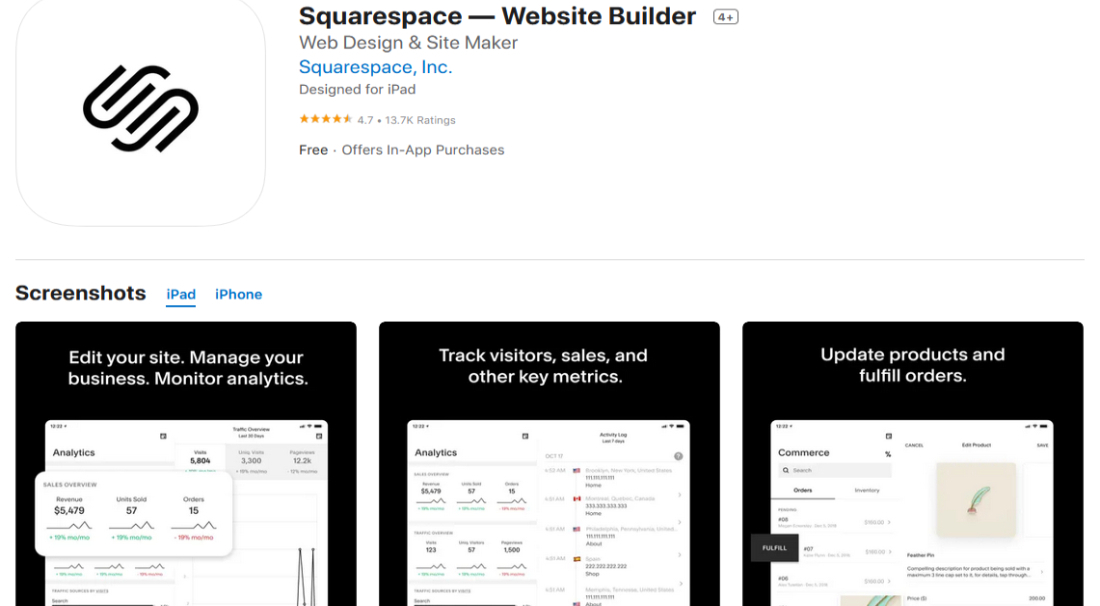
Whether you have been enjoying their desktop website builder or simply encountering Squarespace for the first time via their app, website building with the help of this fantastic tool has never been easier and more comfortable.
Offering everything included in the desktop version but with the ease of a phone, Squarespace gives tons of options for complete customization and building a beautiful and functional website. You can even see how the website will look on desktop, tablet, and mobile directly from your phone.
Moreover, navigating through the user dashboard is relatively easy, whether finding where to edit the website or customizing the overall style. There is a button on the bottom to reorganize pages and the site setting, such as changing the logo, and the title, handling the e-mail marketing, SEO, and more.
In the end, this powerful app allows you to connect to cloud storage, such as Google Drive, or hook up a MailChimp to build an e-mail subscriber list. Rest assured, Squarespace is the best place to go when you want to create a gorgeous website or an online store.
2. Weebly
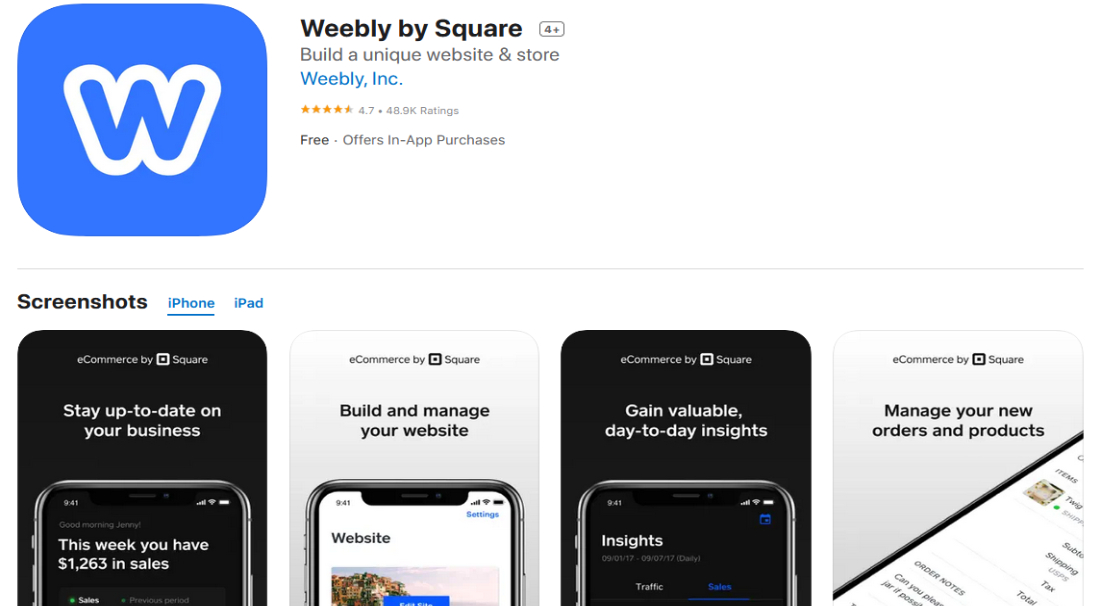
Used and recommended by over 50 million artists, content creators, and marketers, Weebly is a convenient app that offers everything you essentially need for creating, launching, and growing your website.
Upon opening the app for the very first time, the signing process is simple, as you can register for free with just an e-mail, username, and password. After signing up, you can start right away by choosing the type of website you need to create and viewing a handful of clean and creatively designed themes within that category.
The user dashboard and the editing interface are minimal and easy to navigate. With the straightforward drag-and-drop method, you can build and personalize your website within minutes, adding text, images, galleries, contact forms, buttons, videos, and more.
Weebly includes a great Instant Preview function, where you can see how your website will look on mobile and desktop. When it comes to website domain, you can set up a free domain which will end with weebly.com, or purchase a professional .com domain.
3. Universe
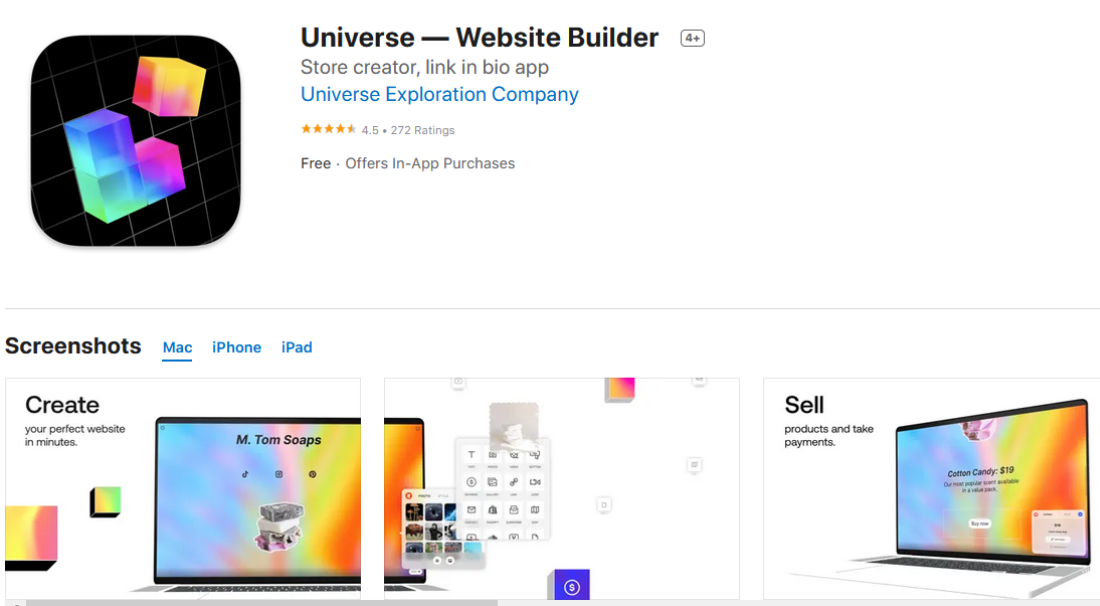
The Universe is another advantageous website builder app that includes an abundance of bold templates and a drag-and-drop tool, making it possible for you to take complete creative control of your future website.
After picking the type of website you want to build and browsing through their pre-made themes, you can start editing by simply tapping and holding elements and dragging them toward a specific place.
Its convenient Grid Editor helps you add and position any element of your choice, whether setting up an eCommerce store, blog, or portfolio. The Universe app is specifically useful for online marketers since it enables sellers to manage orders and inventory and collect payments while on the go.
Easily integrated with all themes and add-ons, it is a perfect choice for both beginners and professionals.
4. Strikingly
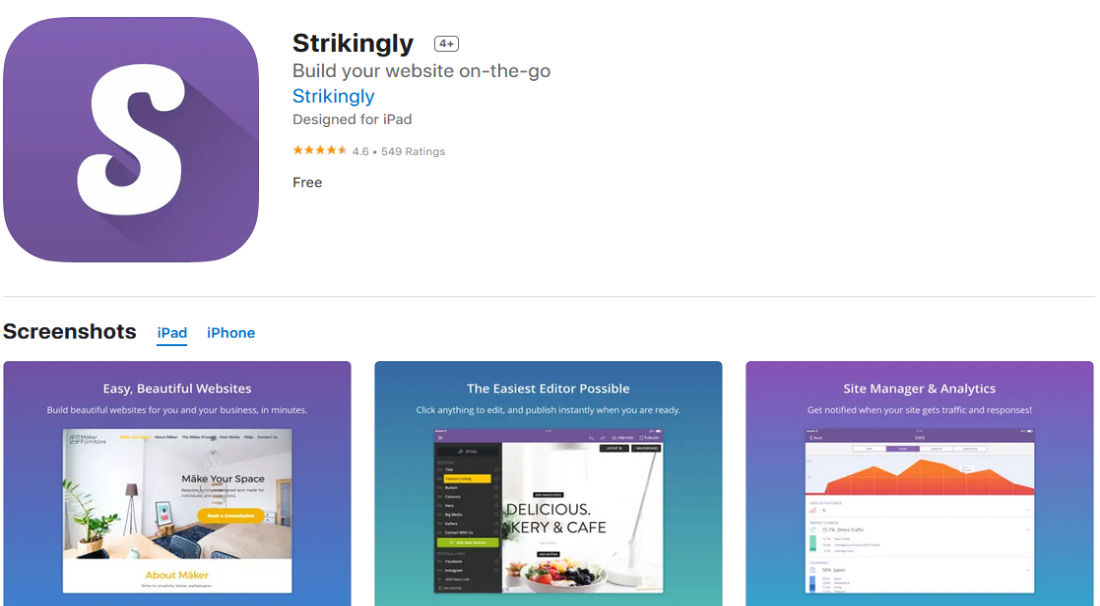
Last but not least, if you are entering the world of marketing or blogging and need to set up your website for the first time, you should try Strikingly.
Perfect for up-and-coming online marketing stars, it allows you to edit and create content on the go, upload photos from your iPad, keep track of all visits and other analytics, and manage and process your orders.
Additionally, you can reply to the visitors’ inquiries, set response notifications, live chat, and optimize your website according to your needs and preferences. What more do you need?
Conclusion
Whether an experienced marketer or a complete beginner, all the previously listed apps offer fantastic support in creating a functional and visually attractive website.
With the help of website builder apps equipped with an advantageous drag-and-drop builder and a transparent dashboard, website building never requires less coding knowledge or design experience. Just download the app of your choice, sit back, and start creating your ideal website.
