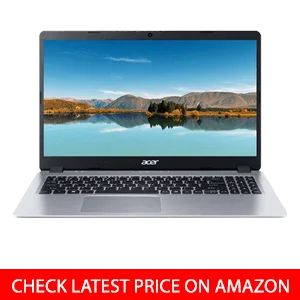Students, bloggers, writers, or even accountants, know how important it is to have a nice machine with a good keyboard. I was documenting my Final year project in university, and then I realized the pain of individuals who all-day, all-year, even all-life deal with typing, typing, and just typing.
But factually, you have a fancy advanced gadget, but it isn’t a guarantee that it will be the best laptop with good keyboard. So, the hunt for the best laptops for word processing, excel, writing, and other typing stuff can really punch you hard if you don’t know how to pick a right word processing laptop from a stuffed laptop market.
It isn’t hard, actually. The main thing is you know what thing matters the most in this regard. So, before jumping onto products, let’s take a look at how we choose the best laptop for research and writing and other word processing jobs;
How to Choose a Best Laptop for Typing:
It isn’t rocket science. I am prioritizing some points that you should focus on more when looking for a machine apart from the mentioned products.
A Good Keyboard Should be Top-Most Priority:
It’s nice to have a robust, superior, and expensive machine kissing your office table. However, be very mindful of the scenario. For your purpose, a keyboard is going to be your weapon to handle typing and all other word processing jobs.
Yes, I agree laptop manufacturers are much focusing on laptops’ aesthetics, strong performance, and display quality; the keyboard part is facing a bit of negligence. The duty comes on your shoulders now, and mind it; keyboard science isn’t much complex. As your fingers have to dance extensively on the keyboard surface, it should be soft to press and well built. I am dividing the keyboard science into three parts;
- Keyboard size
- Lightning setup
- Key Travel distance
So, as per my criteria, your target should be 15-inch notebooks that come with a full-numeric keyboard. Yes, 13-inch isn’t an exception but make 15-inch a priority as these machines mostly come with Numpad.
So, accountants or excel users don’t have to rely on external NumPad or Tier1 numeric keys. It will surely benefit the individuals in that field.
Other than this, Keyboard with a backlit helps you more at night. So, if your working hormones mainly get activated at night, you should look for the best laptops with backlit keyboards.
Moreover, the key travel distance is also an essential factor that makes your typing flawless and efficient. It may not be a matter for most users, but it certainly impacts your performance. The optimal keyboard travel should be between 1.2-1.5MM. Though people love according to their convenience, and it’s also subjective to your fingers and hand size, still, this range is getting love for 90% of the user.
Some laptops are also coming with a 1.7mm travel distance, but those are exceptional cases for unique individuals.
Who Says Robust Processor isn’t Necessary, It is – Be Very Focused on it:
I know, I have exaggerated the keyboard. But that’s logical, you know. Tell me, would you afford a lousy keyboard ruining your day? Hope, you won’t. Similarly, picking a laptop with best keyboard is one thing, but one can’t neglect a fast processor with robust hardware configuration.
I mean, let’s connect one string with another.
The dust of keyboard selection has been settled down; would you like it if your system gets halted after every second due to the hell load of MS word, Excel, Adobe PDF, or Google sheet files?
You would say, I am behaving like a rubbish interviewer.
So, my dear, a best word processing laptop also stands on a pillar of robust CPU. Don’t go for Fanless machines and weaker Processors. The right picking should be above i3 or older 15 and i7 generation. You can also go for older generations, but it’s totally up to one’s choice when newer generations are heating the market.
Battery Also has an Impact:
Portability may not seem an issue for some users, but the battery. Everybody lures an elongated battery juice to run all day long. And for this case, if a traveler is residing inside you, a long battery becomes a crucial point.
Additionally, this is 2021, and it’s so odd to have a laptop that only supplies 4-5 hours of battery life. So, pick a computer that can average up to 6 hours.
Apart from these points, you can prioritize display, budget, and other factors according to your preferences.
5 Best Laptop for Word Processing in 2021 | Comparison Table & in-Depth Product Reviews
| Laptop Model | Hard Drive & RAM | Display Size & Inches |
|---|---|---|
| Dell D15 5000 | 512 GB HDD & 16 GB DDR4 | 1920x1080 & 15.6 Inches |
| Lenovo IdeaPad 15 3 | 1 TB HDD & 12 GB DDR4 | 1024 x 768 & 15.6 Inches |
| Acer Aspire 5 | 256 GB SSD & 8 GB SDRAM | 1920x1080 & 15.6 Inches |
| HP 15 Laptop | 256 GB SSD & 8 GB DDR4 | 1920x1080 & 15.6 Inches |
| HP Envy 15-dr1010nr | 512GB SSD & 8 GB DDR4 | 4096 x 2304 & 15.6 Inches |
1.Dell Inspiron 5000 Series: Best Laptop for Word Processing
Specification: CPU: Intel Core i7-1165G7, 32GB RAM 1TB PCIe SSD, Display: 15.6″ Full HD IPS, Intel UHD, Battery: Upto 8+Hrs
Why should one buy this? It’s 2021, and we perfectly know it’s the age of modern and elegant machines. So, if you are the one who loves to see a graceful machine with low emission to survive you in quiet environments, it definitely worth it. This 2021 Inspiron variant doesn’t get significant overhauls at the keyboard department, but it’s one of the best laptops for writing with its soft keys, full-size, and nicely designed keyboard. And somewhat above this, the keys are not squeaky at all.
Who’s it for? Professionals, Students, Authors, Multimedia lovers, Travelers.
Why we picked Dell Inspiron 5000 Series? The Keyboard is something that surely gets our attention due to plenty of positives but somewhat negatives too. But, what we see on the second side of the equation is its performance, soundless operations, long battery life, and competitive pricing. Along with this, the display isn’t suitable for outdoor and multimedia content creators, but you can enjoy the thinnest bezels to match the current industry standards. So, overall, it’s almost a complete package under a competitive price tag.
The Inspiron series is something that is not known for many keyboard upgrades. That’s the scenario here, as you won’t see any difference from last year’s variant. The keyboard has soft and non-squeaky keys that you’ll really want for typing while sitting in the most silent environments like a library. Additionally, the key travel distance seems reasonable, and a numeric pad is something you rarely find in 2021 notebooks.
However, the letters printed on the keys are not black, so it may be a struggle to type in some rare cases. But still, it’s one of the best notebooks for writers and word processors.
The performance it delivers is outstanding. I mean, what you can expect from the latest 11-Gen Intel i7-1165G7 processor. It’s a business laptop, and you’ll find it great while handling some of the aggressive tasks without being a loudmouth. The fan remains appreciably numb, so it won’t be a problem for even sensitive ears. The maximum noise we tested was 35DBA on its almost total capacity.
So, you are looking for a machine that doesn’t buzzer your ears; this is the gadget to enjoy.
It’s not from the XPS family, but still, you get the thinnest bezels in the town. That makes an excellent screen-body ratio, but it’s maybe not a good option for image or video content creators as the sRGB coverage and average 233+ nits brightness aren’t the remarkable features it carries.
Moreover, the Matte-finish IPS display isn’t much brighter outdoors. One can barely see the display under direct sunlight, which overall makes the display a dull feature in this machine.
However, you can enjoy the most extended battery life, indeed. A bigger 53WHr battery can easily execute 9+ hours and 7+ hours on video playback with medium brightness settings. This is where this notebook withstands the market standards.
- An elegant machine with the robust build quality
- A good number of ports
- Thin bezels with matte-finish display
- Same old keyboard design yet comfortable and responsive performer
- Much reasonable battery life
- Superb quiet performance
- Average display credentials.
2. Lenovo IDEAPAD 3: Decent Laptop for Writing
Specification: CPU: Intel Quad-Core i5-10210U, 8GB DDR4 RAM, 512GB PCIe SSD, Display: 15.6″ Full HD Touchscreen, Intel UHD, Battery: Upto 9+Hrs
Why should one buy this? All-rounder machines always suit most of the needs. And if you are in that lot, Lenovo IDEAPAD is one of those best laptops for word processing. Unfortunately, the backlit keyboard isn’t there, but Lenovo has given a much more responsive, clicky keyboard with bigger keys to make your writing session a relaxing activity all day long. Furthermore, the balanced performance on an affordable budget is just a cherry on the top.
Who’s it for? Travelers, Day-to-day users, Casual gamers, Professional writers, Mediocre budget users.
Why we picked Lenovo IDEAPAD 3? If you are a traveler or working in a quiet office environment, this will turn out to be a gem for you as low emissions with decent battery life won’t burn your legs and don’t come with screaming fan noise. Besides, the Matte-finished IPS display without PWM flickering and Numeric Pad is a treat for full-time accountants and professionals who have to put their eyes on the display for about 9-10 hours.
Lenovo, for all its lineup, has been known for its keyboard with big keys posing responsive keystroke and sensible travel distance. The same is the story here. We can find a keyboard that poses almost the same design, but crispy click response, numeric pad, and big keys are its core elements. Sadly, the backlit isn’t there, and Lenovo has its justification as affordable pricing.
Overall, it isn’t a laptop with the best keyboard, but you can clearly win the “typing” games.
On the other hand, as we say it’s a machine for more prolonged use, the display and design are the reasons behind it. With a Matte-Finished IPS panel, the display is enjoyable from every angle and outdoors unless the sun isn’t too bright. The brightness seems somewhat okay with 233nits on average, but your eyes can really enjoy the NON-PWM flickered brightness control for longer sessions.
We can’t say the display is above the clouds due to its 1366 X 768 resolution, but its sheer standouts from the crowd of budget and midrange machines due to its quality performance.
The machine comes with a number of variants when it comes to configuration. However, this machine with Intel i5-10210u with Intel UHD integrated graphics poses not only decent performance but also marks low emissions and reasonably fast refresh rates. So, it can also be a fun machine for casual gaming and weekend entertainment.
The battery section also sees some variations. This machine with 35WHr battery life can efficiently deliver 7+ hours of web surfing that cuts down to 5+ hours on video playback with medium brightness. The overall performance is somewhat good for travelers and outdoor users
- Excellent responsive keyboard with optimal key travel distance
- Sublime CPU performance
- Most competitive pricing
- Premium build quality with decent display performance
- Decent battery life
- The keyboard isn’t backlit
- The display resolution isn’t FHD
3. Acer Aspire 5 Slim Laptop: Cheap Laptop for Word Processing
Specification: CPU: AMD Ryzen 3 3200u (up to 3.5GHz), 8GB RAM DDR4, 256GB PCIe SSD, Display: 15.6″ FHD IPS Display, Vega 3 Graphics, Battery: Upto 5+Hrs
Why should one buy this? As a cheap laptop for word processing, Acer Aspire 5 swings at long wavelengths of positives and negatives; however, carrying the legacy from its older brother, it a mix of office and home use machines with somewhat good performance and sound design. For regular typists, students, and beginner authors, it’s one of the best budget word processing laptops in the market with its full backlit keyboard.
Who’s it for? Students, Beginner journalist, authors, and columnist, Home users,
Why we picked Acer Aspire 5? It isn’t the perfect machine at all with lots of sacrifices on board. However, seeing a full keyword that is chic, responsive, feels mushier, and comes with better key travel distance, we feel this gets our job done nicely without being so expensive. Other than that, we were amazed to see a matte-finish IPS display with no PWM flickering to control brightness – definitely a joy for sensitive eyes. And the performance part, ah, some good words are also there.
Acer has always tried to make a balance between work and entertainment. So, the New Acer Aspire 5 continues with that intent. Anyhow, the keyboard design really suits the beginner typists, students to document their assignments and FYP documentation, and aspiring journalist and columnists. The responsiveness is something that everyone can feel, but we feel the key size is on the short size for bigger hands. But not to worry, the key travel distance is optimal, so you won’t bug or miss the actual keystroke.
Other than this, a full numeric pad also lightens with a silverish backlit that proffers its users to be proficient in typing jobs during bad light conditions. So, overall, Yes! It isn’t a laptop with best keyboard, but Acer has done almost a remarkable job in the keyboard section at cheap pricing.
Moreover, we get inspired by its design, especially when we see its older brother. The thinnest bezels, attractive silver-grey aluminum cover, lots of ports, and improved sleekness come with the newest package. Yes, Acer has used a lot of plastic, but what we can expect other than this in the smallest budget.
The performance seems Okay. Low emissions greatly enhance its market presence, yet a low-end CPU and Integrated graphic card don’t make it powerful enough to handle aggressive multitasking and content creation.
Anyway, you’ll be amazed to see its display characteristics. I mean, A HD resolution with Matte-finish to lower the glare effect outdoors, decent brightness settings without PWM flickering; indeed, you have been feeling above the cloud seeing its features against its price. The only thing that is a thumbs down here is the low sRGB coverage.
We all have been finding where the ACER has made a cut seeing its pricing. Here – the battery life is the sufferer. With 3-Cell 48WHr battery life, Acer claims above 8 hours, but we only saw 5+ hours on medium brightness settings and 10-12 chrome tabs. It’s that bad, but it is below 2021 standards.
- A best-budget laptop with a full-size keyboard
- Pleasant, responsive, backlit, and mushier keys
- Sturdy and well finish build with Aluminum lid cover
- The display performance is above the “Good” standards
- Affordable pricing
- Lots of ports
- Sub-par battery life
- Middling performance
4. HP 15-dy2021nr : Best-budget Laptop for Typing
Specification: CPU: Intel Core i5-1135G7 Processor, 8 GB RAM, 256 GB SSD Storage, Display: 15.6″ FHD IPS Display, Battery: Upto 6+Hrs
Why should one buy this? Have you heard about “beauty with a brain”? If yes, then you simply got this machine that is a classy, competitive performer and comes in a best-budget category. Lots of internal and external touchup you can experience with the 2020 model, but the keyboard remains the same. The same flat-bed key style keyboard with crazy responsiveness and a numeric pad allows students and professionals to enjoy a comfortable typing experience. Yes, it’s not backlit enabled but ticks off all other major boxes.
Who’s it for? Home-office users, students, regular typists like authors, journalists, and professionals.
Why we picked HP 15-DY2021NR 2020? The 2019 HP-15 was a notable hit. So, HP decided to continue the winning streak by introducing some internal changes like the new 11th-generation Intel processor and some fixes in the emission department. Externally, the weight and thickness reduction are the major overhaul one can experience. Overall, it’s a budget machine with the most competitive pricing and performance while leaving almost no critics for writers and typists with its full-size QWERTY keyboard.
It’s somewhat off to see this machine doesn’t come with a backlit keyboard but some other typing-related perks waiting for you. The keys are flat, soft, and decently distanced from each other to give a breezy typing experience to writers, accountants, and regular typists.
Additionally, the keystrokes feel remarkably fuller and don’t squeak at all to not become an inconvenience in a silent environment. On the whole, this is another best full keyboard laptop on a budget.
Though you don’t see many upgrades against its previous model, CPU is among the specs you’ll find in the upgraded lot. Also, the upgrade from 10th to 11th generation gets a positive response from the market, but performance-wise it isn’t the significant boost you’ll experience except the graphics as Intel IRIS Xe is there.
Also, the bigger processor means a higher capacity to handle more oversized specs like thunderbolt4, etc. So, with this 11th generation, you can experience a somewhat higher data transfer rate and enormous specs handling.
Furthermore, this HP machine gets decent battery juice. Neither exceptional nor below average. With middling brightness, 10-12 chrome tabs, and video playback, HP-15 is highly capable of delivering 6+ hours. Otherwise, HP claims 9+ hours in its marketing campaign.
So, for travelers, students, and professionals, the battery juice is quite good enough, seeking its pricing.
- Decent performance
- Good keyboard design and non-squeak keys
- Fantastic build quality and elegant Notebook design
- Good IPS display
- Better display from the previous version
- The keyboard is not backlit
5. HP ENVY x360 15-DR1010NR: A Good Machine with Best Keyboard
Specification: CPU: 10th Gen Intel Core i7-10510U, 8GB RAM, 512GB SSD, Display: 15-inch FHD Touchscreen, Battery: Upto 9+Hrs
Why should one buy this? The 2018 Envy x360 was an elegant machine with plenty of positives and negatives on its portfolio. Unfortunately, we haven’t seen many changes in the newer HP Envy 15 notebook except for some cosmetic tuning. Nonetheless, for our purpose, Envy x360 still postures the same great keyboard that has all the green flags to make this machine a best laptop for word processing. Apart from this, don’t forget, there is a rise in CPU generation.
Who’s it for? Professionals, students, authors, mature writers, Multimedia users,
Why we picked HP Envy x360 15-DR1010NR? Yes, we agree ENVY isn’t a perfectionist when it comes to overall performance. Yet, decent performance fused with elegance and competitive pricing gives us a best-midrange laptop for typing, excel, and other accountancy-related jobs.
As we discussed above, there are not many upgrades to expect with this machine. Yet, the good news is, we get a reliable and robust typing platform which has all the good ingredients for writers, authors, and passionate typists.
The keys are much clicky, but responsiveness feels cool to your fingers. Similarly, nicely separated distance between keys and backlit setup for bad light scenarios makes it a full-fledged machine for writers and typists. However, HP still hasn’t fixed the Numpad toggle light issue in the variant.
It isn’t a worldly issue yet; it would have been great if HP addresses this.
Though, the ENVY x360 rises from 8th generation to 10th generation comet lake CPU; we don’t witness substantial gains in the processing power. You know the U series Intel chips only deliver midrange performance, so you shouldn’t expect some influential bell and whistles in the performance department if you are upgrading from the 2018 8th generation.
Nonetheless, the ENVY is still a soundless machine with the lowest emissions and great consistency onboard for professionals and students.
The biggest flaw in ENVY was a dull glossy 1080P IPS display. Sadly, no significant changes we see in this regard too. Envy x360 comes in two variants; 4K AMOLED and 1080P. Both machines are still not favorites when it comes to outdoor usage. However, for your treat, you can embrace the thinnest side bezels while the down bezel’s thickness still gives a weird feeling.
Envy might not be suitable in some of its sections. Nonetheless, the battery seems to be a vital part here. Again, we haven’t seen much difference here with the previous model, but it still renders pleasing battery juice. With brightness over 150nits, 8-10 chrome tabs, and playing HD IRON Man, Envy went long above 9+ hours, which is definitely an incredible number for those who don’t look interested in remaining attached with power plugs.
- Excellent same old fine build quality
- An outstanding keyboard setup
- Absolutely a stylish machine
- Improved graphics and processing performance
- Excellent battery life
- Not a significant refresh from its older brother
- Average display performance
The Bottom Line – Wrapping Up the Story:
Picking a best laptop for word processing doesn’t mean you only have to rely on the keyboard part. I already mentioned in the buying guide that other pillars are also crucial for making a laptop all-round laptop for writers and accountants.
So, if you haven’t got which machine can get you the maximum value of money, let me help you in this regard. So, my clear winner is Dell Inspiron 15 5000 series laptop. Due to its well-designed keyboard along with beautiful improved design and overall balanced performance, it gets maximum marks on its report card.
Yes, it’s a machine with a somewhat disappointing display considering its price. For that purpose, you can watch out for the Acer Aspire 5 that does way above its class when it comes to display performance. Some negatives are also there, like poor battery life and low-performance CPU, yet, you can drive in a third lane where HP 15 is waiting for you with the most competitive pricing and features.
The HP does mostly good overall, but mentioning it in the third part is due to its non-backlit keyboard, which can be a big scar on our main purpose of finding the best laptop for writing.
Apart from all these, you can check out machines according to your requirements and preferences.
Bust the Myths, Not Your Mind – FAQs:
Do laptops come with word processing?
Yes, almost every laptop comes with pre-installed word processing apps and software. Microsoft office is the most famous in this scenario
Is RAM or processor more important for Excel?
In most cases, Yes! RAM or Processor is important for Excel. However, it depends at which scale you are going to use excel. If you want to use it for some casual work or assignment, you don’t need to worry about these specs as Excel itself isn’t a heavy app. But then, if big data files are your primary task to handle via excel, yes, you have to care about RAM and Processor.
Is Chromebook or laptop better?
Chromebooks mostly come with entry-level intent. So, if you compare similar category machines, chromebooks are somewhat smoother than laptops due to fast chrome OS. Otherwise, laptops have way broader purposes.