Are you one of those people with excellent app ideas all the time but lacks the coding skills to make them a reality? Please continue reading if you answered yes. You are not alone, and developers have created a mechanism that allows you to construct your apps without writing a single line of code.
If this sounds appealing, wait till you see the list of no-code app development tools we’ve compiled for you today. Let’s get started and discover what each of these tools has to offer and how you may use them.
Every app builder we’ve mentioned today is beginner-friendly, so don’t worry if you’re not sure about your app development abilities—you’ll be in no time.
Frontly
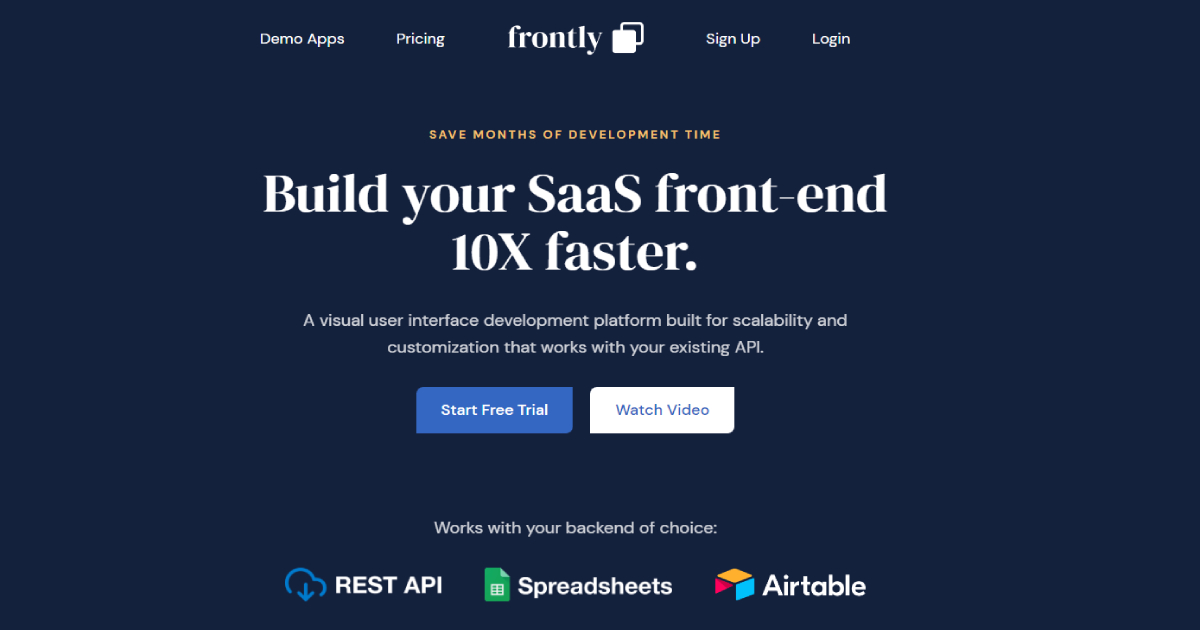
Let’s start with Frontly, a true no-code powerhouse. If you use Google Sheets frequently, Frontly can rapidly transform any sheet into a functioning and stylish app.
Frontly is exceptionally easy to use, with superb UX and UI design, making it suitable for newbies who have never read or written code. You can add over 20 modules to this tool, each of which can be modified by modifying the layout, colors, text size, and other variables.
Frontly can also be placed on your website, which will retrieve data from your Google Sheets in real-time.
Stacks

Another fantastic option for individuals who want to construct visually stunning apps quickly is Stacks. With this tool, you can add images, alter the text’s size, add videos, add items, and do much more customization.
Because it uses a drag-and-drop builder, creating an app is as simple as waving a feather. Stacks offers access to different languages and more than 20 templates. This fantastic solution provides stats of your app and works with Google Admob.
With only a few clicks, Stacks can assist you in building your first app that you’ll want to share with the rest of the world.
Conekkto

What’s best? Conekkto is your best option for creating and testing an API. You may quickly connect to your database and import automatically created source code with this straightforward API builder.
It is AI-powered, which facilitates and accelerates API development. According to Conekkto, their AI SDLC can produce API artifacts from a single metamodel and support the entire API process, from conception to deployment. Before deployment, this tool generates tests for your API and replicates its functionality.
Notably, it interacts with MySQL, making it appropriate for small and large organizations.
Glide
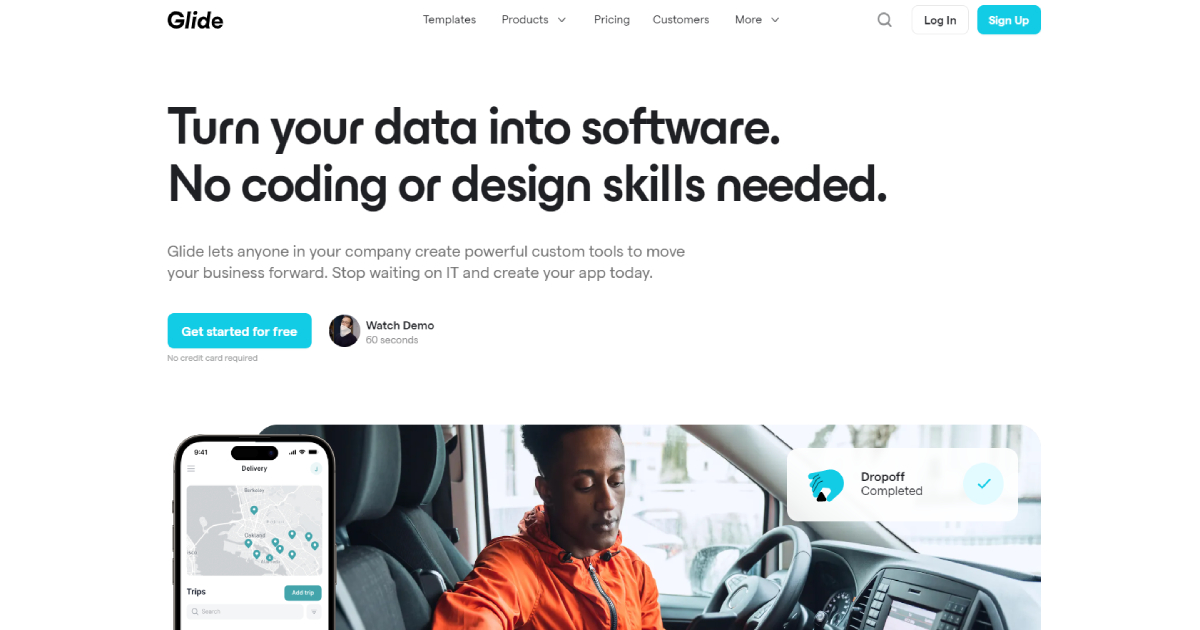
You can easily construct an app from scratch with this app builder’s amazingly straightforward drag-and-drop builder. Glide will include each component your ideal app needs to ensure your most recent invention appears and functions like a professionally designed app.
All you need is a connected spreadsheet to Glide, and this tool will instantly retrieve any crucial data. If you know how to code, you can upgrade your app by adding basic conditional logic to your spreadsheet. If you need more creativity regarding the app’s layout, you can select from more than 100 pre-designed designs.
The template can then be edited and tailored to your preferences.
Adalo
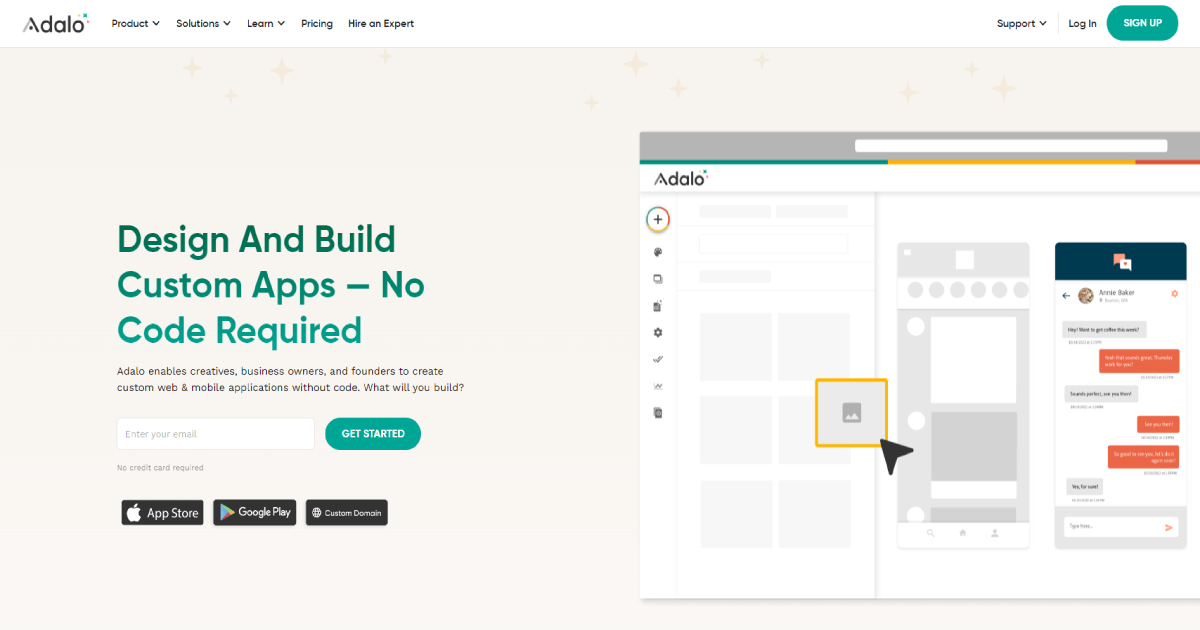
Adalo is an app builder that enables you to make native mobile and desktop apps without coding, but chances are you’ve already heard of it. As a result of our app builder’s support for native mobile app development, sharing your finished work on both the iOS and Google Play Stores is simple.
Select from a selection of templates and use their drop-down builder, which is infinitely configurable, to create your app in a matter of seconds. If you don’t want to use pre-made templates, you can build your program from the ground up by putting different parts together.
You may also set up a database, design workflows, and include your apps with an API using Adalo.
Buildfire
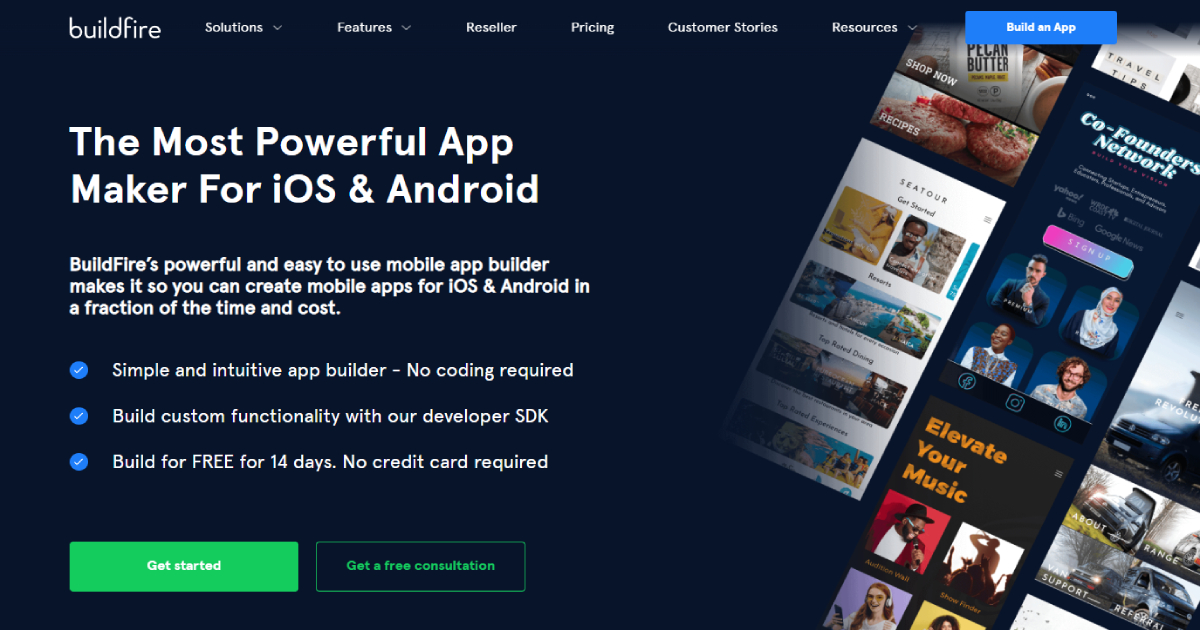
You can quickly develop native mobile and desktop apps using Buildfire. This tool walks you through every step of the app creation process from beginning to end, and the stunning UX/UI design helps any newbie realize their ideas.
Using its drag-and-drop editor, Buildfire enables you to create apps from scratch and submit them to the Google Play and Apple App Stores. Any app, including e-commerce, communication, event, and fitness apps, can be made.
Buildfire also provides free consultations and app development for the first 14 days on their website! No matter what your business goals are, Buildfire has your back.
Draftbit
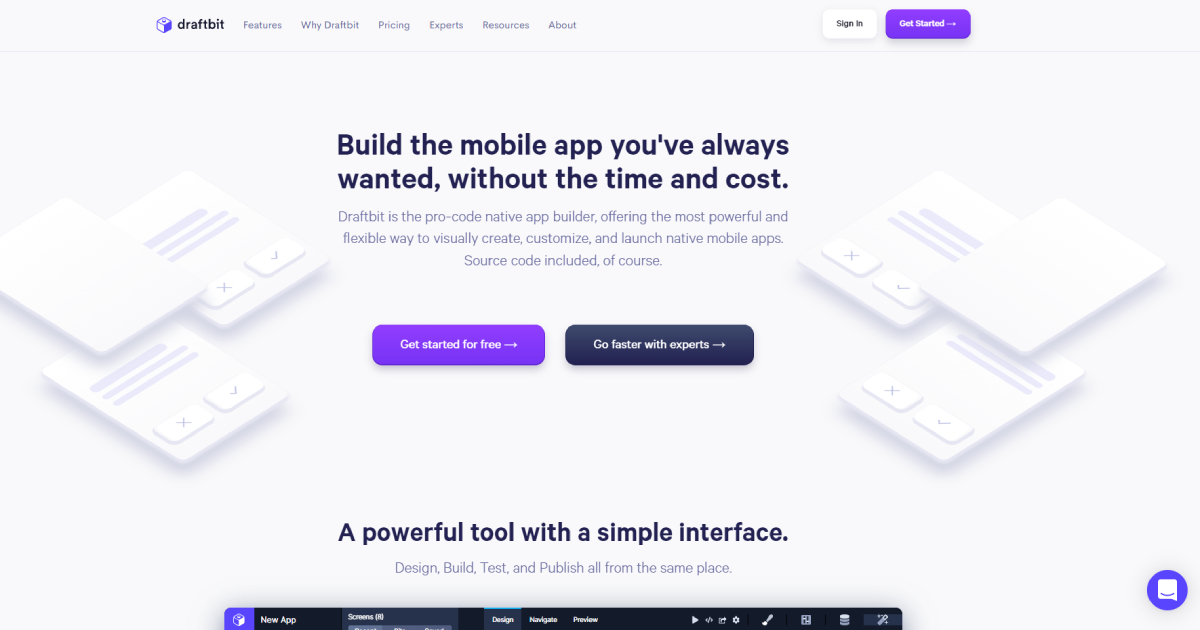
We suggest Draftbit if you want to avoid utilizing templates and want something completely customizable. With its drag-and-drop editor, this user-friendly app creation tool enables you to modify every aspect, and if you’re just getting started, Draftbit offers some suggestions and tips on what you may try out.
Additionally, you can test and preview your app before making it available to the general public and connect it to different spreadsheets to access valuable data. Of course, Draftbit offers a selection of templates designed to meet the requirements of every business if you don’t like to start from scratch.
Conclusion
Given that you’ve seen how easy it is to create apps using tools like Frontly, we need help to think of a single reason why you wouldn’t give this experience a try. You can correct any errors you make along the process, so don’t worry; all you need to bring to the table are original ideas.
If you put those shower ideas into action, you might develop an app that profoundly impacts many people’s lives. Each app developer has something to contribute to producing an aesthetically pleasing and valuable app because there are so many parts and details that may be added or removed.
Try them out now rather than waiting any longer!
