Mobile apps are now one of the most powerful, vital, and indispensable aspects of any business or organization. They are the gateway to information, various products, and even real-time services for all types of users.
Accessibility and ease of use are the key factors that make a mobile app successful. Keeping in view the essential role of mobile apps, a JavaScript framework for mobile apps is of utmost importance.
The Sencha Ext JS is a comprehensive JavaScript framework for mobile apps. It provides the solution for building cost-effective applications for the mobile platform. In this guide, we have listed some of app developers’ most significant problems and how to solve them.
Continue reading to understand why Ext JS is the solution for mobile app development and why more and more developers are turning to it for creating stunning apps.
How Do I Accelerate Development With JavaScript Framework for Mobile Apps?
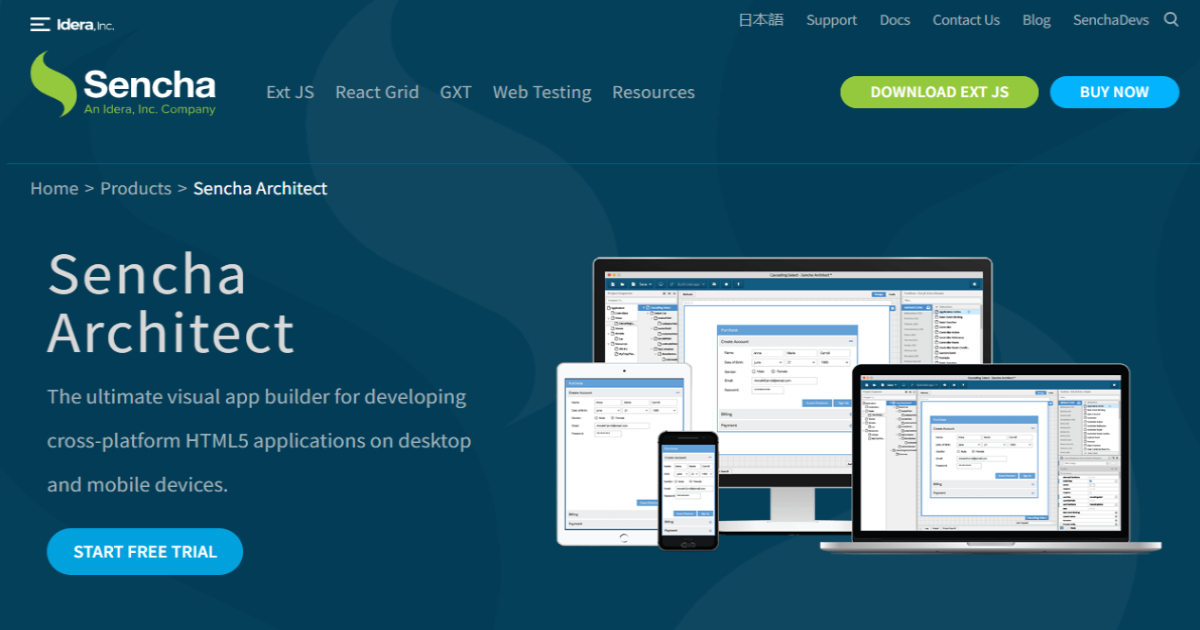
You can speed up app development by using Sencha Architect. It enables you to build an app visually. Sencha Architect has a WYSIWYG interface that allows you to drag and drop UI components. You can customize them according to your app’s requirements.
Consider how much time you can save by visually designing your app without worrying about typing all the boilerplate code. Sencha Architect generates optimized code for you; you don’t have to worry about coding errors. This tool accelerates mobile app development.
Can I Build a Mobile App Without Porting the Application to Different Languages and Platforms?
With Ext JS, it is no longer necessary to port your application to Java, Objective-C, or Swift to support different platforms such as Windows, Android, or iOS. Instead, you can now develop hybrid mobile apps using the same web technologies as any other enterprise web app.
Use JavaScript, HTML, and CSS to develop a stunning mobile app using the Ext JS JavaScript framework for mobile apps with the modern toolkit. Users can then find these mobile apps in the app stores and install them on their corresponding devices. This is the same as using native apps.
How Can I Make a Hybrid App With the Look and Feel of a Native App?
You can easily create hybrid mobile apps with Sencha Architect combined with the Apache Cordova tool. Ext JS has the built-in functionality of using the Cordova package to execute within wrappers specialized for various platforms.
The standards-compliant API bindings are used to access various device features such as sensors, networks, and data. With this technology, any well-written hybrid app has the look and feel of a native app. Users don’t notice any difference between a hybrid and a native app.
Is There a Way to Create Visually Appealing User Interfaces for My Mobile App?
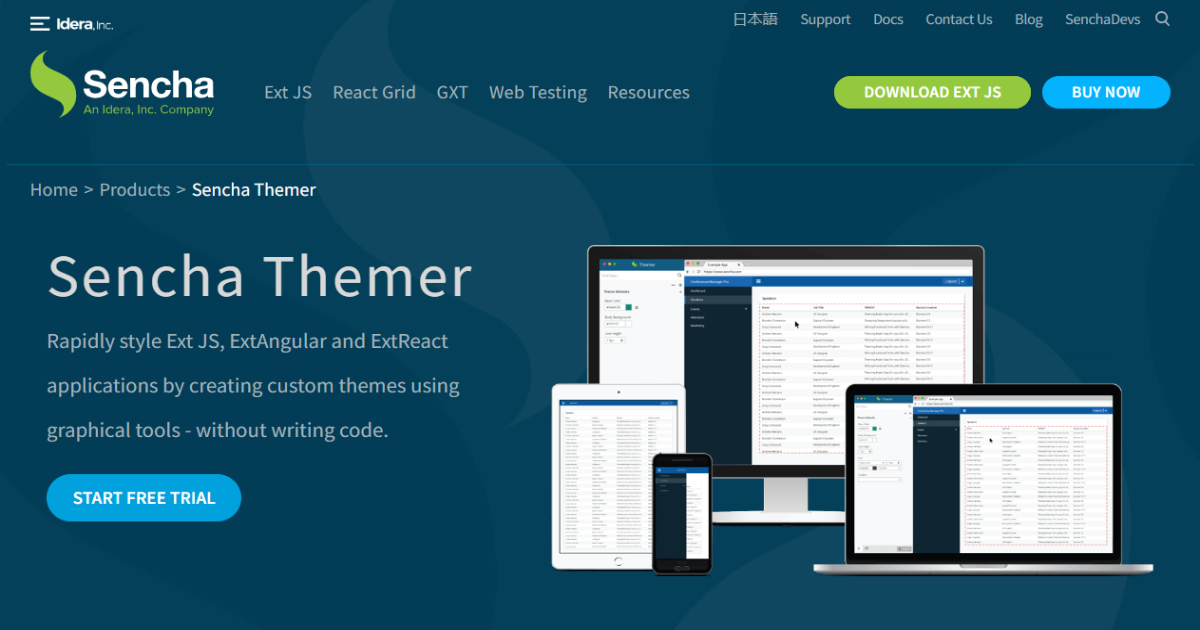
One of the main challenges in using a JavaScript framework for mobile apps is to design visually appealing user interfaces. Sencha Themer makes your life easy by enabling you to style and design your apps easily and rapidly.
It comes with a graphical user interface that you can use to place different components. Moreover, you can easily access, configure and inspect these components to set fine-grained styles and generate theme packages with dynamic stylesheets.
Sencha Themer also includes a color palette that allows you to set different color schemes for component states. You can also add web fonts from Google fonts using Themer’s font management option.
How Do I Troubleshoot With JavaScript Framework for Mobile Apps?
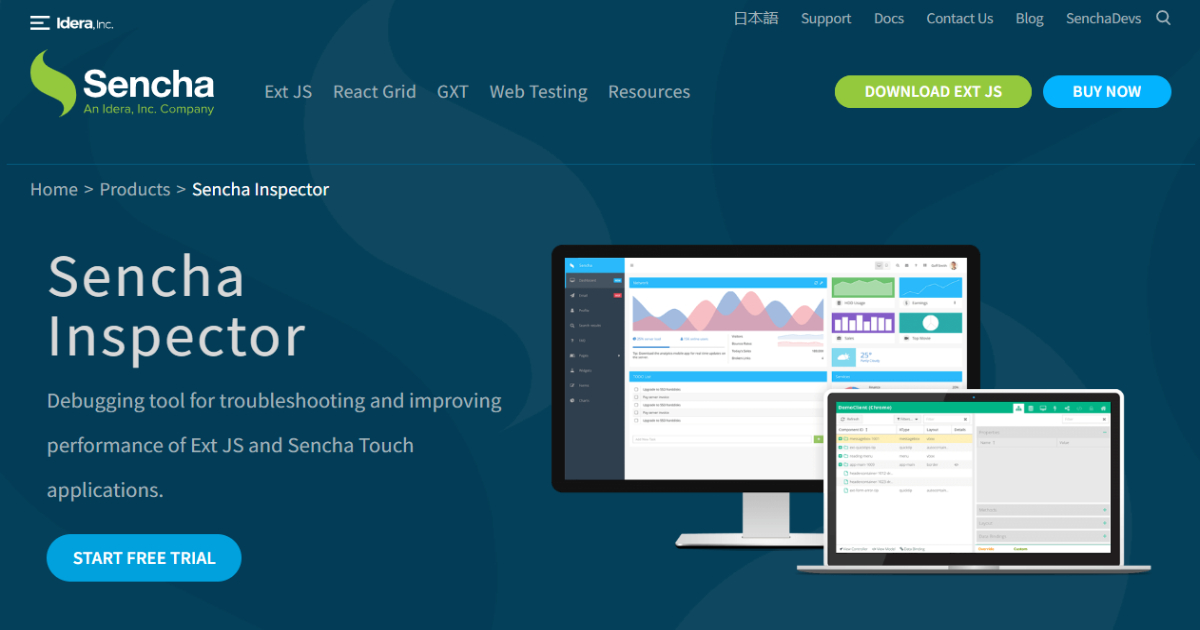
Sencha Inspector is a debugging and troubleshooting tool for all apps developed using the Sencha frameworks. You can easily access your mobile app’s objects, components, and classes using this tool, regardless of your browser.
You can easily detect and pinpoint code problems such as over-nested components and the number of layout runs. This indeed helps in improving the quality of your code, optimizing it, and improving your app’s performance.
The remote debugging feature of the Sencha Inspector allows you to debug Sencha applications running on your mobile devices. This includes all mobile platforms, including iOS and Android.
Is There a Way to Share Code Examples Using the JavaScript Framework for Mobile Apps?
Another issue with mobile app development is the testing and sharing of code between developers and communities. Sencha solves this problem with Sencha Fiddle, which is a zero-cost tool.
With Sencha Fiddle, you can try out Ext JS code in the browser of your choice. You don’t have to download or install anything. Once you have tried out your code, you can easily share it with others in the community by saving and sharing its fiddle URL.
Are There Any Pre-Built UI Components in the JavaScript Framework for Mobile Apps?
Yes, provided you are using Ext JS. UI components have now taken a key role in mobile application development. Ext JS comes with 140+ professionally built and thoroughly tested UI components.
These components are designed to work together seamlessly and can be easily integrated into your mobile app.
Now you don’t have to spend all your time designing tedious user interfaces when these components are available for you off-the-shelf. Instead, there are modules and components for all types of functions, including buttons, input fields, icons, text, and toolbars.
Besides the essential UI components, there are also more advanced UI components to give your app a more sophisticated look. These include calendars for scheduling, form panels for handling, and carousels.
