As more and more businesses move their operations to the cloud, secure and reliable connectivity between on-premises data centers and cloud-based resources has become increasingly important. AWS Site-to-Site VPN is a powerful tool that enables organizations to securely connect their on-premises networks with AWS Virtual Private Clouds (VPCs). This allows for seamless integration of resources in a hybrid architecture, enabling businesses to leverage the scalability and flexibility of the cloud while maintaining control over critical data.
If you’re new to AWS Site-to-Site VPN, getting started can seem daunting. But with the right guidance, setting up this connection can be done quickly and easily.
What is AWS Site-to-Site VPN?
AWS Site-to-Site VPN is a virtual private network (VPN) that enables secure communication between your on-premises data center and AWS VPCs (Virtual Private Clouds). This service provides a highly available and scalable connection to help extend your on-premises network to the cloud. It allows you to securely access your AWS resources from your data center, while also allowing traffic from your VPCs to reach your on-premises network.
The Site-to-Site VPN creates a secure tunnel between the customer gateway in your data center and the virtual private gateway in AWS. The customer gateway is a physical device or software application installed in the customer’s network, whereas the virtual private gateway is an Amazon resource that serves as an entry point for traffic from the customer’s network.
To set up this service, you need to create two endpoints: one for connecting to the VPN server at Amazon’s end, and another for connecting with client-side hardware or software. You will also need to configure routing tables so that all traffic going through each of these endpoints can be properly directed. By following these steps, you can easily establish a secure connection between your data center and AWS infrastructure using Site-to-Site VPN.
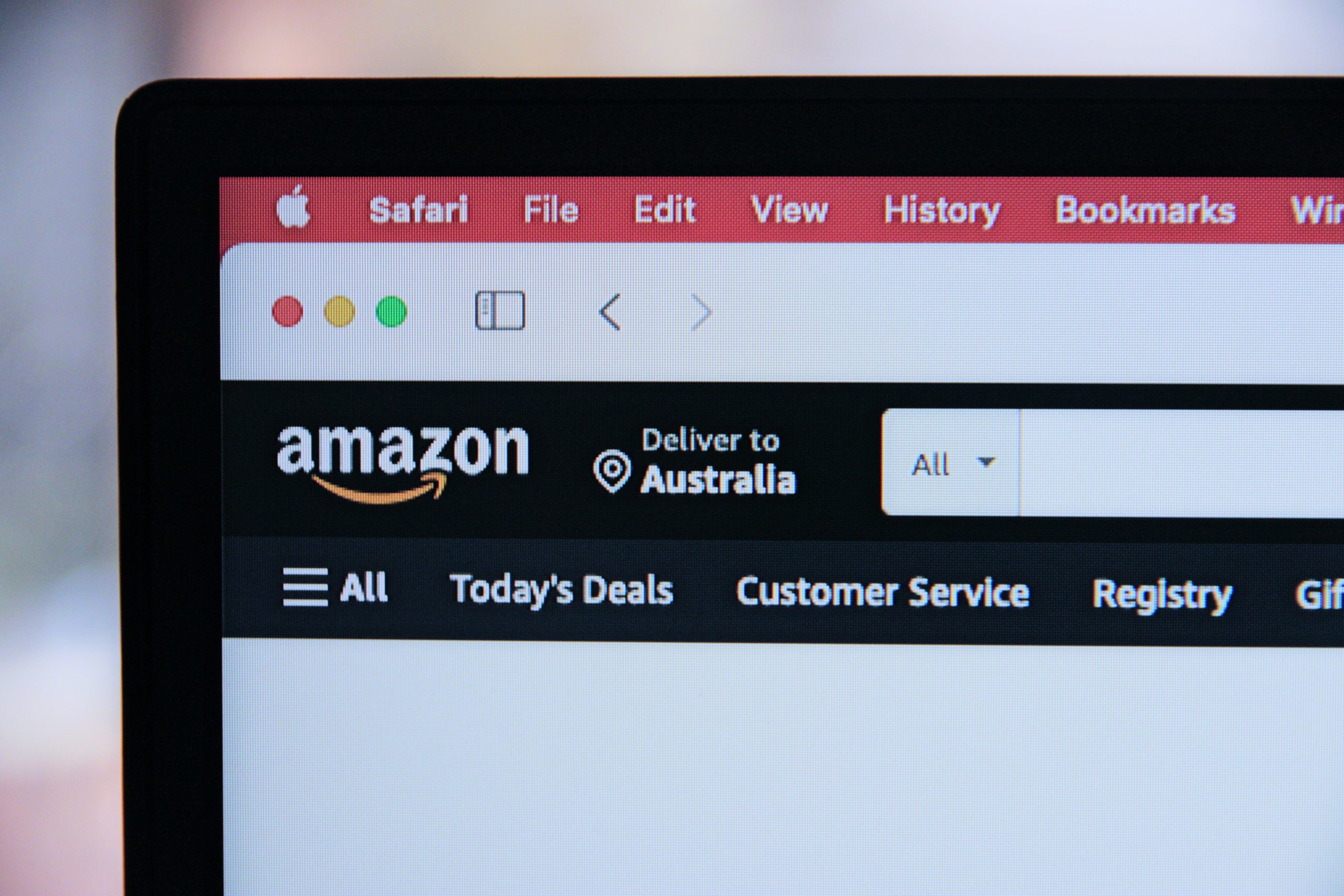
Setting up the VPN
Setting up the VPN for your AWS Site-to-Site connection requires a few key steps. First, you’ll need to create a virtual private gateway and attach it to your VPC. This will act as the entry point for traffic coming from your on-premises network.
Next, you’ll need to create a customer gateway that represents your on-premises network. This will include information such as the IP address of your VPN device and any routing information needed to reach resources on your network.
Once both gateways are set up, you can configure the VPN connection itself. This involves specifying shared secret keys for authentication, configuring routing tables to direct traffic between networks, and setting up security groups and network ACLs to control access.
With these steps completed, you should be able to establish a secure VPN tunnel between AWS and your on-premises network, allowing data to flow securely between the two environments. Ongoing maintenance may require periodic updates or troubleshooting as needed.
Creating a VPN Connection
First, you need to create a virtual private gateway (VGW) in your VPC. This VGW will act as the VPN endpoint and establish connectivity with the customer gateway. Next, create a customer gateway on-premises using the IP address of your router or firewall. Ensure that the public IP address of your customer gateway is static because dynamic IP addresses can cause connectivity issues.
After creating both gateways, you can proceed with creating the Site-to-Site VPN connection itself. You must specify both gateways and configure routing options for communication between on-premises resources and AWS resources. Once this configuration is complete, initiate the connection from either end to establish it.
Overall, establishing a Site-to-Site VPN connection is an important step towards securely connecting your on-premises network with AWS resources. With careful configuration and maintenance, this type of connection can provide reliable and secure access to cloud-based services while maintaining control over sensitive data.

Testing and Troubleshooting
Testing and troubleshooting are important components of setting up an AWS Site-to-Site VPN. Before deploying the VPN, it is essential to run several tests to ensure that all the configurations are in place and working correctly. One way to test connectivity is by using ping commands between the on-premises network and the Amazon VPC. This helps to check if there are any connectivity issues or packet loss.
If there are any issues with connectivity or configuration, it is crucial to troubleshoot them before proceeding with deployment. Troubleshooting can involve checking logs, reviewing security groups, examining routing tables, and verifying network settings. It may also be necessary to reach out for support from AWS or seek help from online forums.
In summary, testing and troubleshooting play a critical role in ensuring a successful deployment of an AWS Site-to-Site VPN. Through thorough testing and diligent troubleshooting practices, administrators can identify potential issues before they become major problems that could disrupt their business operations.
Best Practices
Best practices for setting up an AWS Site-to-Site VPN involve several steps. First, it is important to ensure that the customer gateway device is compatible with AWS VPN services. The next step involves creating a virtual private gateway and attaching it to a VPC in the desired region.
Once these initial steps are complete, it is recommended to configure the VPN connection using dynamic routing protocols such as Border Gateway Protocol (BGP) for efficient routing of traffic. It is also important to set up proper security measures such as IPsec encryption and access control lists (ACLs) to ensure secure communication between on-premises networks and AWS resources.
Lastly, monitoring and logging should be configured to track performance metrics and detect any potential issues. This includes setting up CloudWatch alarms to monitor VPN connections and reviewing logs in Amazon S3 or CloudTrail for troubleshooting purposes. Following these best practices can help ensure a successful setup of an AWS Site-to-Site VPN.

Additional Features
When setting up a Site-to-Site VPN on AWS, there are additional features that can enhance the functionality of your VPN. One such feature is the ability to use Border Gateway Protocol (BGP) routing. BGP routing allows for dynamic routing between your on-premises network and your VPC, making it easier to manage changes in your network topology. With BGP routing, you can also achieve automatic failover in the event of a connection failure.
Another helpful feature is the ability to use multiple tunnels for redundancy and increased bandwidth. AWS Site-to-Site VPN allows you to create up to two tunnels per VPN connection, which can be used simultaneously for load balancing or as backups in case one tunnel fails. This ensures high availability and reliability for your VPN connection.
Finally, you can also enable route propagation from your VPC to your on-premises network using Amazon Virtual Private Cloud (VPC) Route Propagation. This allows any routes learned by Amazon VPC through virtual private gateway BGP advertisements to be propagated back toward any device attached to an IPsec-enabled interface at the customer gateway end of the Site-to-Site VPN connection. By enabling route propagation, you can simplify management of your network routes across cloud and on-premises environments.
Conclusion
In conclusion, AWS Site-to-Site VPN is a secure and reliable method of connecting on-premises networks to Amazon Web Services. It offers organizations the flexibility to securely access their resources in the cloud while maintaining control over their network infrastructure. The setup process may seem daunting at first, but with proper planning and guidance, it can be achieved without any complications.
It is important to note that Site-to-Site VPN is not a one-size-fits-all solution. Organizations should carefully evaluate their requirements before choosing this option. Factors such as network topology, bandwidth requirements, and security policies must be taken into consideration.
Overall, AWS Site-to-Site VPN offers a cost-effective and scalable approach for enterprises looking to extend their on-premises networks to the cloud. With its robust feature set and high availability capabilities, it provides an optimal solution for businesses seeking to enhance their cloud connectivity while maintaining control over their IT infrastructure.
