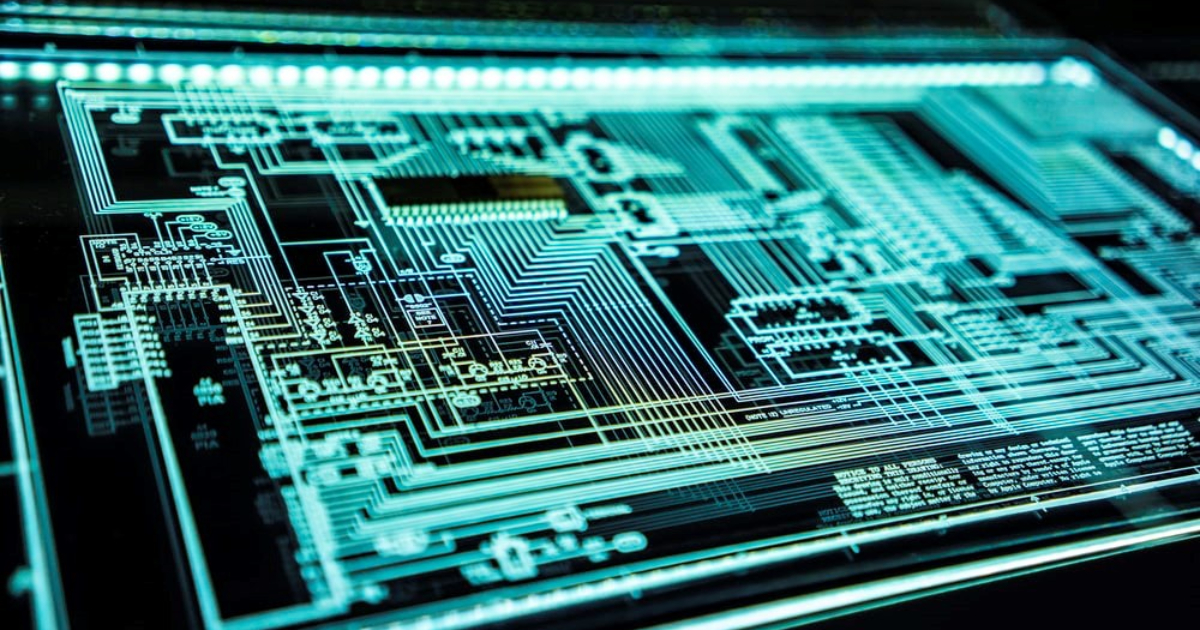Customers kept waiting can severely affect your bottom line. This is still true for a website, as visitors may abandon your site if it doesn’t load fast enough.
But with so many ways to improve site speed, what are the best ways to approach this?
Don’t get overwhelmed! Check out our top three ways to improve your site’s speed and keep customers coming back for more.
1. Invest in External Programs

Using external programs to host and even to open files can make your own server much slicker, and your site run faster. This is even more important if you’re looking to open a video as it takes up a lot of space. This speeds up the overall user experience and mitigates continuous website crashes.
One option is the site speed optimization for Magento 2, which organizes a loading strategy and optimizes images, so you needn’t worry about your website failing again. Other third-party services can simply include video platforms like YouTube but are less personalized.
2. Heavily Reduce Server Response Time

A domain name system, also known as DNS, is one of the biggest reasons your page loads quickly or slowly. In fact, a DNS server functions as a sort of translator, so a command from another server is understood through the chain of servers.
For example, if you want to search for a site and type the name into the URL, the computer must translate this first. The DNS will interpret it, and this process is the one you want to speed up.
If you think your DNS is running slow, you can simply change to another provider. Remember that the longer your customers wait, the more money your business is losing, so this is definitely a worthwhile investment.
3. Change Host According to Your Business Needs

Sometimes it’s easy just to pick the first host server option that pops up, or the cheapest, but this is not always suitable for your company’s needs. This means that as your business grows and your site gets busier, you may need to change.
When you choose a host server, you choose between: shared hosting, VPS hosting, and a dedicated server.
- Shared hosting is the cheapest option but can slow or even crash when your site receives too much traffic. This could be problematic if your business is growing and you’re experiencing more and more visitors.
- VPS hosting means that while you share a server, you have your own portion for only you and your business. This avoids many of the issues that come along with sharing and is a strong option since it is more affordable than dedicated servers while also being more reliable than shared servers.
- Dedicated hosting means that you don’t need to share the server with any other business and allows for the smoothest running option. However, while you have much more space, you’re also responsible for all the configuration, meaning you have to organize how the server runs.
If your business is just at the start, a shared server may well work, but if you find it’s slowing and you’re losing customers, a dedicated server could be the best option.
Wait Time Affects the Bottom Line
When running a business, your profit margin is crucial. To avoid losing customers, make sure your website runs smoothly, whether that means changing the server, investing in an external program, or reducing your server response time.
While these may seem large investments, you’ll find that it’s more than worth it when you can attract more traffic and, ultimately, increase your business’s profit margin.