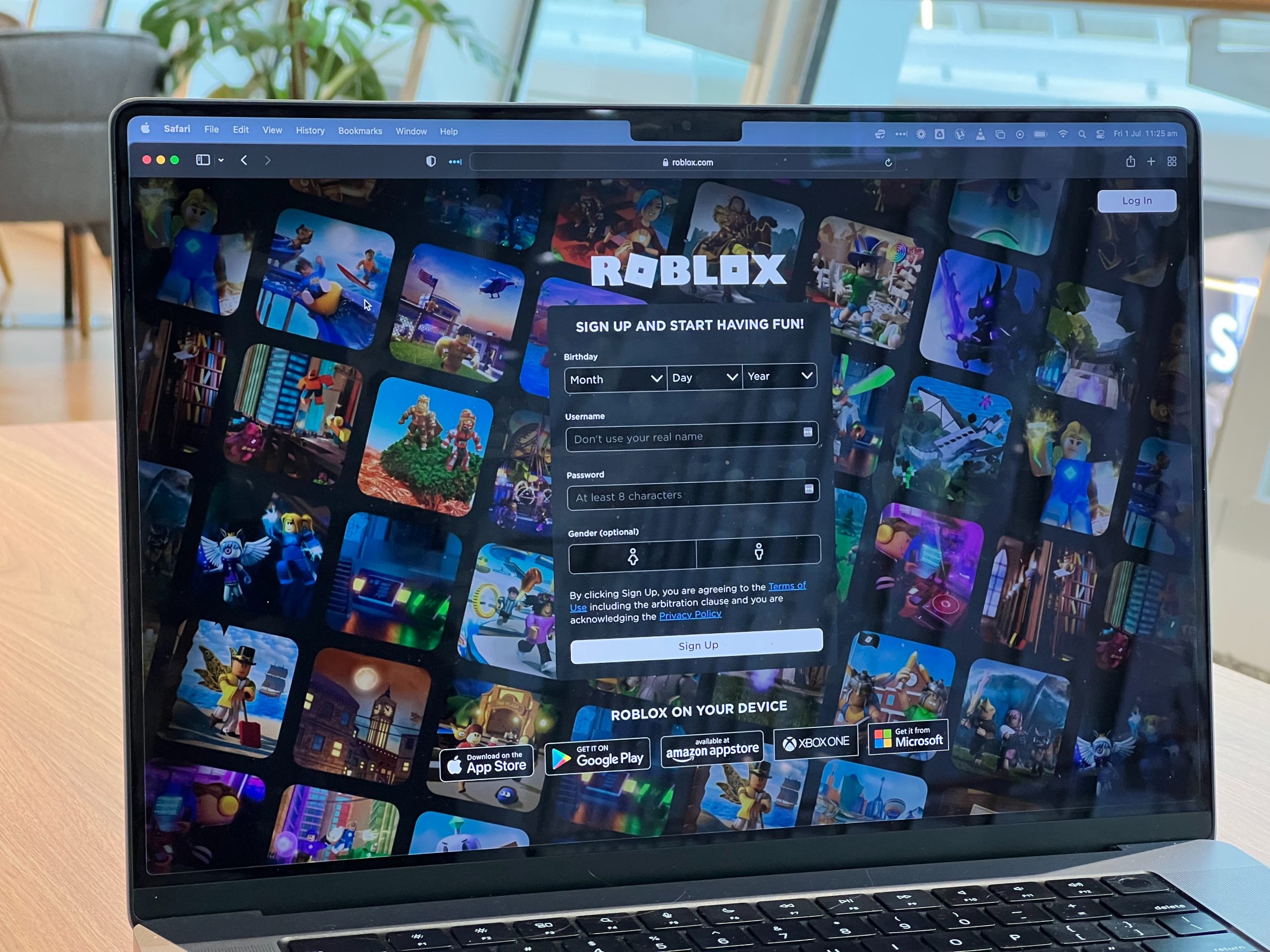Roblox, a popular online gaming platform, has captivated millions of players with its diverse range of user-generated games. However, like any online service, Roblox users may encounter technical glitches, and one common issue is the Error Code 403. In this comprehensive guide, we will delve into the potential causes behind this error and provide practical solutions to help you resolve it and get back to enjoying the world of Roblox.

Understanding Roblox Error Code 403
Error Code 403 on Roblox indicates that the server understood the request, but it refuses to authorize it. This error is often associated with permission-related issues, preventing users from accessing certain features, games, or functionalities within the platform.
Common Causes of Roblox Error Code 403
1. Restricted Permissions
– The most common cause of Error Code 403 is restricted permissions. This may be due to age restrictions, account settings, or parental controls.
Solution: Review your account settings and ensure that the age settings are appropriate. If you are using a child account, verify that parental controls are set correctly. If necessary, seek assistance from a parent or account administrator.
2. Content Filtering
– Some internet service providers or network administrators may have content filtering settings that restrict access to certain websites or online services, including Roblox.
Solution: Check your network or ISP’s content filtering settings. If possible, disable content filtering temporarily to determine if it resolves the issue. If the problem persists, contact your network administrator or ISP for assistance.
3. Browser Cache and Cookies
– Cached data or cookies in your web browser may cause authentication issues, leading to Error Code 403.
Solution: Clear your browser’s cache and cookies. This ensures that you are loading a fresh version of the Roblox website without any stored authentication conflicts.
4. Browser Compatibility
– Using an outdated or incompatible web browser may result in authentication errors on Roblox.
Solution: Ensure that you are using a supported and up-to-date web browser. Popular choices include Google Chrome, Mozilla Firefox, or Microsoft Edge. Update your browser to the latest version if necessary.
5. VPN or Proxy Issues
– If you are using a virtual private network (VPN) or a proxy server, it may interfere with Roblox authentication, triggering Error Code 403.
Solution: Disable your VPN or proxy temporarily and attempt to access Roblox. If the error disappears, consider adjusting your VPN or proxy settings to ensure compatibility with Roblox.
6. Account Restrictions
– Certain actions or behaviors on Roblox may lead to account restrictions, resulting in Error Code 403.
Solution: Review Roblox’s community standards and terms of service. Ensure that your account activities align with these guidelines. If you believe your account has been restricted incorrectly, contact Roblox support for assistance.
7. Server-Side Issues
– At times, server-side problems or maintenance activities on Roblox’s end may cause authentication errors.
Solution: Check the official Roblox status page or social media channels for any announcements regarding server issues or maintenance. If the problem is on Roblox’s end, you may need to wait until the servers are back online.
Encountering Roblox Error Code 403 can be frustrating, but with a systematic approach to troubleshooting, users can often resolve the issue themselves. By addressing restricted permissions, checking content filtering settings, clearing browser cache, ensuring browser compatibility, reviewing VPN or proxy configurations, adhering to community standards, and staying informed about server status, users increase the likelihood of overcoming Error Code 403.
If the problem persists despite trying the provided solutions, reaching out to Roblox support is recommended. Roblox’s support team can provide personalized assistance and further investigate any account-related issues. With patience and a proactive mindset, users can navigate the challenges of Error Code 403 and continue enjoying the diverse and engaging world of Roblox.