Are you a passionate gamer, streamer, or viewer who has encountered the frustrating Twitch Error 2000? Streaming content on Twitch is supposed to be seamless and enjoyable, but this error can quickly put a damper on your experience. Whether you’re trying to catch your favorite streamer in action or share your own gaming adventures with the world, dealing with technical issues like Error 2000 can be a real buzzkill. But fear not! In this article, we’ll explore 8 easy troubleshooting tips that will help you conquer Twitch Error 2000 and get back to enjoying all the platform has to offer.
Understanding Twitch Error 2000
Twitch Error 2000 can be a frustrating obstacle for both streamers and viewers, often causing interruptions during live broadcasts. This error indicates a problem with the network or internet connection, preventing the user from accessing the platform’s content. Understanding the nature of Twitch Error 2000 is crucial in effectively troubleshooting and resolving this issue. By recognizing that it mainly stems from connectivity issues rather than Twitch’s server problems, users can focus their efforts on enhancing their network settings and addressing potential bandwidth issues.
Furthermore, Twitch Error 2000 might also result from browser-related complications, such as ad blockers or privacy extensions interfering with the platform’s functionalities. Based on this understanding, users could benefit greatly from investigating their browser settings to identify potential conflicts with Twitch. Unraveling these aspects behind Twitch Error 2000 allows for precise troubleshooting steps that tackle underlying causes instead of merely addressing surface symptoms, fostering a more effective approach to resolving connectivity issues on the platform.
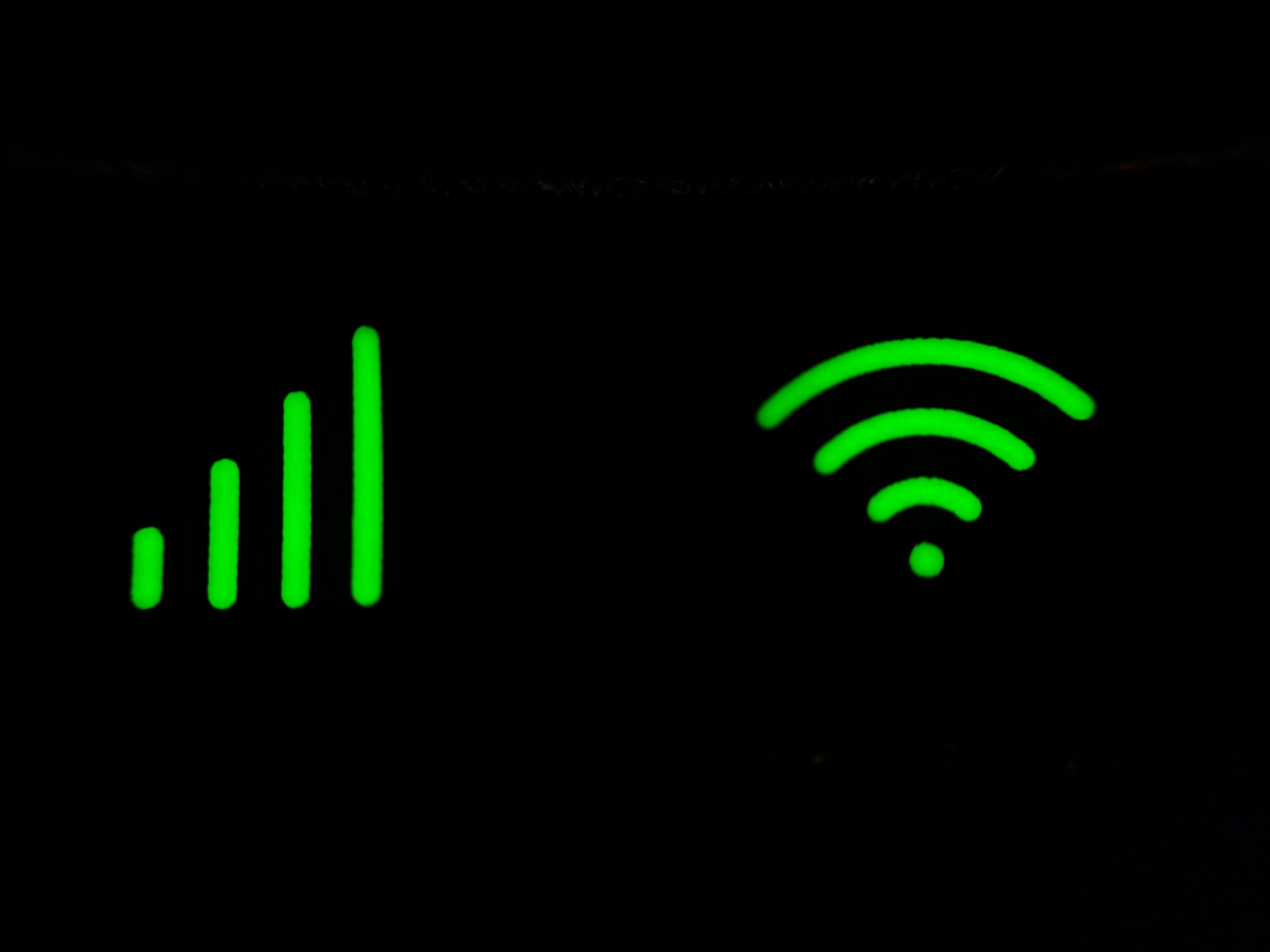
Check Your Internet Connection
If you’re encountering Twitch Error 2000, a common but frustrating issue, don’t overlook the simple step of checking your internet connection. Even if your connection appears stable, subtle fluctuations or high latency could be the culprit behind the error. Running a quick speed test and monitoring your network performance during peak usage times can give you valuable insights into any potential connectivity issues. Furthermore, consider resetting your modem and router to ensure they are functioning optimally; sometimes a quick reset can work wonders in resolving connectivity problems.
It’s also worth exploring alternative network options if possible. For example, switching from WiFi to a wired connection may provide more stable and consistent bandwidth for streaming. Additionally, investing in a quality router with advanced features like Quality of Service (QoS) prioritization can have a significant impact on maintaining a smooth streaming experience. Remember that while checking your internet connection may seem straightforward, it is often an overlooked yet crucial step in troubleshooting Twitch Error 2000.
Disable Browser Extensions and Ad Blockers
Disabling browser extensions and ad blockers can be a crucial step in troubleshooting Twitch Error 2000. While these tools are designed to enhance the browsing experience, they can sometimes interfere with certain website functionalities, including streaming platforms like Twitch. By disabling these extensions, you may eliminate potential conflicts that could be causing the error.
Ad blockers, in particular, may inadvertently disrupt the playback of ads on Twitch, which is essential for supporting content creators. By temporarily turning off ad blockers when using Twitch, users can ensure that the platform functions as intended while still supporting their favorite streamers. Additionally, some browser extensions may contain elements that conflict with Twitch’s interface or security protocols, leading to errors. Temporarily disabling these extensions allows users to identify any compatibility issues and troubleshoot them effectively.
By being mindful of the impact of browser extensions and ad blockers on your browsing experience, you can gain better control over your online activities and ensure a smoother streaming experience on platforms like Twitch. Taking steps to manage these tools thoughtfully will not only help resolve Error 2000 but also contribute to a more seamless and enjoyable online experience overall.
Clear Browser Cache and Cookies
Clearing your browser cache and cookies can often be the solution to various browsing issues, including the frustrating Twitch Error 2000. When you clear your browser’s cache, you’re essentially wiping away stored data from websites you’ve visited, which can sometimes become corrupted and cause errors. By clearing this data, you give your browser a clean slate to load new information and prevent potential conflicts that might be causing the Twitch Error 2000.
Cookies are another culprit that can lead to browsing errors, including the Twitch Error 2000. While they serve valuable purposes like keeping you logged into websites and remembering your preferences, they can also become outdated or corrupt over time. Clearing these cookies not only resolves potential issues but also enhances your online privacy by removing saved site-specific data from your browser. So, if you find yourself grappling with the pesky Twitch Error 2000, clearing your browser’s cache and cookies could be an easy yet effective fix to get back to uninterrupted streaming.
Update Your Browser and Operating System
Updating your browser and operating system is often overlooked, but it’s a crucial step in troubleshooting the Twitch Error 2000. Beyond fixing error codes, regular updates offer improved performance, security patches, and new features that enhance your browsing experience. Think of updating your software as giving your system a refresh – by staying current with the latest versions, you ensure smooth functionality and protect yourself from potential vulnerabilities.
One common pitfall is assuming that older devices can’t handle the latest updates. However, many older systems are capable of running updated software with minimal impact on performance. In fact, updating may even help improve speed and efficiency by optimizing functions to match newer technology standards. So don’t let your fear of slowing down your device deter you from pressing that ‘update’ button – it might just give your device a new lease on life while fixing those pesky Twitch errors.

Try Using a Different Browser or Device
Have you ever considered that the Twitch Error 2000 might be related to the specific browser or device you’re using? Sometimes, a simple switch in browsers or trying out a different device can work wonders in resolving this issue. Some users have reported that switching from Google Chrome to Mozilla Firefox, or vice versa, has successfully resolved their Twitch Error 2000. Similarly, trying to access Twitch from a different device such as a smartphone or tablet instead of a computer might also yield positive results.
The rationale behind trying a different browser or device lies in the potential compatibility issues between Twitch and certain browsers or devices. Sometimes, specific settings or extensions on your current browser could conflict with Twitch’s functionality. By exploring other options, you not only expand your troubleshooting possibilities but also gain insights into the underlying reasons for the error. So if you find yourself grappling with Twitch Error 2000, don’t hesitate to experiment with alternative browsers and devices – it could be the game-changer you’ve been searching for!
Disable VPN and Firewall Settings
Disabling VPN and firewall settings can be a potential solution when troubleshooting Twitch Error 2000. While VPNs are crucial for maintaining privacy and security online, they can sometimes interfere with streaming services like Twitch, causing the error to occur. By temporarily disabling your VPN, you may be able to identify if it’s the cause of the issue.
Similarly, firewalls are designed to protect your system from unauthorized access, but they can also block certain connections needed for streaming platforms. Although it’s important to exercise caution when adjusting firewall settings, temporarily turning off your firewall or adding an exception for Twitch within the settings might help resolve Error 2000. However, always remember to re-enable these protective measures once troubleshooting is complete to ensure the security of your system.
Revert to the last settings that worked
Reverting to the last settings that worked is a time-tested troubleshooting technique that can be surprisingly effective in resolving Twitch Error 2000. When faced with this frustrating issue, many users rush to make complicated adjustments or download additional software without considering the simple solution of returning to a stable configuration. By embracing this approach, you give your system the opportunity to reset any problematic changes and return to a state where Twitch was functioning smoothly.
It’s essential to recognize the power of simplicity when tackling technical issues. Reverting to the last settings that worked doesn’t require advanced knowledge or costly tools, making it an accessible option for all users. Additionally, this strategy encourages a methodical approach by systematically narrowing down potential causes of the error, allowing you to pinpoint and address specific triggers behind Twitch Error 2000 more effectively. By exploring this straightforward but impactful troubleshooting step, users can gain a deeper understanding of their system’s behavior and become more adept at resolving similar issues in the future.

Contact Twitch Support for Further Assistance
If the aforementioned troubleshooting tips fail to resolve the Twitch Error 2000, contacting Twitch Support may be necessary. The support team is equipped with expertise and resources to address more complex issues. By reaching out to them, users can receive personalized assistance tailored to their specific problem, ensuring a more effective resolution.
Upon contacting Twitch Support, users should provide a detailed description of the error encountered, including any relevant information such as device type, browser version, and internet connection specifications. This thorough approach will enable the support team to better understand and diagnose the issue at hand. Moreover, users should remain patient and proactive in their communication with Twitch Support, as cooperation from both parties will facilitate a smoother troubleshooting process.
Overall, utilizing Twitch Support for further assistance ensures that users are not left frustrated by persistent errors. With dedicated guidance from the support team, individuals can gain valuable insights into resolving technical hiccups and ultimately enjoy an uninterrupted streaming experience on the platform.
Conclusion
In conclusion, troubleshooting Twitch error 2000 can be a frustrating experience, but with the right strategies, it is definitely manageable. By following the effective troubleshooting tips outlined in this article, users can tackle the error with confidence and hopefully resolve it swiftly. From ensuring stable internet connectivity to clearing browser cache and cookies, each tip serves as a valuable tool in overcoming the obstacle of Twitch error 2000.
Ultimately, the key to effective troubleshooting lies in patience and persistence. It’s important to approach each step methodically and diligently in order to identify and address the root cause of the issue. Additionally, seeking support from others in online communities or reaching out to Twitch support directly can provide further assistance if needed. By applying these troubleshooting tips and maintaining a proactive mindset, users can navigate through and conquer any technical hurdles that come their way on Twitch.
