Americans spend an average of 5.4 hours on their phones every day. We use and rely on our phones because our lives are on them. They are how we stay connected, find what we need, do business, and store precious memories.
So, we’ve all had that moment of panic when we drop our phones, hoping it doesn’t shatter and break. Accidents cause phones to die all the time, and if you aren’t prepared, you could lose all the info stored on yours.
Thankfully, there are many ways to recover data from a dead phone. Read on to learn how to recover your phone storage.
Recover Your Phone Backup
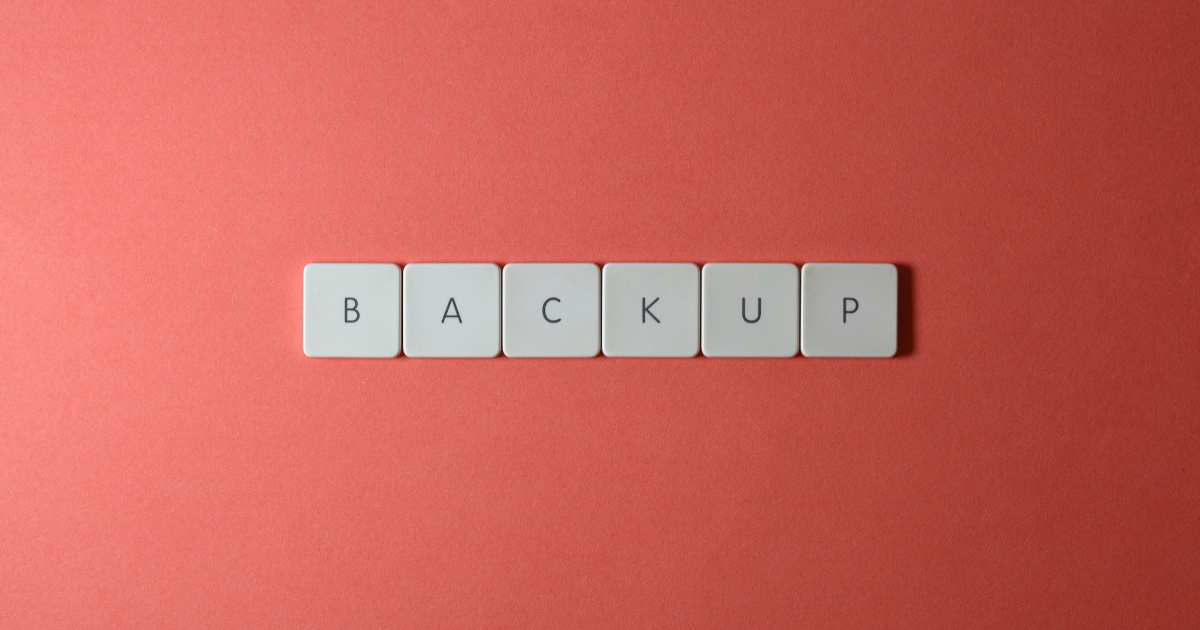
Depending on your phone and settings, your phone might have a cloud backup that you can access by logging into your account on another device. These backups can recover your phone data, including contacts, photos, and apps. You can also save your phone backup files to your computer as an extra level of protection.
Create a backup of your phone by going into your settings and turning on the backup option. Make sure your Apple or Google account is set up to access them.
Remove Your Phone’s SD Card
Your phone’s SD card can store photos, videos, and music. But app data and contacts might not be saved to your card. Removing your SD card is a quick way to make a photo recovery if your SD card isn’t damaged.
The SD card is located with your phone’s SIM card behind the battery or on the side of your phone. You can insert your SD card into another device like your computer. From this second device, you can access and download the information on the card.
Use Third-Party Software

Data recovery software can connect to your device and scan it to find stored data. To recover data, you must download the software, connect your phone to your computer with a USB, then choose what to recover and scan your device. You can then save your data to your computer to access it.
Using third-party software can be complicated as they often only work for specific phone models and under the right conditions. Although they can recover data from your phone storage and SD card, they can’t recover all data.
Send Your Phone to a Data Recovery Specialist
There are many ways you can lose data on your phone aside from your phone dying. You could also make an error and accidentally delete important information on your phone. So sometimes, recovering data requires a professional.
Professionals have the tools to access your phone’s hardware to find and recover data. They can help you recover data, especially in those dire cases where it might seem unrecoverable. Check them out to see if they can recover your lost data.
Recover Data From a Dead Phone With Ease

If you are looking to recover data from a dead phone, the state of your phone and the amount of damage to it play a role in data recovery. Although the above strategies may not be able to recover all data, taking these steps will get you as much data as possible from your dead phone.
Do you need more tips to solve your smartphone troubles? Check out our website for more smartphone guides like this one.
