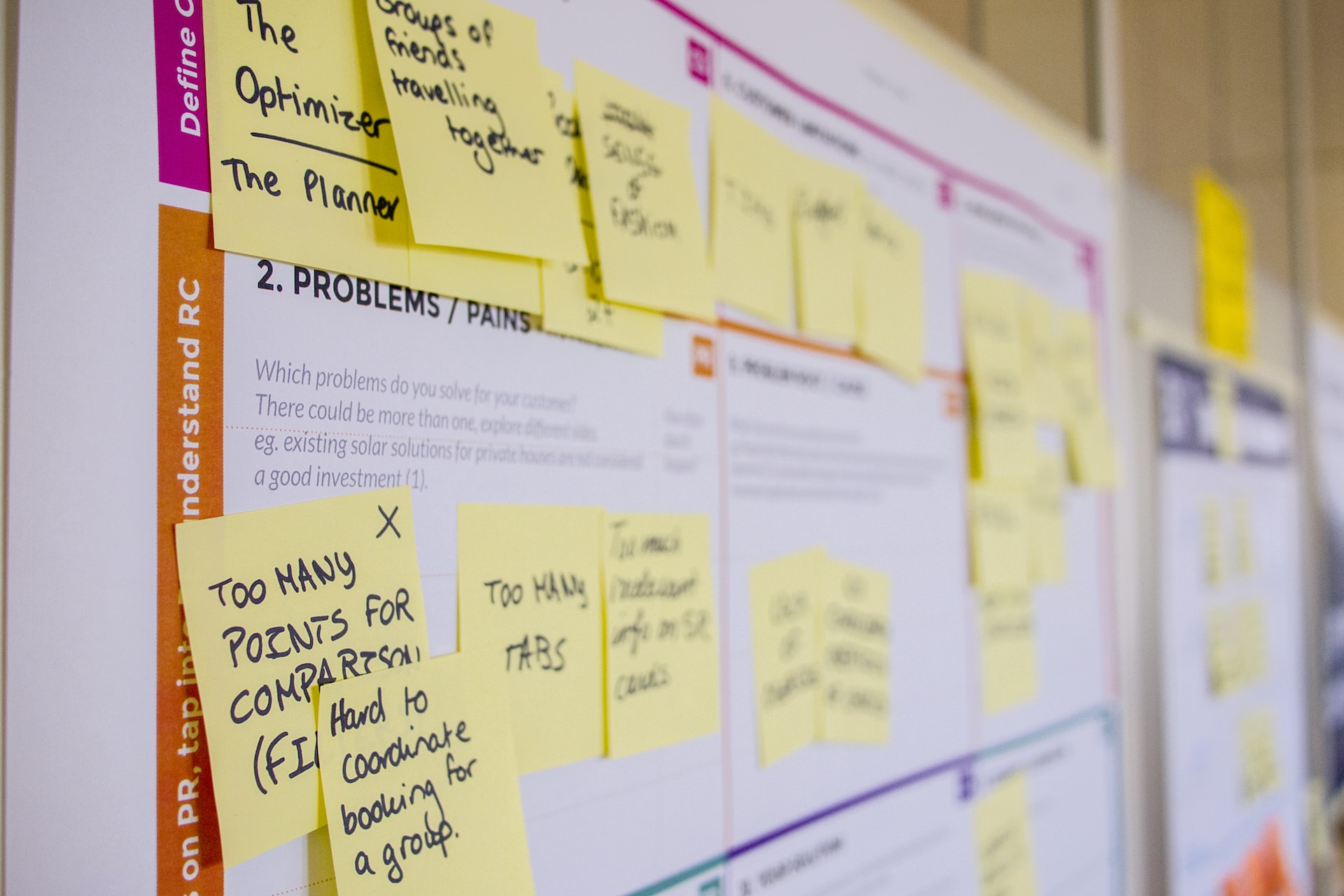To help make your website launch a success, you should have a handy checklist that will ensure an easy launch. This checklist includes things like proofreading and testing performance. Some points are easier than others, but all help you avoid unintended mistakes when launching your website.
Any website worth visiting needs to have been thoughtfully designed and developed. The sheer number of tests that must be completed before a website can be deemed suitable for launch can be a little perplexing. With this checklist, you will have a standardized way of testing your website each time before launch.

Check if Your Website Is Mobile-Friendly
A crucial step in every website launch checklist is testing for mobile compatibility. Your website must be user-friendly on mobile devices and equally useful and appealing there as it is on desktops. In other words, the text on your website should be simple to read on mobile devices, the content should be the same on both versions, the navigation should be simple, the button spacing should be appropriate, etc.
In contrast to how it renders on a desktop, the search engine crawls and indexes a page depending on how it appears on a mobile device. To determine which devices, have the best chance of generating website traffic, examine website analytics and market research.
Test for Broken Links
A link should function if it is present on a website. Typically, all the URLs must be changed when a site is transferred from the staging area to production. Verify again that all of the URLs on your site’s live version are accurate.
Verify that all internal and external links are active and leading users to the desired pages. Periodically examine a website for broken links, particularly when new content has been added. There are several online tools that can help with the work because manually checking every link takes a lot of time.
Run Compatibility Testing

Verify that the pages on your website display correctly in popular browsers. Browser share is a dynamic aim, therefore websites like W3Schools constantly track it to assist prioritize efforts. Viewing the webpage alone through your browser is insufficient. You should also check how it appears in various iterations of popular browsers. You should test it at the very least on Chrome, Firefox, and Safari.
Testing using cloud-based services like BrowserStack, which provides a variety of real devices and browsers for cross-browser testing, is a simple approach to achieve this. Additionally, testing on actual hardware will confirm how a website behaves under actual user circumstances.
Test Performance and Speed
Even if a website has incredible photos and information, it won’t matter if users have to wait several seconds or even minutes for all of the materials to load. It is crucial to test the website’s load time. As new content is introduced, speed testing must be carried out.
If the website is not speed-optimized, it will undoubtedly turn away many users, which will result in a reduction in revenue. To do this, utilize Google’s site speed test. Site speed affects rankings, so make any changes Google suggests as closely as you can.
Check the Website’s Accessibility
Making your website available for everyone, including people with disabilities, is the main goal of accessibility. Prior to each website’s debut, make sure these tests are thoroughly carried out to ensure a superior user experience.
Conclusion
This article, which explains the most crucial tests that must be performed before a website can be deemed ready for launch, should make things a bit simpler. Any website, regardless of its purpose, should run the aforementioned checks before going live.