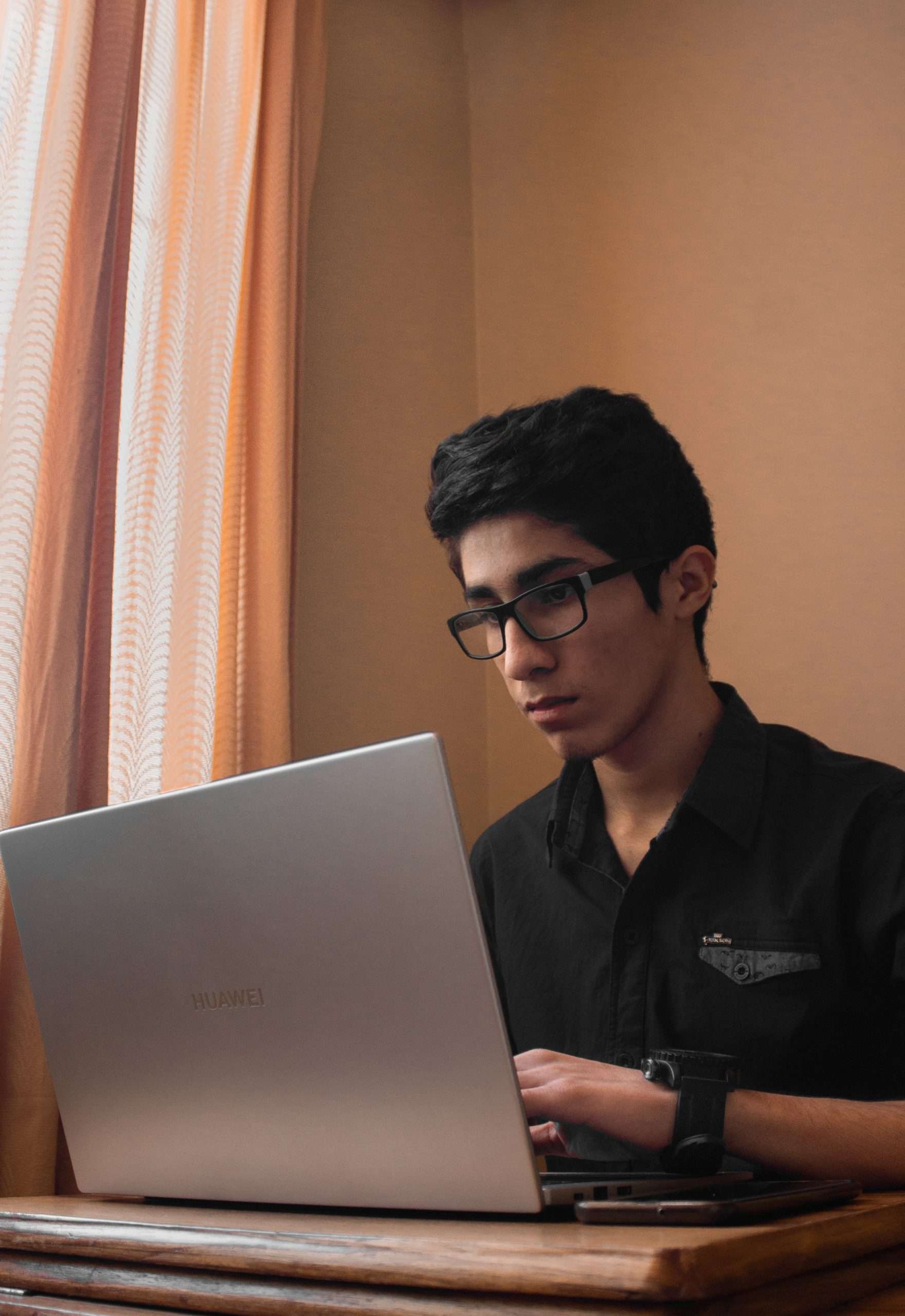PDF editors are essential tools in the digital age, allowing users to modify, annotate, and manage PDF documents efficiently. One such tool that has garnered attention is the Icecream PDF Editor. A common question among potential users is whether the Icecream PDF Editor is free. This article explores the features, pricing, and overall value of the Icecream PDF Editor to determine if it meets the needs of users looking for a cost-effective solution.

Introduction to Icecream PDF Editor
Icecream PDF Editor is a versatile software designed to facilitate the editing of PDF documents. Developed by Icecream Apps, it offers a user-friendly interface and a range of features that cater to both basic and advanced PDF editing needs. The software is available for Windows and provides a comprehensive suite of tools to create, edit, convert, and manage PDF files.
Features of Icecream PDF Editor
The Icecream PDF Editor boasts a variety of features, making it a popular choice for many users:
– Editing Tools: It includes tools for editing text, images, and objects within a PDF. Users can add new text, delete existing text, and adjust font sizes and styles.
– Annotation Tools: The editor allows users to highlight, underline, and strikethrough text. It also supports adding comments, sticky notes, and drawing shapes.
– Page Management: Users can rearrange, delete, rotate, and add new pages to their PDF documents.
– Form Filling: It enables users to fill out interactive PDF forms, making it useful for administrative tasks.
– Secure PDFs: The software offers password protection and permissions settings to secure PDF files.
– Merge and Split: Users can merge multiple PDFs into one document or split a single PDF into several smaller files.

Is Icecream PDF Editor Free?
The short answer is that Icecream PDF Editor offers both free and paid versions. The free version comes with a decent set of features that can be sufficient for basic PDF editing tasks. However, to unlock the full potential of the software, users need to upgrade to the Pro version.
Free Version
The free version of Icecream PDF Editor provides access to many of the core features, such as basic editing tools, annotation options, and the ability to manage pages. Users can also fill out forms and secure their PDFs with passwords. However, there are some limitations in the free version:
– Watermark: PDFs edited with the free version may have a watermark added to them.
– Limited Features: Some advanced features, such as batch processing, more extensive editing options, and premium tools, are restricted.
– Usage Restrictions: The free version may impose limitations on the number of pages or files that can be edited.
Pro Version
The Pro version of Icecream PDF Editor offers a more comprehensive set of features without the limitations found in the free version. By upgrading to the Pro version, users gain access to:
– No Watermarks: Edited PDFs do not have any watermarks.
– Advanced Editing: Enhanced tools for more detailed and extensive PDF editing.
– Batch Processing: Ability to process multiple PDF files simultaneously, saving time and effort.
– Priority Support: Access to customer support for resolving issues quickly.
The Pro version requires a one-time purchase, making it a cost-effective solution for users who need more than the basic features.
Pricing
Icecream PDF Editor Pro is available for a one-time fee. The pricing is competitive compared to other PDF editors in the market. Users can check the official Icecream Apps website for the latest pricing details and any available discounts or promotions.
Overall Value
The Icecream PDF Editor offers significant value for both casual and professional users. For those who only need to perform basic PDF edits occasionally, the free version provides sufficient functionality. However, for users who frequently work with PDFs and require advanced features, the Pro version is a worthwhile investment. Its one-time purchase model ensures that users are not burdened with recurring subscription fees, making it an economical choice in the long run.
Icecream PDF Editor is a versatile and user-friendly tool that caters to a wide range of PDF editing needs. While the free version offers essential features that can be adequate for occasional use, the Pro version unlocks the full potential of the software, providing advanced tools and removing any limitations. Whether you opt for the free or Pro version, Icecream PDF Editor stands out as a reliable and efficient solution for managing and editing PDF documents.