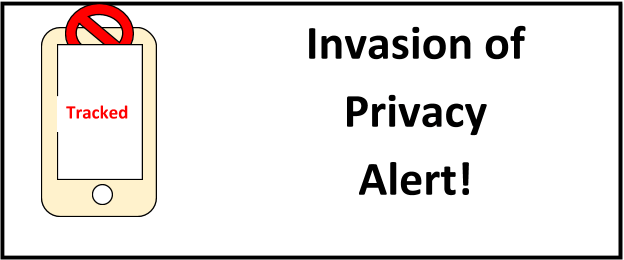
Our Smart Phone is our Achilles Heel! All our secrets and essential data are safe in there. Once anybody gets their hands on it, it’s doomsday for us. Do you know, out of every 36 smartphones, one is being tracked? After every 39 seconds, someone hacks a device. 80% of smartphones are trackable using simple hacking apps which are available online. The fact that these hacking apps are readily available and can be used by anyone put our phone security at a higher risk but with the help of tracking apps we can resolve this issue.
So what can you do in this situation?
Well, first things first, you need to check if your phone is being tracked. If you don’t know how to do it, we can guide you.
10 Basic Signs to Check Your Phone:
Here are ten basis signs that somebody is tracking your phone.
- Battery Drain: Your phone battery will start draining very quickly, even if you don’t use it.
- Heating: Your phone will begin overheating without any usage.
- Data Usage: Your smartphone will start consuming an abnormally high amount of data all of a sudden.
- Standby Mode: Your phone light will switch on automatically even on standby mode without nay notifications or activity.
- Reboot: Your phone will reboot on its own, without any command.
- Disturbance: There will be a lot of interference and odd sounds during any calling activity.
- Shut Down: You won’t be able to shut down your phone quickly.
- Slow: The speed of your phone will deteriorate without any wear and tear.
- Text Message: You will find a sketchy and weird text message in your inbox or email.
- Storage: The storage space in your phone will decrease without downloading or installing anything.
How to Find Out the Truth With Tracking Apps?
If you notice any of these signs, it might be that your phone is being tracked. So how do you find out the truth?
It is pretty simple. All you need to do is check your phone.
Beware! The tracking apps which might be used to track your phone works in a hidden way. Follow these steps to find out if any such apps are installed on your phone.
For Android Phone:
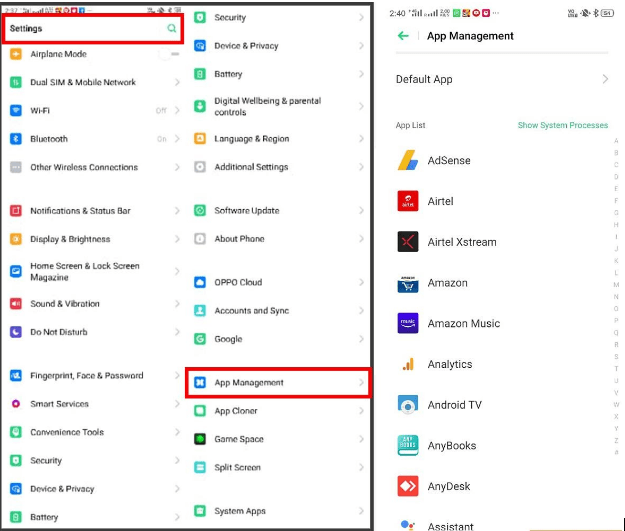
- 1: Open your phone and go to settings
- 2: Go to Additional Settings
- 3: Tap on Application Management
- 4: Search for Apps or Files you have not installed on the phone. Look for weird spying or tracking names.
- 5: If you find any such file, immediately delete it.
“Now Your Phone is Safe! Now Your Phone is Free!”
Tips: To stay alert in the future, go to settings and disable sources. Also, go to Google Play and turn on Play Protect and Notifications. You can also try using antivirus.
For iPhone:
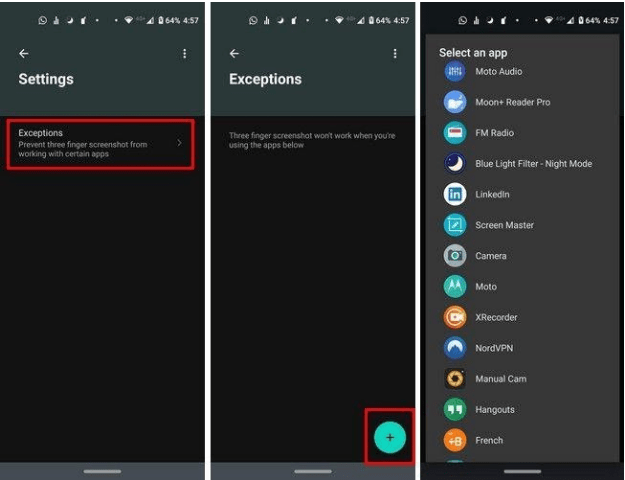
Well, it isn’t very easy to find out the truth if you are using an iPhone. But you can check if it is jailbroken or intact.
If it is jailbroken, there might be a tracking app involved.
All you need to do is change your iCloud credentials or update your iTunes to remove and such apps. Simple as that!
If you are using any other phone, a simple factory resetting will help you to remove any malware or tracking apps.
So, if you are wondering that someone is tracking your phone, follow these steps to remove such apps from your phone and claim back your privacy.
