Thanks to its ease of use, WordPress powers nearly 30% of all websites in the world. It makes creating a high-quality website achievable for anyone.
Not only that, but its convenient plugin library and intuitive interface provide everything you need to make an excellent website. Yet is it really that beneficial to build WordPress websites? Keep reading to find out!
What is WordPress?

WordPress is an open-source content management system (CMS). It is a robust tool to help manage and create websites. WordPress allows you to build and publish business websites, blogs, eCommerce stores, and other personal sites.
The platform is the most popular and simplest way to create a blog or website, especially if you are starting a new business. Anyone can modify and use the WordPress software for free.
It is basically a tool that makes it easy to manage the most important aspects of your business website, especially content.
Users do not need to have any programming knowledge because WordPress makes building a site accessible to everyday people. This way, you do not need to be a qualified developer to create a website or eCommerce store that is 100% your own.
Why Build WordPress Websites?
The platform is run entirely online. Therefore, you never need to download any desktop software to use WordPress CMS.
You can check this WordPress website checklist to learn more about creating a captivating design that not only appeals to your audience but also boosts your website’s performance on search engine results pages. Learn the essential steps, from domain registration to site optimization, to master the art of designing your WordPress website. Here are the reasons for building WordPress websites.
1. Reliability

The first and most important reason why many people love WordPress for beginners is that it is reliable. You never want to take any chances when it comes to building or managing your website.
Therefore, people lean towards a platform that provides maximum reliability. This is why WordPress controls the majority of the CMS market. Then you have others like Joomla on the list, which is 12 times smaller than WordPress.
It is also important to know that WordPress creates 34% of websites across the world. Thanks to its reliability, it is widely used, especially by big-name websites like UPS, CNN, TED, TechCrunch, and many more.
If that is not enough to blow you away, every month, at least 70 million new posts are published on WordPress. Then these posts generate several million new comments over the same time.
WordPress is used by up to one-third of websites across the globe. If you have a WordPress website that is SEO friendly, you can ensure that your online business will always be in good hands. For more information, check out this managed service provider.
2. Amazing Support
Since so many people use WordPress in every corner of the world, you will always find incredible resources, guides, and tutorials online to help you use the platform.
You will come across WordPress forums where you can communicate with other people who are also huge fans of the world’s most famous CMS. Besides all these options, you can also reach out to the WordPress support team to ask them to help you out.
If you splurge to pay for the WordPress plan, you can also benefit from having a 24-hour support live chat. This is excellent for those who have eCommerce or business plans.
Whether it is a weekday or a weekend, you can always find the right support by reaching out to the team through live chat. However, you should remember that this does not work with third-party applications like your WordPress plugins.
These will have their own methods of support that you should look into. Otherwise, there is never a shortage of WordPress how-to learning resources online, so you can always dive into the community to help each other.
3. SEO Friendliness

It is no secret that search engine optimization (SEO) can make or break the success of your online business. Therefore, you always need to think about SEO and follow the right practices if you want to attract a lot of organic traffic to your website.
WordPress makes this simple because it has a lot of built-in tools that determine how SEO-friendly all your content is. However, you should always try to upgrade from the basic tools to install the WordPress SEO plugin.
For example, Yoast SEO is a crowd pleaser and a top option to consider if you want to improve the SEO-friendliness of your website. Yoast is great because there is also a free version that you can try.
If you go for the premium option, you can get access to more phrases, keywords, and related terms to boost SEO. The plugin will also automatically monitor your most important site pages. Then you will get a notification if too much time has passed between site updates.
You can find an all-in-one SEO toolset that offers various features, including keyword research, site audits, rank tracking, and backlink analysis. Such a tool provides valuable SEO insights and recommendations to improve your website’s visibility.
In addition, you also find a free tool to monitor and improve your website’s presence in the search results. This tool can help check your website’s performance and indexing status and identify and fix issues.
4. Flexibility
WordPress for beginners can be as complex or simple as you want it to be. The basic version of the platform helps publish blog posts, but you can also use it for your business site.
This gives the freedom to play around with WordPress plugins and add some widgets for functionality. Everything you want to do with your business website can be achieved thanks to WordPress.
You will need to install a third-party application or a plugin to get a lot of things done, but there are endless possibilities when it comes to using the platform.
The flexibility also applies to the type of people who use it. Many WordPress users do not have technical experience. Plenty of newbies and developers use the features to create sites, so the platform welcomes everyone even if they cannot write a single line of code.
5. Security

WordPress is the most secure and safe CMS platform. However, it does not mean that you are completely free from hackers and malicious attacks. WordPress makes it easy to enhance your website’s security.
For instance, you can implement features like password protection to reinforce your folder contents. It is also important to keep your WordPress version up to date.
This will help fight off potential security threats and bugs because you will always have the latest version. Finally, setting up an SSL certificate for your site is easy.
You can get an SSL certificate from a trusted certificate authority (CA) or a web hosting provider. SSL certificate installation varies depending on your provider. Some hosting providers offer a one-click SSL installation feature, while others may require you to manually install the certificate.
However, most people get this included with their web hosting service. Installing a WordPress security plugin is also beneficial to beef up your site’s safety.
Even though adding one of these will make your site feel like you are building a moat around a home, the added layer makes it harder for hackers to penetrate the walls.
Then you should take the extra step to install a WordPress backup plugin. This is essential for your site if anything gets compromised. Then you will not risk losing any data or content because the plugin will make it easy to recover anything you lose.
6. Content Creation
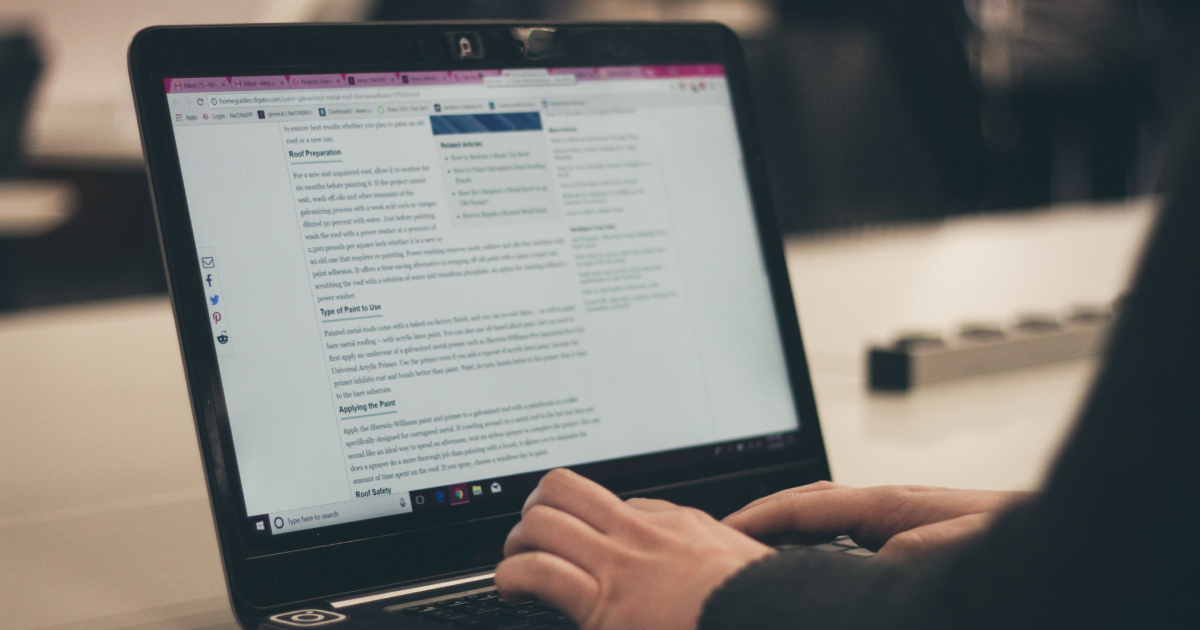
After your site is live, you must navigate to the posts section on your dashboard menu. Here, you will be able to find everything you need to publish a new blog post.
The dashboard should show you all the formatting tools, text editors, and ways to pull up any media files. This shows that WordPress is an extremely straightforward platform that anyone can use for content creation.
After creating and publishing your content on the site, you will never have to jump through a lot of hurdles to edit the page. You must search for the post to make any updates or edits using your visual editor.
WordPress comes with a built-in content editor known as the Gutenberg Editor. It provides a block-based approach to content creation, allowing you to create visually engaging posts and pages by adding blocks for text, images, videos, galleries, and more.
When you are done making edits, you should click on the save button to keep a new version of the content that will go live on your site.
7. REST API
WordPress is a lot of fun for advanced users as well as beginners. It has plenty of advanced features for developers with a bit of experience that wants to show off a little.
WordPress has a REST API that helps build all the apps using the platform. For instance, you can create a custom plugin if you want a new administrative dashboard or make changes to the front-end.
Thanks to WordPress REST API, you do not need to write any apps in PHP. You can use any programming language that can handle HTTP requests.
By leveraging REST API, you can build web or mobile applications using programming languages that support HTTP requests and JSON data handling, such as JavaScript, Python, Ruby, and Java. You can request the REST API endpoints to perform operations on your WordPress site, retrieve data, or create custom functionality.
8. Speed

Slow websites are the worst. Imagine how much your business would be impacted if customers left your site without buying anything because everything takes too long to load.
Your bounce rate would increase, and your SEO efforts would go down since your site would lose traffic. WordPress has specific elements and features that can help you get your site up to speed.
For example, you can get a lightweight theme that will not weigh down your site’s code. Then you can also get some plugins that help reduce the size of your media files.
With simple tools and plugins on WordPress, you can ultimately reduce your site’s loading speed and bounce rate. This will improve the user experience so that you can get more conversions on your website.
9. Pricing
WordPress is a free-to-use open-source platform where you can get away with building anything without paying. However, if you want more than a personal website, you may benefit from upgrading to a paid plan.
The plan types and pricing are very affordable. There is a wide range of options on WordPress to choose from. Besides the free version, you can find up to six subscription options that range in price.
If you are willing to pay for WordPress, then you do not need to go for the blogger or a personal plan because you can go for the premium one. This is ideal for those who want a few extra features.
Otherwise, you can go all out for the business plan if you want additional features and integrations like custom plugins or Google Analytics. There is always a plan for everyone that does not require a lot of money.
WordPress can meet the needs of virtually any kind of website, and all the paid plans are affordable. Even the most expensive plan will only cost a few hundred dollars a year. However, plenty of amazing WordPress features will let you build and create anything you want without paying anything.
10. Languages & Integrations

Since WordPress has such a wide global reach, it supports over 160 languages from around the world. This way, you can create a site to help you reach your target global audience.
Most WordPress sites are in English, but it is always good to know that you can take advantage of other languages because of how easy it is to use WordPress.
Imagine how impressed your customers will be if they see that you have a website that can be converted into any language. This will come in handy if you have a lot of consumers abroad.
WordPress is compatible with heaps of unique third-party tools. Besides widgets and plugins, you can also integrate marketing software, payment gateways, Google Analytics, email, and so much more.
These are excellent to help you run a fully functional and operational business page. The third-party tools are created with WordPress in mind since it is the most popular CMS platform.
The other companies that create the third-party tools know why you will use them, so they optimize the tools to work best with WordPress.
Therefore, you do not have to ditch any resources or platforms that you are familiar with after you build your WordPress website because you can integrate pretty much anything.
Build WordPress Websites Today
Now that you know the 10 best reasons to build WordPress Websites, it is time to feel like a developer, even if you are not one. This is because WordPress is the most user-friendly CMS platform in the world.
Anyone can use WordPress even if they are not a developer with tech knowledge. It does not matter whether you are building your first website or fifth.
You will always find yourself returning to WordPress because of how easy it is to use with the most wonderful features. If you enjoyed reading this WordPress CMS guide, check out some of our other posts for more information.
