eCommerce platform Shopify is widely used by businesses and individuals to sell their products and services online. Entrepreneurs looking to enter the eCommerce market but lack resources to manage manufacturing, supply chains, and fulfillment can benefit from dropshipping.
Launching a Shopify dropshipping store is an excellent method to break into eCommerce. Almost all of the main eCommerce systems, including Shopify, allow dropshipping as a method of running your business.
The following detailed guide will provide you with an insight into the world of Shopify Dropshipping.
The Benefits of Using Shopify for Dropshipping
Dropshipping businesses can use various eCommerce platforms, but Shopify remains a favorite among online retailers. The reason for this is that Shopify is:
Dropshipping-Friendly
A great feature of Shopify is that the platform is friendly to solutions that are designed expressly for dropshipping businesses. It is possible to create a mobile app and use it to dropship with Shopify using services like Pocketfied.com.
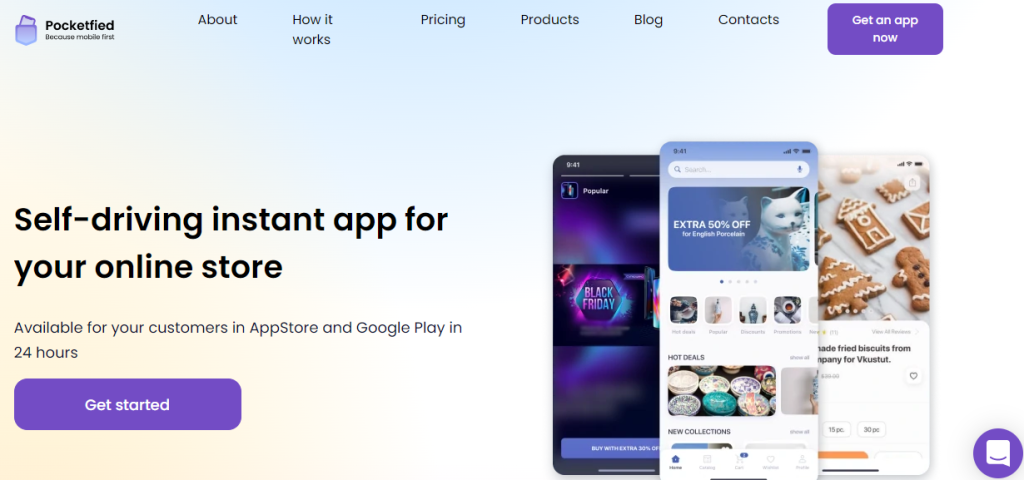
Jam-Packed with Features
Shopify provides dozens of new tools that help you start and run an eCommerce company. Its online store builder allows you to create and set up your site, and Shopify also includes services to manage sales, branding, and transactions.
Provides Customer-Friendly Interface
Shopify is among the most user-friendly options on the market. It may have a lot of features and functions, but it doesn’t feel cramped or overpowering. The organization does a fantastic job of helping merchants through the process of using its software.
With the benefits of dropshipping in mind, let’s talk about how you can use Shopify to grow your dropshipping business.
How to Start Dropshipping With Shopify
To dropship using Shopify, you only need to follow five easy steps:
1. Open a Shopify Account
To begin, log in and select a free theme for your online store. When it comes time to start selling, customers will appreciate a user-friendly layout. Shopify will ask you for a store name when you set up your account, so be sure you have one in mind. Make it easy to remember!
2. Add Your Products
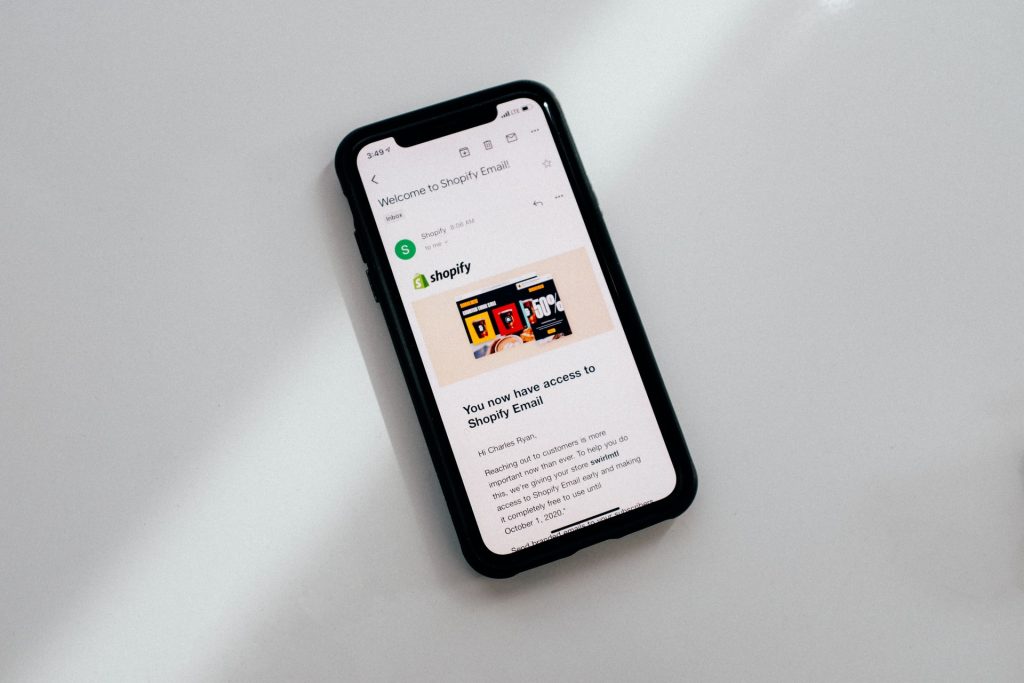
Dropshipping on Shopify is a simple process that allows you to add products in various ways. A few possibilities include:
- Use a CSV file to import your product database.
- Upload all of your products at once.
- Upload your products one by one.
The use of ‘Tags’ is critical if you want to keep track of all of your products. Add a product tag after you’ve finished editing the title, description, and images for your product. Then you may establish product collections that make it easier for your customers to find what they’re looking for within the categories you’ve created.
3. Customize Your Store
Customize your store by clicking on the “Theme Designer” button, which will bring you to a page where you may change your store’s layout and color scheme. Add your photographs now, either from your computer’s desktop or using Burst. In addition, you’ll need to construct new pages, but the good news is that you can quickly do so.
For instance:
- About
- FAQ’s
- Contact Us
- Returns and Shipping
- Terms and conditions
Keep a close eye on your website’s navigation. Create a navigation system that is easy and user-friendly for users by placing the most critical links in a ‘footer.’ Using your Shopify dashboard, you can set this up.
4. Set Up Your Domain
Although Shopify provides you with a domain name, it will look like https://your-store-name.myshopify.com/, which is not very professional.
You must first purchase a domain name that reflects your store name and then link it to Shopify to solve this problem. You can examine this method on Shopify’s help page because it varies among domain providers.
5. Set Up Payments
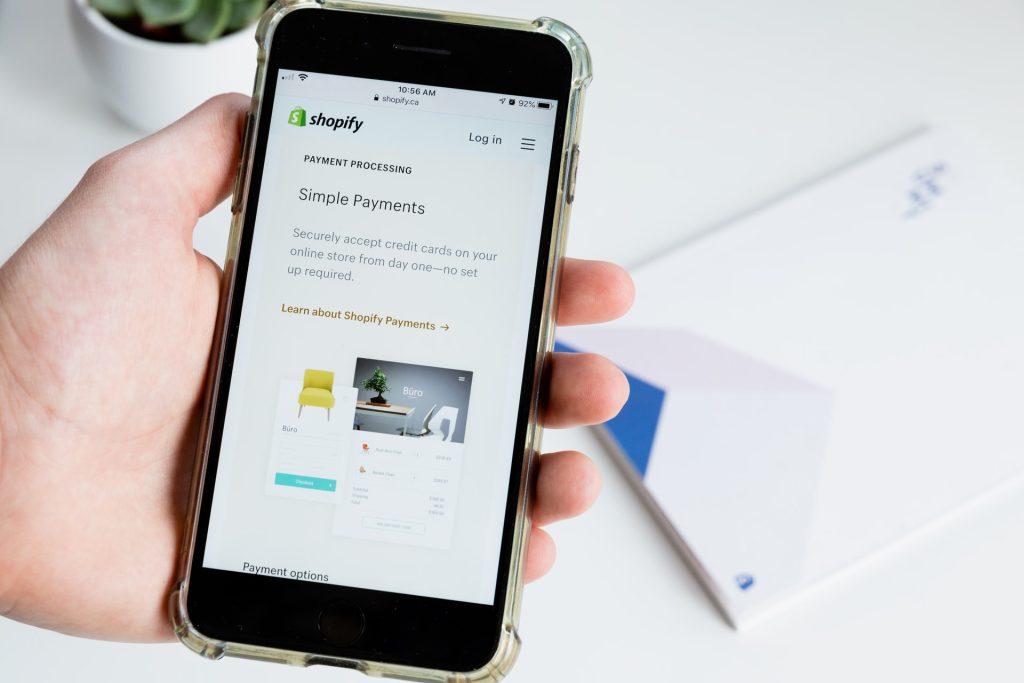
In addition to PayPal and Amazon Pay, Shopify offers Shopify Payments. Your Shopify dashboard’s ‘Payment Providers’ section makes it simple to set up payments for your store or website. You will be given specific instructions during the set-up process based on your choice.
How to Promote Your Shopify Dropshipping Store
Once your Shopify store is set up, you’ll want to focus on marketing and advertising to make a name for yourself in your niche. Consider the following channels for Sales and Marketing:
- Sponsored Ads – Using Google Shopping Ads, you may target long-tail terms that shoppers are more likely to buy. Facebook Ads are scalable, and they appeal to people’s willingness to make impulse purchases on the social media platform.
- Influencer Marketing – People are more likely to believe the opinions of influencers than those of traditional advertisers, which makes influencer marketing a more cost-effective method of reaching your target market.
- Blogging – Starting a Dropshipping-specific blog is a great way to share valuable information with your target audience while entertaining them.
Conclusion
Starting a Shopify dropshipping business involves very little initial capital and is quite simple to set up. Make use of Shopify’s user-friendly platform to discover a product and build a website in days. From there, test out several marketing strategies to determine which ones are most effective at driving traffic and generating sales.
Dropshipping can be a lucrative business in a matter of weeks or months if all these steps are correctly followed.
