What is SMB? You’ve probably been using the Server Message Block protocol for most of your working life without even realising it. It sounds complex, but it’s really just a way for servers and computers to seamlessly connect to each other. In this SMB guide, the experts at ESET explain how the protocol works, and why it’s important for business owners to understand it.
Firstly, what is SMB protocol?

SMB stands for Server Message Block. It’s a network protocol that allows users to communicate with remote computers and servers, primarily to share and edit files and documents. Computers can also connect to SMB servers to access directories and perform various tasks, like printing. Basically, SMB offers a way for devices to “talk” to each other, whether they are on the same network or not.
It’s often dubbed the “server/client protocol,” as these are the two distinct parties involved: the server has a network resource, such as a file or printer, to share with the client, aka the computer.
Like other types of software, SMB updates are released semi-regularly. This means there are many versions of the SMB protocol operating, starting with SMBv1 (originally released by IBM in 1984) to SMBv3.1.1 (released in 2015). If your business has multiple Windows devices using SMB, it’s important to know which variants are running. Ideally, you’ll have modern-day machines using a recent SMB protocol for the best user experience.
How is SMB used?
The Server Message Block protocol has the broad function of connecting servers and computers to each other, and there are many ways users like yourself can take advantage of this.
For example, let’s say you’re part of a group project with your colleagues. You’re all working remotely, and the project requires a lot of editing and collaboration. SMB enables everyone on your team to open, share and make changes to files that are stored in one place for easy access.
Printing is another common example. If you’re in the office and need to print something, SMB may send the request to the computer that hosts your office’s printer. The server will then notify you that the file is in the printing queue.
What business owners need to know about SMB
SMB is a valuable protocol, especially in this world of remote-first work. It makes it simple to share files and resources across the company, even if you have employees located all over the world.
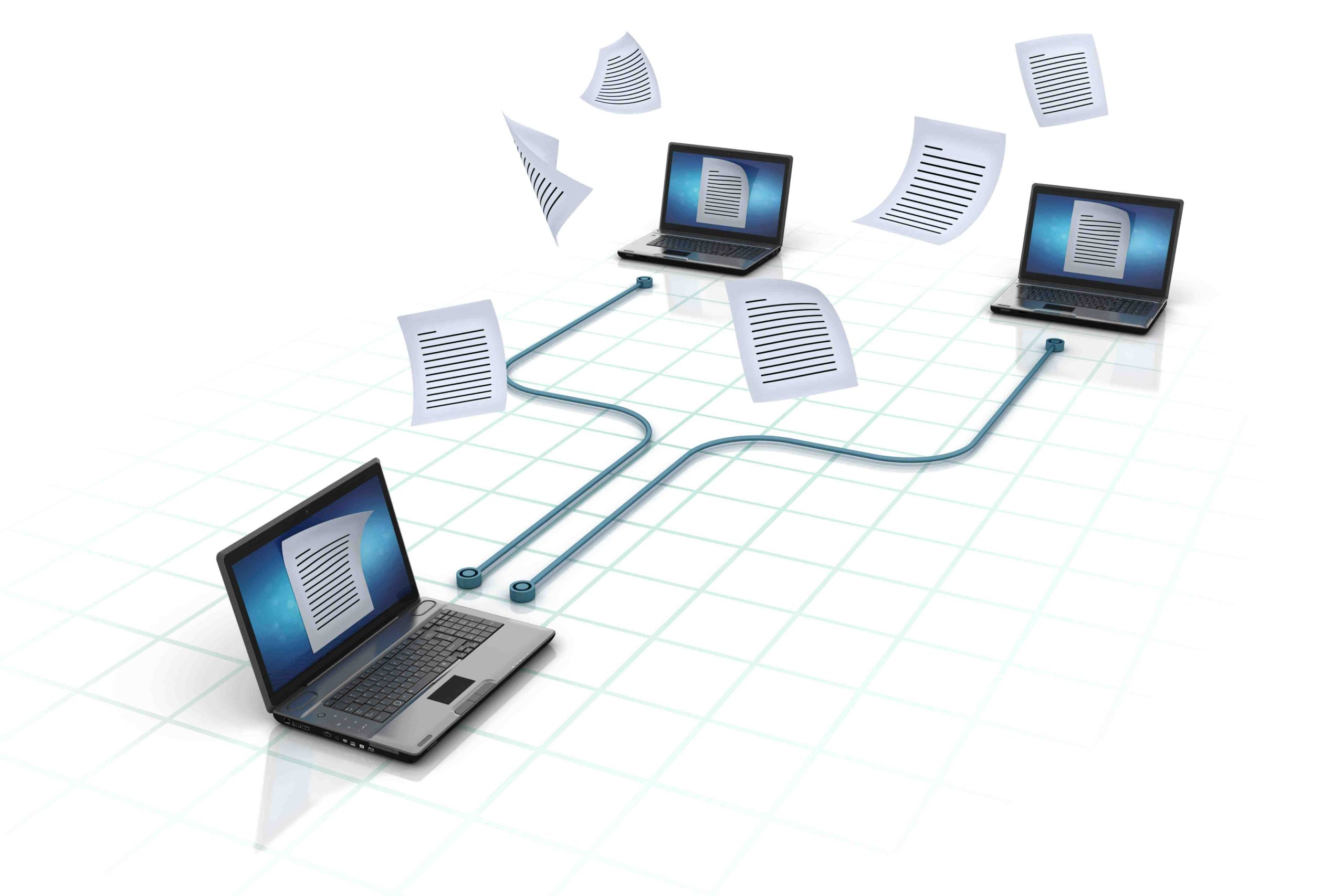
For the most part, SMB is safe and secure. But it does require some maintenance to keep it that way. As a small or midsize business owner, these SMB best practices help to combat any risk:
- Upgrade to the latest version of SMB. It’s rare to find a newer computer operating a much older variant of SMB, but it’s possible. If you discover a device that’s using SMBv1 or a similarly outdated variant, update your computer’s software as soon as you can. Even better, upgrade to a newer version of SMB protocol for better security and protection.
- Monitor users allowed on the network. SMB authentication is controlled by the system administrator, who can add or block users. If that’s you, be sure to restrict access to trusted networks and clients, like the people who truly need the SMB to do their jobs. SMB doesn’t require identity authentication, which can be a vulnerability. To open shared files, users typically just need to enter a username and one-time password.
- Disable SMB as needed. Not all applications use or require SMB. If you come across any applications that aren’t using SMB, it’s a good idea to disable it. The good news is, you’ll only need to physically do this with devices using older versions of Windows. By default, SMB is not enabled in Windows 10, which launched back in 2017.
- Invest in antivirus software with endpoint protection. With employees using wireless devices that “talk” to each other, endpoint protection software like ESET PROTECT Advanced helps to keep small and midsize businesses safe from emerging and existing cyber threats. It provides an advanced defence against a range of cyber attacks, secures WiFI networks and webcams, and scans attachments and images for viruses. It also safeguards cloud email, collaboration and storage systems (like Google Drive), and has a remote management feature to allow you to manage your company’s cybersecurity, wherever you are.
- Install software updates ASAP. As tempting as it is to click “remind me tomorrow,” it’s crucial to accept any notifications to update your software and apps as soon as they appear. These updates address new bugs, malware and other SMB security issues discovered by developers, and they’re the best way to keep your devices safe.
- Use a Virtual Private Network. Instruct your employees to connect to a VPN before they log into the intranet or any other work accounts. VPNs set you up with a private, secure connection to the internet, and encrypt any data you send and receive. They also hide your Internet Protocol (IP) address and location, essentially keeping you anonymous online.
Learn more about SMB best practices
While SMB has been around for decades, it does have its vulnerabilities, which is why it’s important to check which version your business devices are using and take additional steps to strengthen your security. Questions? Contact ESET’s team for more business cybersecurity tips and solutions.
