As your company gets closer to using cloud-based services such as the Container registry by JFrog, it will become more important to store, protect, and make your company’s data easy to get to. Your data, needs to be kept and kept safe.
Safeguarding customer and client data is equally important, particularly if your organization works in an area that often deals with information that might be used to identify a person. If your company is a retail operation or works in healthcare, BFSI, or any other industry that interacts directly with the general public, your employees may handle credit card numbers, social security numbers, or passwords that could give hackers access to client-side accounts regularly.
Ensure Regular Data Backups
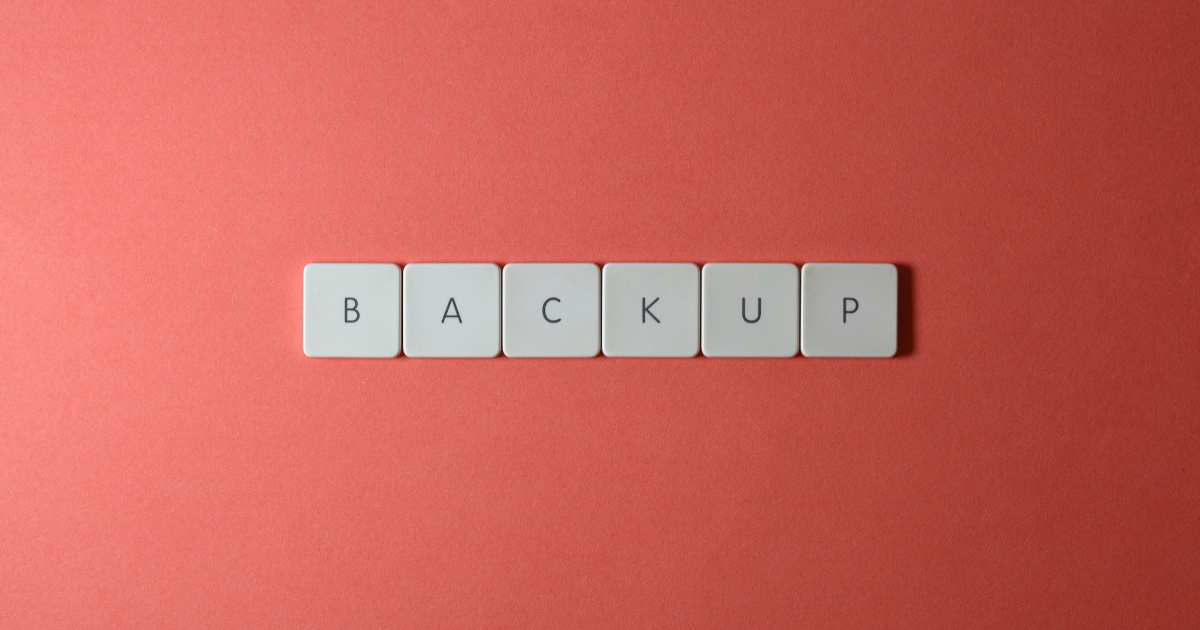
While managing data, the first and most essential rule is to have a backup copy of your data at all times. You should make electronic copies of all of your data so that you can still use it even if the originals are lost or destroyed.
Even though the cloud seems to be a reliable storage solution, you should back up your data in more than one place. If you regularly back up your data, you can be sure that even if sensitive information is stolen, it won’t be lost forever in the event of a data breach or other incident involving data theft.
Encrypt Sensitive Data
Encryption is the most effective means of data protection. When sensitive information is encrypted, it is safeguarded against access by anybody who is not explicitly authorized to view it. When you put a file in the cloud, the best way to make sure it stays secure is to encrypt it.
One of the most straightforward ways to protect your privacy is to use a cloud storage service to encrypt the information that is kept on your various devices. First, decoding the data provides an additional layer of protection for the information. Even when administrators and service providers have access to your data, this technique will keep it safe and secure. It is reasonable to assume that data stored in the cloud will be protected; nonetheless, it would be better if the cloud service encrypted data both when it was deposited and retrieved from the cloud.
Adopt Tokenization
The goal of tokenization is to replace sensitive information with random characters that can’t be used to figure out what the original information was. Moreover, if the data is encrypted, a secure database lookup table is used to record the link between the data and its token values. The token that stands in for the data itself functions as a replacement in a variety of techniques. Even though the true data is stored on a separate and secure platform, the token that represents the genuine data is used as a placeholder across all networks. This extra layer of security makes asset tokenization one of the safest applications for larger institutions to store real-world investments.
Ensure Authentication
Authentication is one of the most often recommended strategies for strengthening data security and minimizing data leaks. It works best when used in conjunction with permission. The authentication program checks to determine whether the credentials given by the user match those recorded in the database. Passwords, personal identification numbers (PINS), and biometrics are some of the ways used to identify an authorized individual in today’s conventional authentication systems. Single sign-on technology may assist in speeding up the authentication process. This technique provides a single security token to a user who has previously been authorized access to a range of devices, platforms, and apps.
Manage the User Access

Although the cloud is an effective way to connect workers and keep data up-to-date, increasing the number of access points that employees might use to access the cloud increases the likelihood of a security breach. This is because you cannot know what each user’s intentions are.
Since it’s not necessary for every employee to have access to every file, piece of information, and application in your cloud system’s architecture, you should limit security risks by setting permission levels. This limits an employee’s access to and ability to update just those programs, files, and pieces of information that are required for their job.
Employees are prohibited from changing information that they are not authorized to see, and you are protected from hackers who may have stolen an employee’s credentials if suitable levels of control for their access rights are configured. Remember to implement a robust off-boarding procedure to prevent departed employees from having access to sensitive information such as customer data, intellectual property, and other systems.
