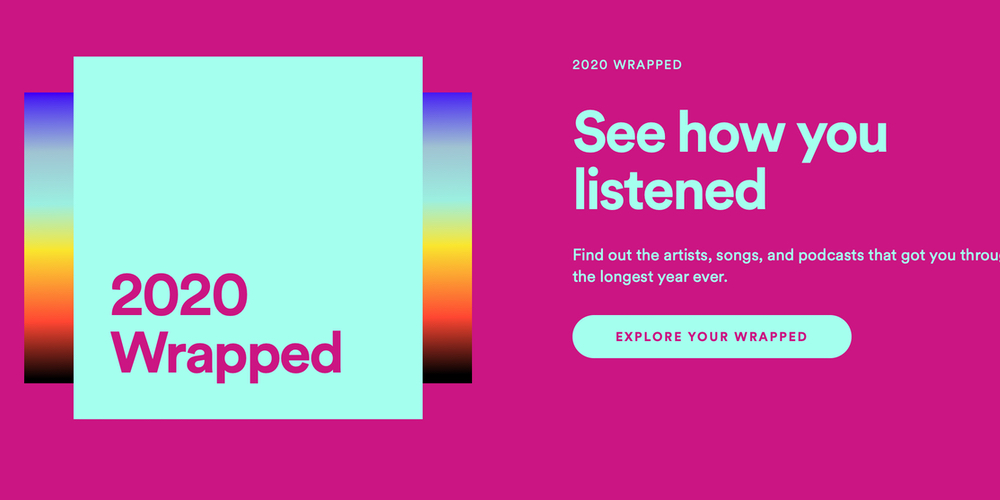Let’s accept it, Spotify brings out some of the best features to impress the audiophile within us. Usually, towards the end of the year, the music streaming giant releases a winding playlist that highlights our top music choices throughout the year. And this time, it just took things to a whole new level with the shining 2020 edition. And this amazing news is that users may look for sources to buy Spotify plays to grow their account.
The 2020 edition features personalized playlists and additional nuggets of information that let you explore your musical flavors of 2020. This year you get a better experience of your musical journey that includes different playlists curated as per your listening habits throughout the year. And when we say different, we mean you get playlists of your top songs, missed hits (the tracks you missed out on but were worth playing!), and more.
Interestingly, Spotify users in the US, UK, Ireland, New Zealand, Canada, or Australia can also try out On Record “mixed media experience” that highlights your top artists.
Spotify Ups The Game With Quizzes, Podcasts Trends, & More

On the whole, Spotify 2020 Wrapped is a whole new range of musical experience that beautifully winds up your annual musical journey. This time around, some other features presented by Spotify include – In-app quizzes that let you guess which artists, podcasts, and even periods (the 80s, 90s, etc.) made it to your top lists. It’s a treat to find out the musical eras that you listen to the most; it lets you find your musical leaning.
Additionally, you can explore your podcast habits and also get a chance to earn a badge to highlight your listening patterns and the influencers you follow the most. You get to earn a ‘Tastemaker badge’ if a substantial amount of listeners follow any of your playlists.
Excited much? You can access all these features on the Spotify app and also on the web. All you need is to log into your account. Let us help you in finding your curated playlists and trends by Spotify on desktop.
How to find Spotify 2020 Wrapped on the web and app
- If you want to access Spotify 2020 Wrapped on the web, you need to open the official website and sign in to your account.
- As soon as you successfully sign in to your account, you will be able to see an annual summary of your journey. Just click on it, and you will be redirected to all the trends and playlists.
- Similarly, on the Spotify app, tap the search icon, and you will find the 2020 Wrapped card. You can also find it on the home screen, but the search icon method should come in handy if that does not work.
- If you fail to find it in your app even after trying the search icon method, you may want to check if your app is updated.