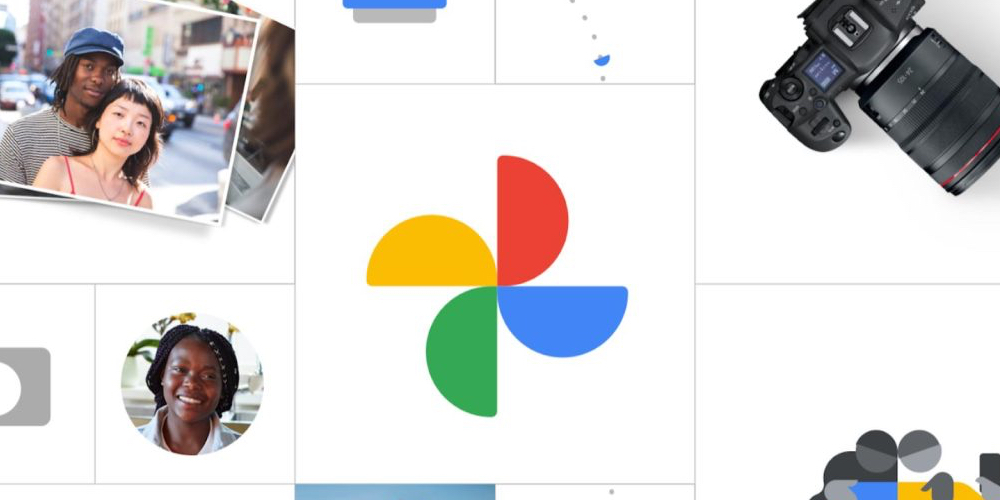Google’s Photos app on Android is witnessing the inclusion of a new feature that treats users with a whole new functionality. Google has updated its Photos app with v5.52, and it brings a new live wallpaper option.
This shiny new option allows Photos users to display their stored photos on the phone’s home screen like a live wallpaper carousel. It’s quite a nifty addition to several remarkable features already available in the Photos app.
How To Enable Google Photos Live Wallpaper Feature
You can start using this feature if your Photos app runs the latest version, i.e., v5.52. Yup, if your app is not updated, then you won’t be able to access this feature yet. Just head to the Play Store to check if your Photos app is up to date. If not, click the ‘update’ option there and bring it to the latest version.
Once you are done checking the update or updating it to the latest version, you will find the new feature in the live wallpaper selection option in your phone’s setting.
You just got to select the ‘Memories’ option from the live wallpaper section, and it will automatically start pulling photos from the Memories section of your Google Photos account.
To apply the live wallpaper, tap on the “Set wallpaper” button in the bottom right corner, and you are good to go.
So, you’ll have a bunch of your memorable photos cycling back on your home screen, pretty much like a digital frame. That’s some way to get on a nostalgia train.
Unfortunately, the feature is pretty much automated, which means users have no control over what images are to be displayed as wallpapers on the home screen.
So, here’s a friendly tip – make sure your Google Photos backup is squeaky clean before using this new live wallpaper feature.
For now, the feature remains limited to Android users. Google is yet to reveal the timeline of its release for iOS users. Stay tuned with us to know more about this feature and its appearance on iOS.