Gone are the days when people used to watch TV using a cable connection! Nowadays, most people simply opt for a smart TV or purchase streaming devices like Amazon Fire TV Stick to compete for entertainment.
Out of all the streaming devices on the market, Amazon Fire TV Stick is the most popular option.
Amazon Fire TV Stick helps you to convert your ordinary TV into a smart TV.
What is Amazon Fire TV Stick?
It is a media streaming device. You can use it to stream videos, play music, or install apps on your TV. Moreover, you can easily install the majority of the android apps on your TV with this device.
You can not only stream videos but also play games on Amazon Fire Stick by downloading the gaming app on your TV. It is an HDMI stick which you need to connect with your TV’s HDMI port.
Once the connection is set, you can download all the apps you want to use on your TV. You can use the voice search remote to download the apps as well.
20 Must-Have Apps on Fire TV
If you are already using Amazon Fire TV or planning to purchase one, here are some of the best firestick apps you need to install.
Amazon Fire TV Stick comes with some pre-installed apps. But apart from these apps, you can download other apps as well.
However, the sheer number of apps available for download is enough to confuse you. So here are the 20 best fire TV apps you need to have on your TV.
Best Firestick Apps for Video Streaming
If you love to watch online movies and TV shows, these are the apps you need to install with Amazon Fire TV Stick. While some apps are paid, some are available for free as well.
1. Amazon Prime Video

This is the best Fire TV App. To subscribe to this app, you need to purchase an Amazon Prime membership. You can either go for monthly, three-monthly or yearly subscription plans. Once you have the subscription, you can install this app on your TV with Fire Stick’s help to watch unlimited TV shows, original series, movies, sports, etc.
You can stream as well as download movies with this app. This app is a must if you are using Fire TV. You can also opt for 30 days free trial to use this app for free.
2. Netflix
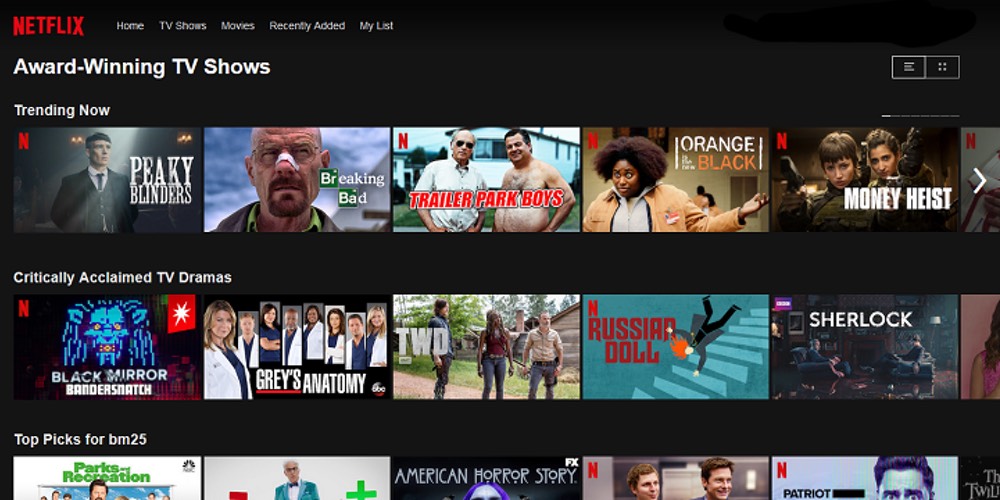
Netflix is, by far, the best video streaming platform in the world. It is the best alternative to cable. With this app, you can watch different movies and TV Shows on the go. There is a huge collection of movies on Netflix. You can choose the subscription plan as per your requirement to stream movies. Apart from basic movies, you can also watch exclusive Netflix original content.
Every month you will get access to new movies and shows. If you are already using Netflix on your laptop and desktop, you can install the app on your TV and log in with the same credentials.
3. Disney Plus
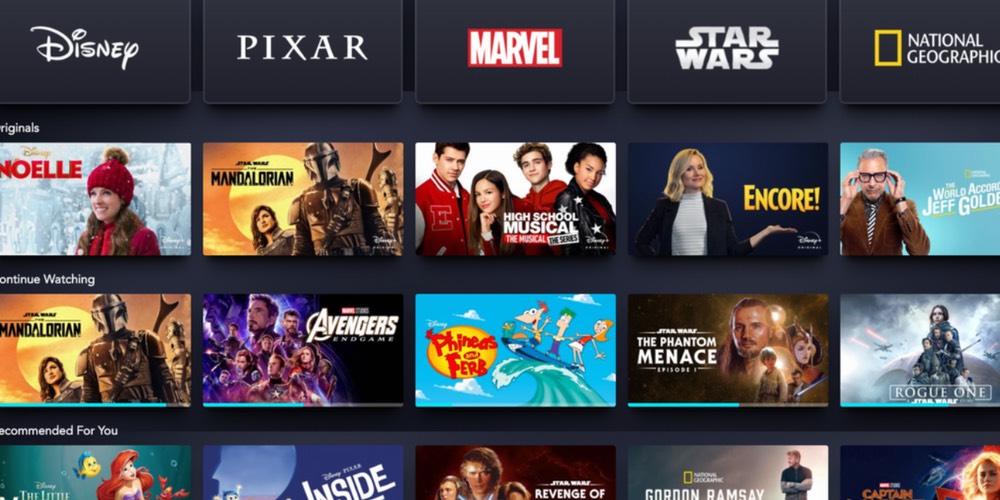
It is one of the latest streaming platforms. If you are a Disney fan, this app is a must for you. You can watch all the Disney movies, TV Shows, and cartoons on this app. It is affordable compared to other streaming apps. You will be able to watch Star Wars movies and shows as well. This is the only platform where you can watch all the upcoming Marvel TV Shows.
If you are missing your favorite Marvel superheroes, make sure you install this Fire TV app.
4. HBO Max
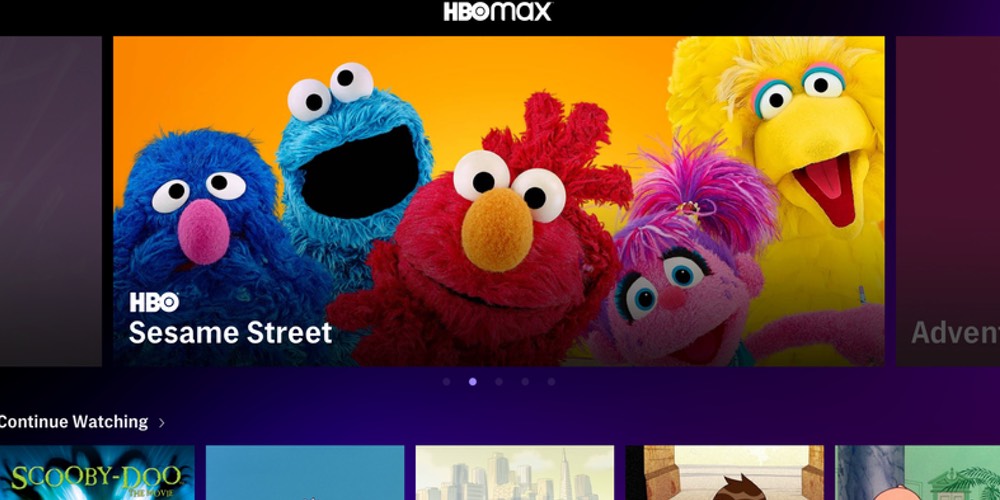
It is a recent addition. Now, you can watch all the HBO content directly on this app. There is no need to get cable service. Once you install this app on your TV with the firestick’s help, you can watch all the movies and shows. However, you need to pay to use this app. It is a paid app where you can watch HBO movies, shows, news, and anime shows.
You can also watch all the exclusive Warner Bros movies on this app. The recently released Wonder Woman 1984 movie will also be available for you.
5. Hulu

It was a small streaming platform that has now turned into a full-fledged streaming app. It works like all the other subscription-based apps. You need to pay the monthly subscription charges to use this app. You will be able to watch network TV shows on this app. There are many classic and original movies available on this app.
If you want premium content, you need to pay extra money to watch Hulu Plus Live TV. You can download this app on your TV for free.
6. Twitch
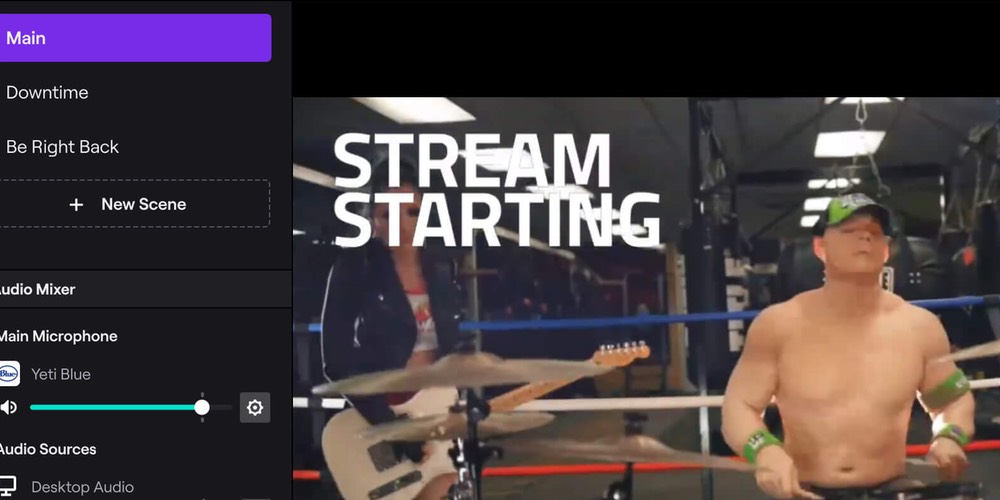
It is the best video streaming platform for gamers. If you love to stream gaming videos, you can install this app on your TV. The best thing about this app is that you can watch all the videos for free. There is no need to pay for subscription charges. You can install this app to watch your favorite gamers play live games.
Apart from gaming, you can watch videos related to other subjects as well. It is like YouTube, where you can subscribe to the channels you like.
7. YouTube
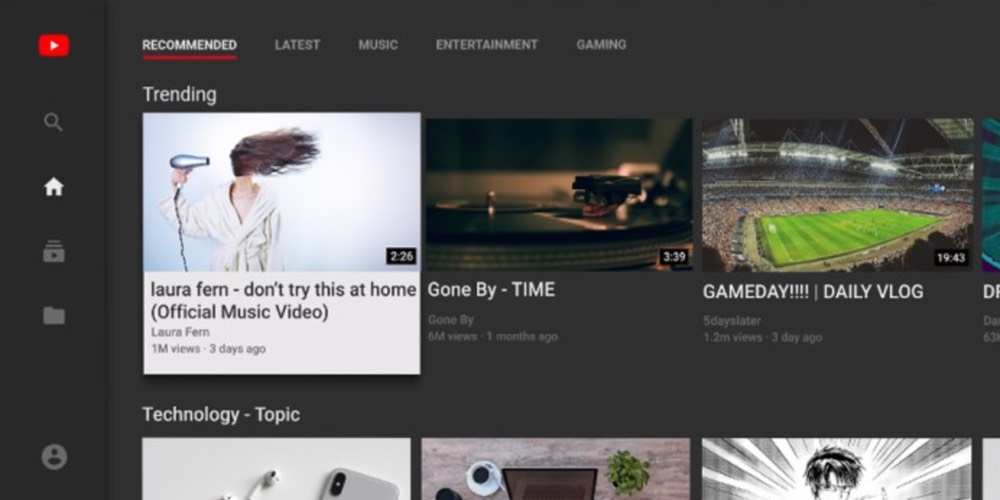
You can also install YouTube on your TV. It is a free app. You can download YouTube to watch videos for free. You can sign in to your account to watch videos by your favorite YouTuber. If you are tired of watching YouTube on your phone, this is the best alternative.
You can also watch all the latest music videos and DIY videos on your TV’s YouTube app. You can use the voice search feature as well.
8. Kodi
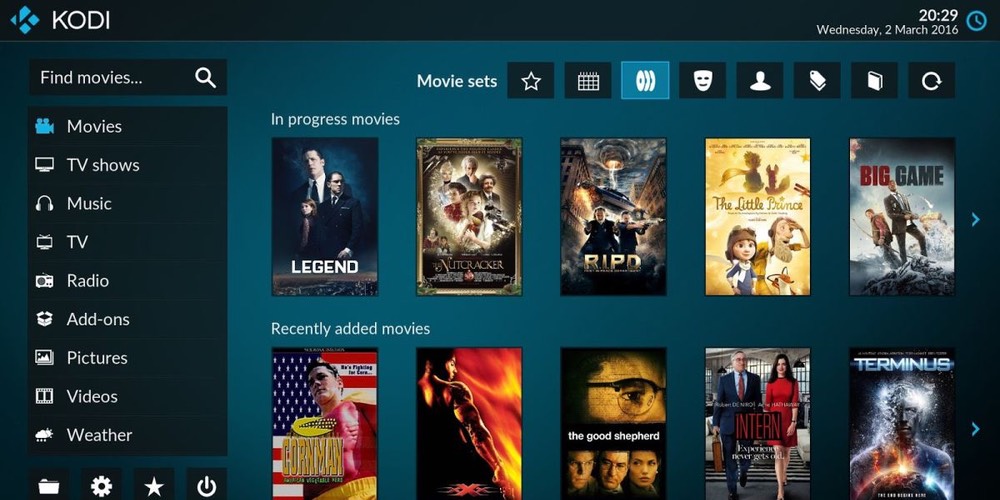
This is another app you need to install on your TV. It is a streaming app that helps you to stream almost anything on the internet. You can also download add-ons with this app. If you don’t want to pay for streaming apps, this is the best alternative; you can use this app for free. You can easily watch all the latest movies and TV shows directly on your TV with this app.
8. Crackle
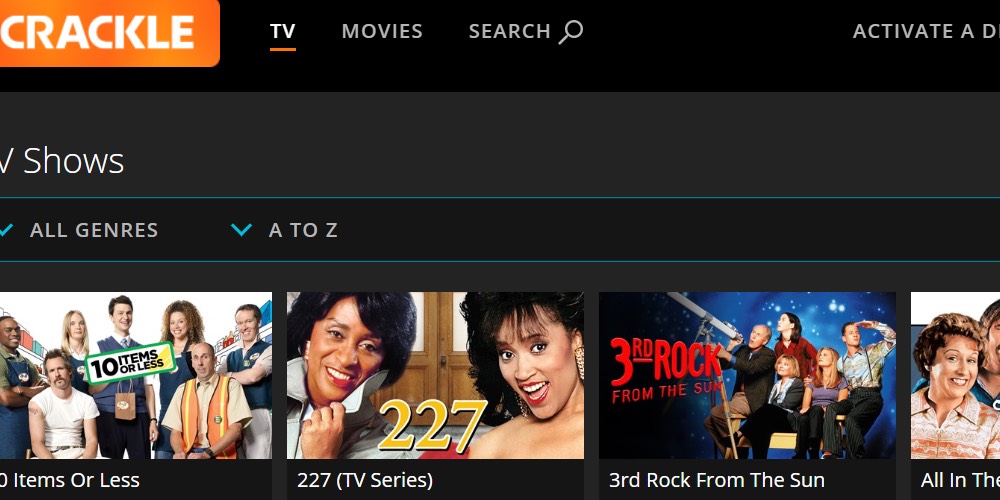
Fire TV users can also install this app on their TV. It is a free video streaming app. You can not only install this app for free but also watch all the content for free. The content library is not as vast as other apps, but it has a decent collection.
This app belongs to Sony Entertainment. You can watch free movies and TV Shows. This app comes with a parental control feature. It helps you to filter out inappropriate content from the library. There are many other features you can use with this app.
Best Live TV Apps for Amazon Fire Stick
Earlier, when people had cable connections, live TV was quite popular. People only used to watch live TV shows. However, ever since subscription-based streaming apps came into the market, people stopped watching live TV. But if you still love it, you can download apps that help you to watch Live TV. Here are some of the firestick apps for watching live TV.
1. Mobdro
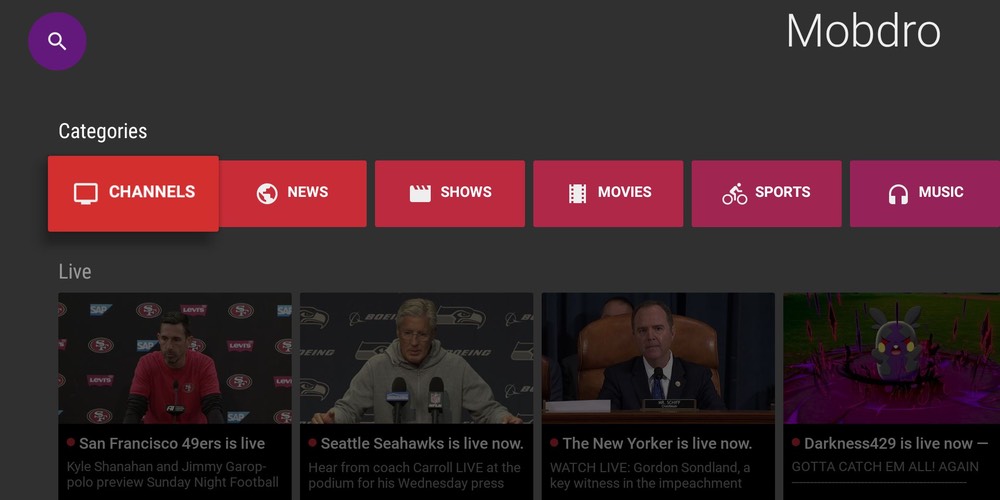
This is a free app that offers a live TV streaming service. You can use this app to watch live TV shows, news, and many other things. You can watch live TV from 30 countries. It is available in 10 popular languages. You can stream live TV in your preferred language. To use this app, you need to download it on the TV.
You have to use the link given on the official website to download this app. To make sure your connection is safe, use a VPN. Probably the best VPN for streaming with strong online reviews is NordVPN.
2. Sling TV
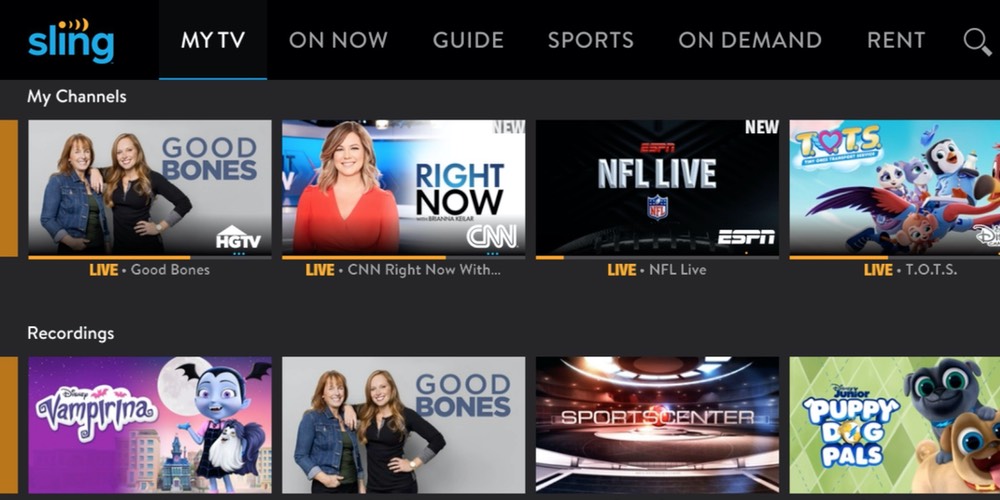
When it comes to streaming live TV, no other app can beat Sling TV. You will be able to watch more than 50 channels on this app. It includes popular channels like Fox, NBC, CNN, Cartoon Network, ESPN, etc.
You can watch live movies, TV shows, cartoons as well as news. It is a paid app that is available for residents of the USA. However, if you still want to use this app, you can use a VPN.
3. Live NetTV
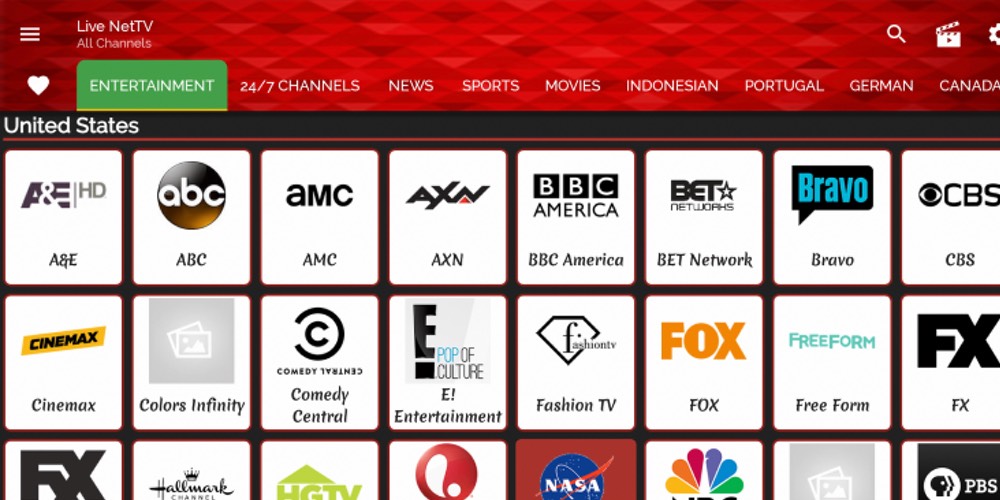
If you have Amazon Fire Stick, you can install this app as well. It is a live TV app that helps you to watch channels from the US and UK. You can watch sports, cartoons, TV shows and many other things. This app is available for free. You can use this app to watch free live TV. If you don’t want to pay for watching live TV, this app is a good option. It is perfect for kids as well as adults.
Best Fire TV Apps for Listening Music
People not only use the TV for watching movies and TV shows, but they also use it for listening to music. If you like to play music on your TV, you can install these apps on your TV.
1. Spotify
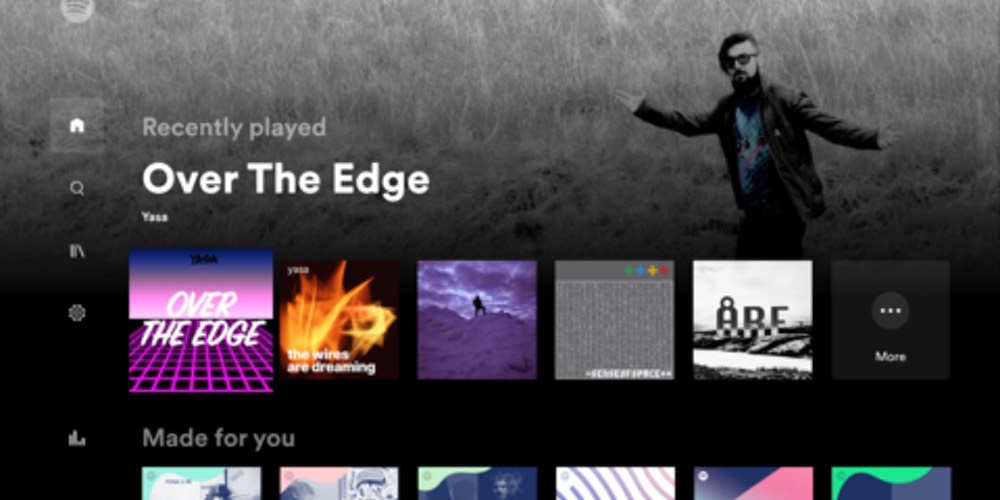
The best app for listening to music is Spotify. You can use this music streaming app on your phone, PC as well as on TV. You can install this app on your TV with the help of a firestick. Once you install it, you can stream live music for free. However, if you watch premium services like ad-free music and offline music, you need to pay for subscription charges.
2. Amazon Music
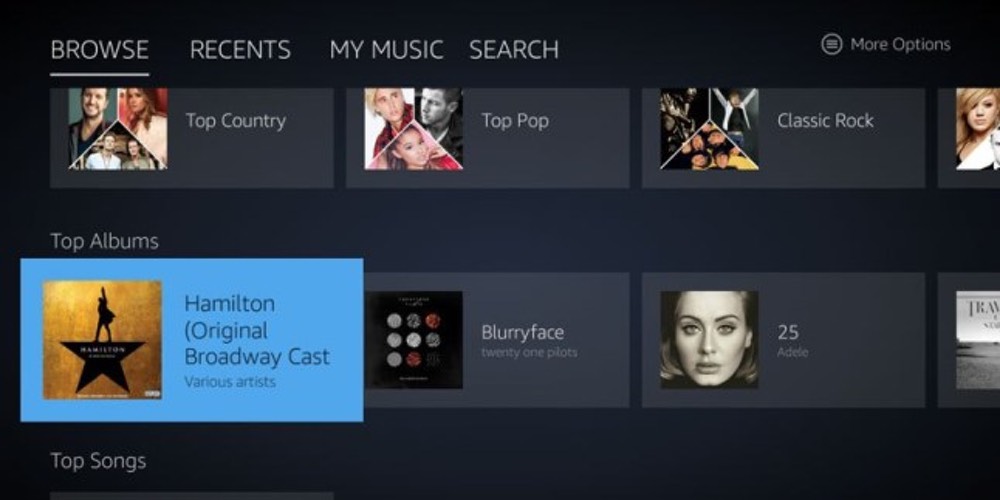
You can also install the Amazon Music app on your Fire TV. If you already have Prime membership, you will be able to use Amazon Prime Video and Amazon Music app for free on your TV. You will get access to millions of online songs.
You can stream and download all the latest tunes on this app. Apart from that, you will be able to listen to music in different languages as well.
3. TuneIn Radio
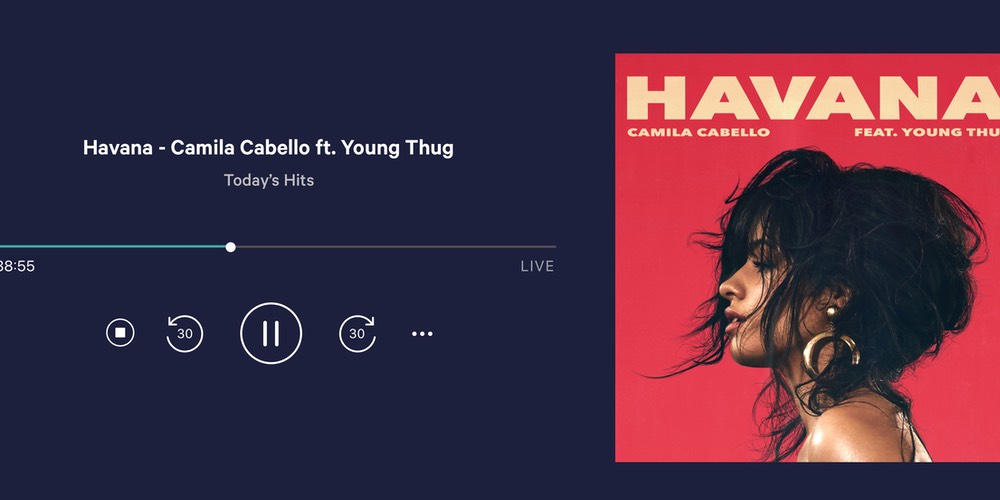
If you want to listen to music for free, this app is perfect for you. It helps you to listen to live radio. You will get access to more than 100,000 radio stations. Apart from listening to the radio, you can also use on-demand programs. It will help you to play the songs you want. You can use all the features of this app for free.
Best Firestick Apps for Playing Games
If you want to play games on your TV, you can install online games using the Fire TV stick. There are many games on Amazon Fire Stick. You can download and play these games on your TV.
1. Sega Classics

It is a paid gaming app you can install on your TV. You can use the Fire TV Stick remote to play this game. It contains 25 best classic childhood games. You can play all these games directly on your TV.
2. Red Ball 4

This game is perfect for killing time. If you are bored of watching TV, you can play this game in the meantime. It is a free gaming app. You can download this app on the TV and use the remote to play it.
3. TV Chess
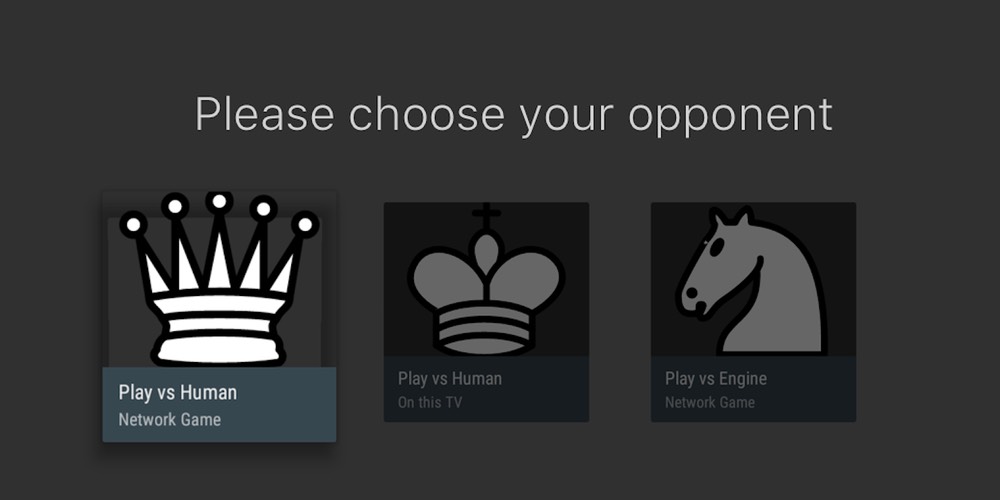
This is another free game you can install on your TV. If you are feeling inspired to play chess after watching “The Queen’s Gambit” TV show, you can play this game on your TV to kill time as well as brush up on your chess playing skills. You can use the firestick remote app on your phone to play this game on the TV.
Other Basic Amazon Firestick Apps
Apart from all the above categories of apps, you can also install these additional basic apps. It will make TV more entertaining for you. Here are some essential Amazon Firestick apps for your TV.
1. Firefox
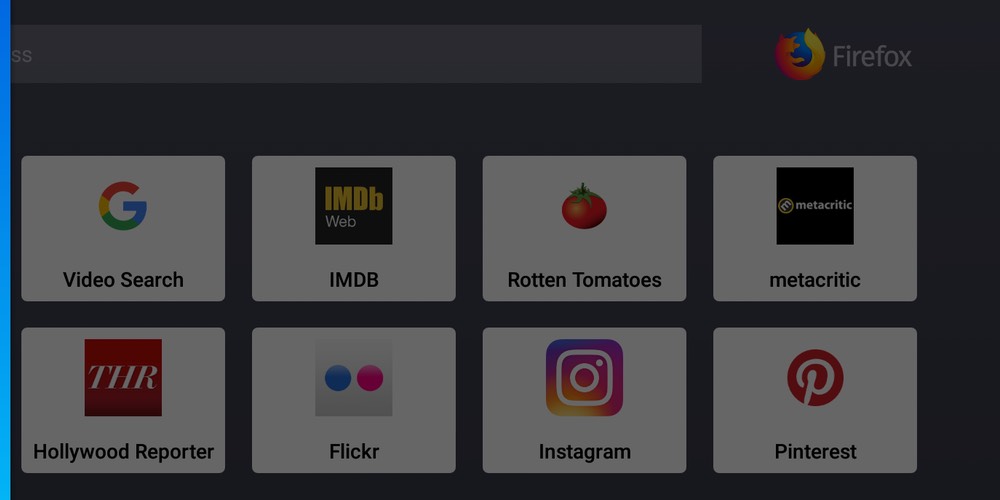
It is a popular web browser. You can install this app on your TV to search for anything on the web or watch videos. It will help you to browse the internet and visit URLs.
2. Downloader
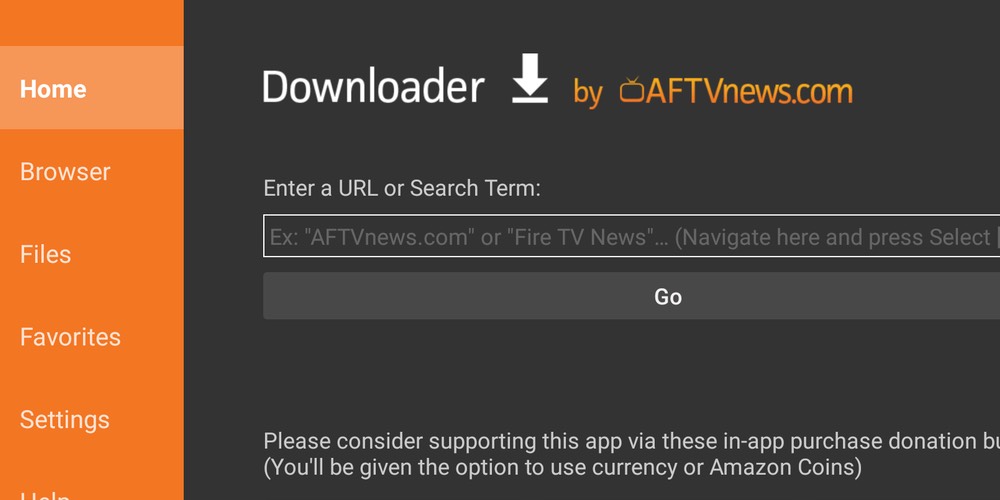
If you want to download third-party apps on your Fire TV, this app will help you. You can install the downloader app on your TV. Downloader app for firestick helps you to download and install APK files on your TV.
These are the 20 best apps for Amazon Fire TV in 2021. You can control app these apps via your Fire TV Remote. You can also download Amazon Firestick remote app on your phone. It would help you to operate the TV if you lost the original remote.
