One essential requisite that the pandemic brought along with it is the need to wear a mask when outdoors. Of course, the mask is there to protect us and others around us, but some issues are sprouting for people who use face unlock or Face ID on their Android or iPhones. Apple is listening to the complaints and is now doing something about it to save users from the struggle.
Easily Unlock Your iPhone While Wearing A Mask, Thanks To Apple Watch
With a mask on their face, it is almost impossible to make the face unlock feature work, and users shouldn’t risk removing their masks to make it work. The only option left is to change the lock type to other methods like fingerprint unlock or passcode. Users may not have to go through the extra drill to change lock type anymore because Apple has a workaround. The only downside of that is you will need an Apple Watch to make FaceID work while wearing your mask.
Apple’s FaceID feature debuted in 2017, and it is arguably one of the most accurate phone unlocking methods for users. But with the new world order brought on us by the COVID-19 pandemic, FaceID is no longer a preferred phone unlocking method for users. And for users who are in the habit of using FaceID to unlock their iPhones, it is a struggle to go back to other unlocking methods. Apple’s fix around the issue includes an Apple Watch, and here’s how you can unlock your iPhone wearing a mask.
Go For Beta Release or Wait
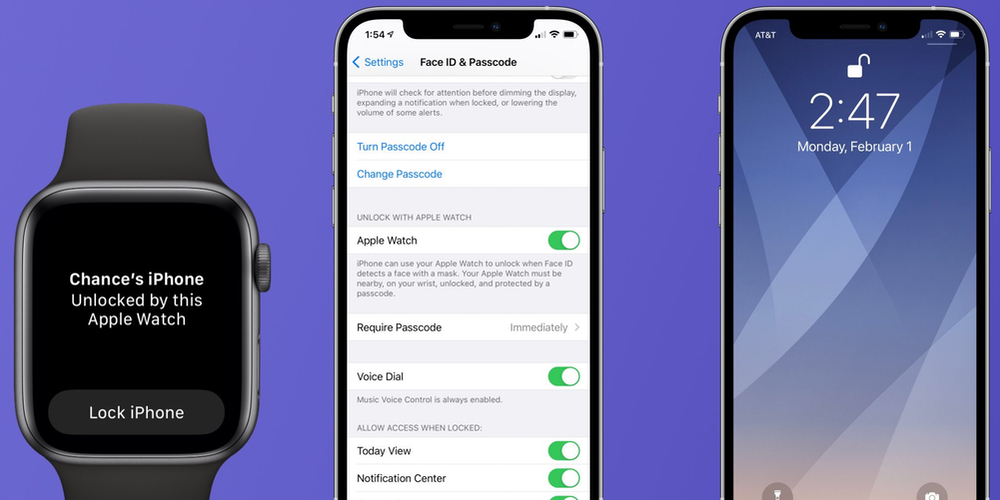
The neat FaceID fix with Apple Watch is currently available as a public beta, which means users may have to wait for some time to get the finished version. Apple will be making an official release of the feature via future iOS and watchOS updates.
If you do not want to wait for the final version to release, you can sign-up for the feature’s beta version. You can do that by signing up for Apple’s beta program and downloading the latest versions of iOS and watchOS. However, we must tell you that beta versions are usually unstable and come with many bugs, so if you’re ready to bear that, only then you must go ahead with the trial.
How To Use Apple Watch To Unlock Your iPhone
If you go ahead with the beta version, then here’s how you can use it:
Step 1: Firstly, you need to download the beta updates for both iOS and watchOS.
Step 2: You will now need to head to the Settings app and choose ‘Face ID & Passcode.’
Step 3: Now, you will be asked to enter your iPhone’s passcode, and then you will have to go down to the option ‘unlock with Apple Watch.’
Step 4: The next step would be to select the Apple Watch you want to use for unlocking your phone and then toggle the option to ‘on’ for enabling it.

Once all that’s done, wear a mask and swipe up on your phone to unlock it. Your Apple Watch will now act as a guard to unlock and lock your phone. The wearable will vibrate every time you unlock your phone, thus keeping you updated with the activity and protecting it from misuse.
As nifty as the above-mentioned method looks, you must keep in mind that your Apple Watch must have its own passcode enabled to use it for unlocking your iPhone. Another pre-requisite for the feature to work is that you must be wearing your watch when using the unlocking functionality.
After setting up everything, you will be easily able to unlock your iPhone even when you’re wearing a mask. This method throws out the need to use a passcode or fingerprint scanner to get through your iPhone. Just a single swipe would unlock it, thanks to Apple Watch!
